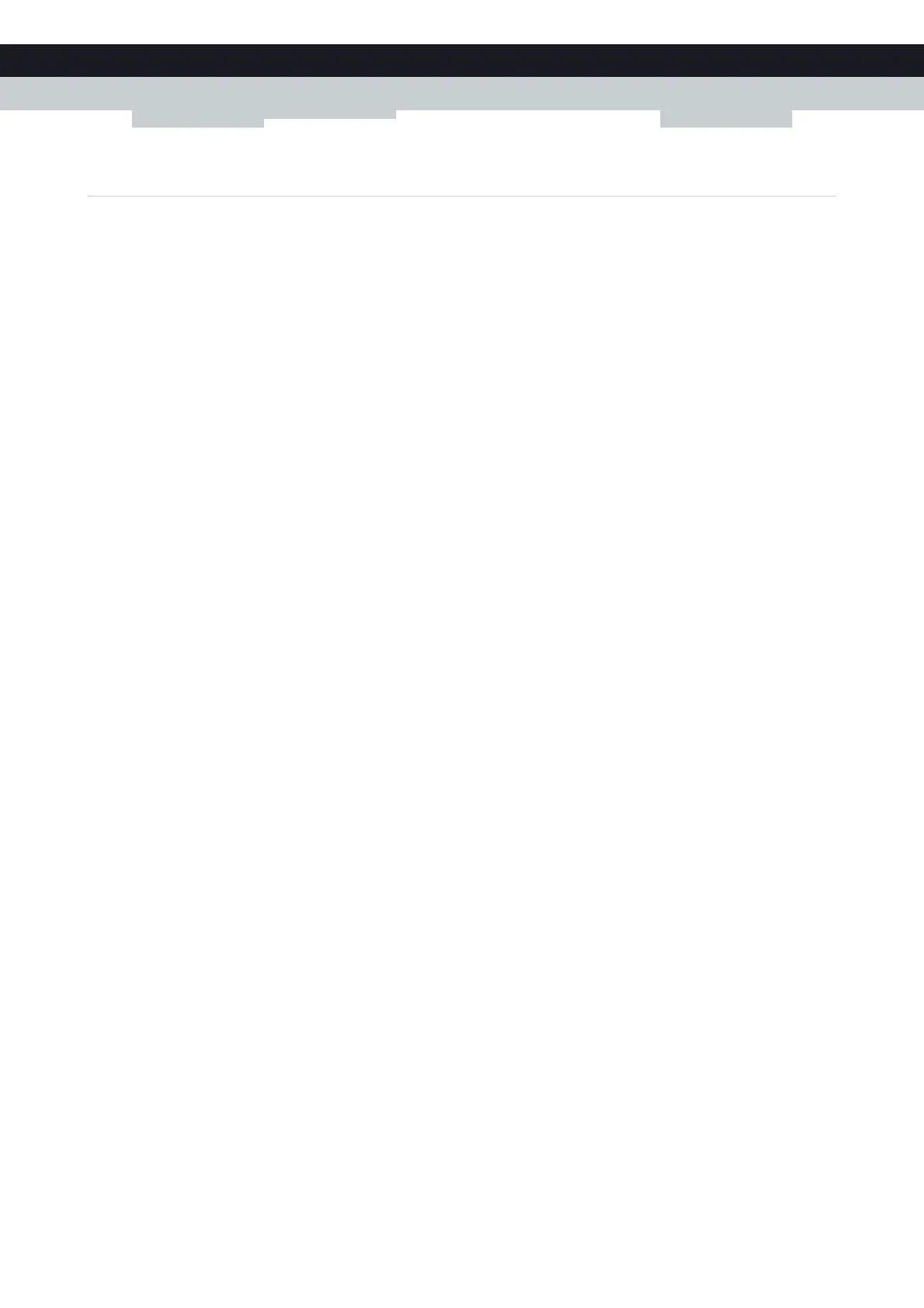58
7 SHARING CONTE
NT ON YOUR TECHNICOLOR GA
TEWAY
DMS-CTC-20101206-0009 v1.0
7.5 Safely Removing your USB Storage Device
Introduction
If you just unplug your USB storage device from the Technicolor Gateway you may loose your data. To avoid this you must
first stop your USB storage device.
Stopping your USB storage device
Proceed as follows
1 Browse to the Technicolor Gateway GUI.
2 On the Toolbox menu, click Content Sharing.
3 In the Navigation bar, click Configure.
4 Click Stop.
5 Unplug your USB storage device from the Technicolor Gateway.
