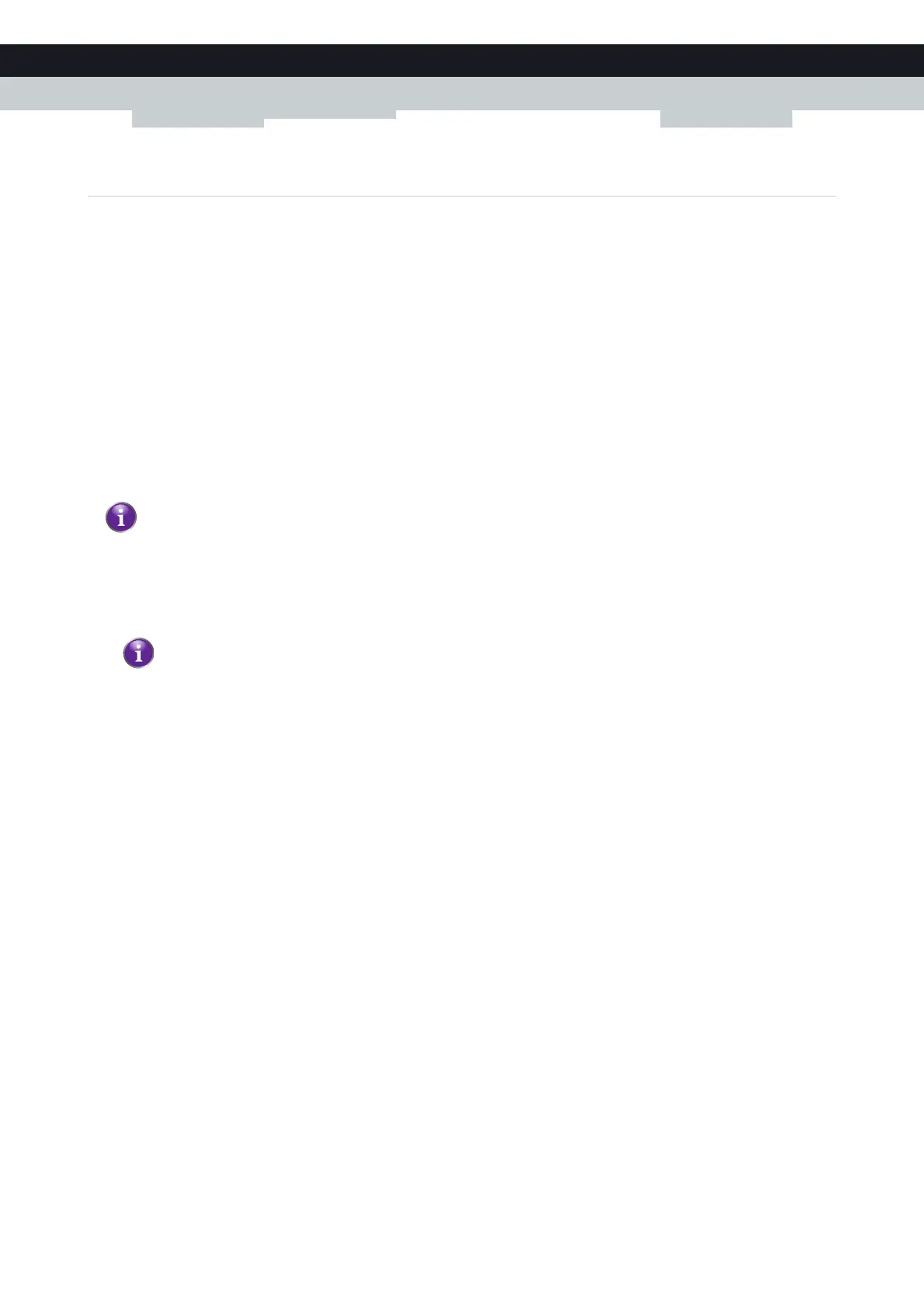38
5THE TECHNICOL
OR GATEWAY WIRELESS ACCESS
POINT
DMS-CTC-20101206-0009 v1.0
5.2 Connecting Your Wireless Client without WPS
Before you start
Before you can connect a wireless client (for example, a computer) to your wireless network you need to know the wireless
settings that are currently used by the Technicolor Gateway, i.e.:
The Network Name (SSID)
The wireless key
What Network Name (SSID) is my Technicolor Gateway using?
If you did not change the SSID, your Technicolor Gateway uses the Network Name that is printed on the bottom panel label
of your Technicolor Gateway.
What wireless key is my Technicolor Gateway using?
If you did not change the security settings, no wireless key is used.
Forgot your wireless key?
If you have changed the wireless settings manually and you can’t remember your settings, try one of the following:
1 Use a computer that is already connected to your network.
2 Browse to the Technicolor Gateway GUI.
For more information, see “Accessing the Technicolor Gateway GUI” on page 29.
3 On the Home Network menu, click Wireless.
4 In the upper-right corner, click Details.
5 Under:
Configuration, you can find the network name (SSID).
Security, you can find the encryption.
Connecting your wireless client
Configure your wireless client with the same wireless settings as your Technicolor Gateway (network name and wireless key).
For more information, consult the documentation of your wireless client.
If your service provider did choose to use a default wireless key, use the Wireless Key that is printed on the bottom
panel label of your Technicolor Gateway.
If none of your computers is connected yet, connect one with an Ethernet cable. For more information, see
“3.3.2 Setting up a Wired Connection” on page 21.
