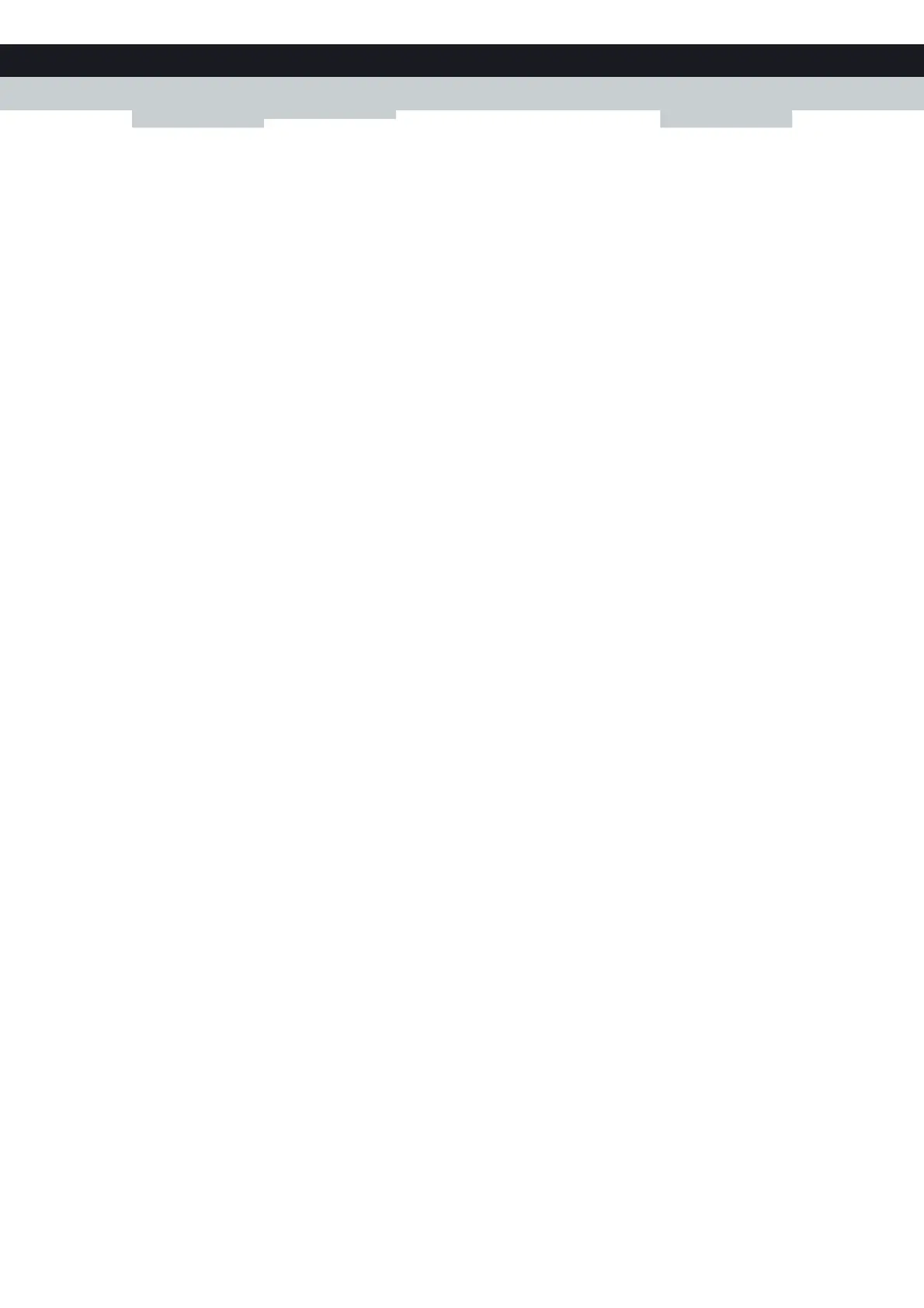76
9 INTERNET SECUR
ITY
DMS-CTC-20101206-0009 v1.0
6 Type the URL of the Web site you want to redirect to (for example “mycompany.com/internetpolicy.htm”) in the
Redirect box.
7 Click Add.
Redirect all web sites
Proceed as follows:
1 Browse to the Technicolor Gateway GUI.
2 On the Toolbox menu, click Parental Control.
3 Make sure the Use Address-Based Filter check box is selected.
4 Ty p e “ * ” i n t h e Web Site box.
5 Click Redirect in the Action list.
6 Type the URL of the Web site you want to redirect to (for example “mycompany.com/internetpolicy.htm”) in the
Redirect box.
7 Click Add.
