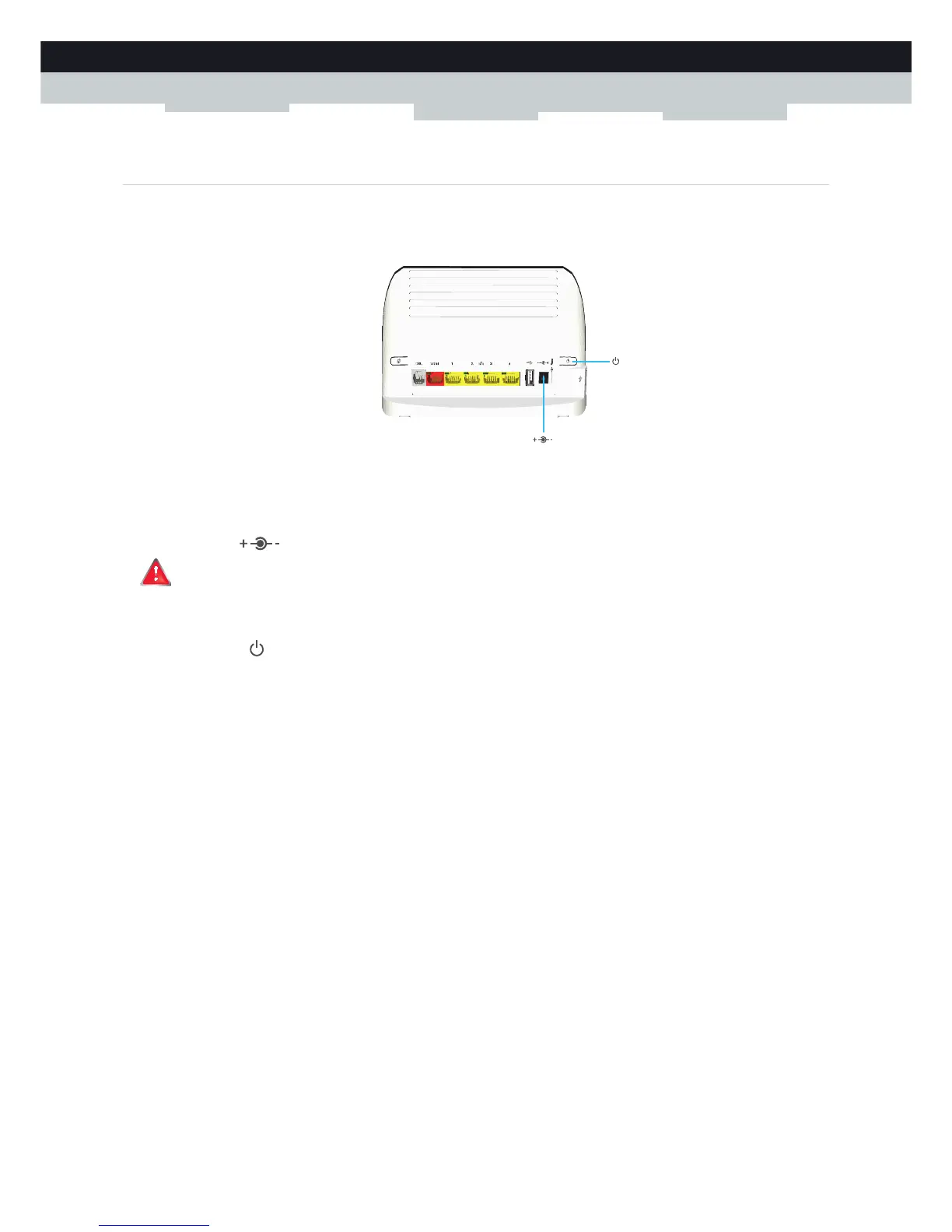7
1 GETTING STARTED
DMS-CTC-20101206-0017 v1.0
1.3.1 Power
Overview
Power inlet
The power inlet () allows you to connect the power supply.
Power switch
The power switch () allows you to power on/off your Technicolor Gateway.
To power the Technicolor Gateway on or off, press the power switch for two seconds and then release it. The Technicolor
Gateway is powered off when none of the status LEDs are lit.
Only use the power supply delivered with your Technicolor Gateway.
