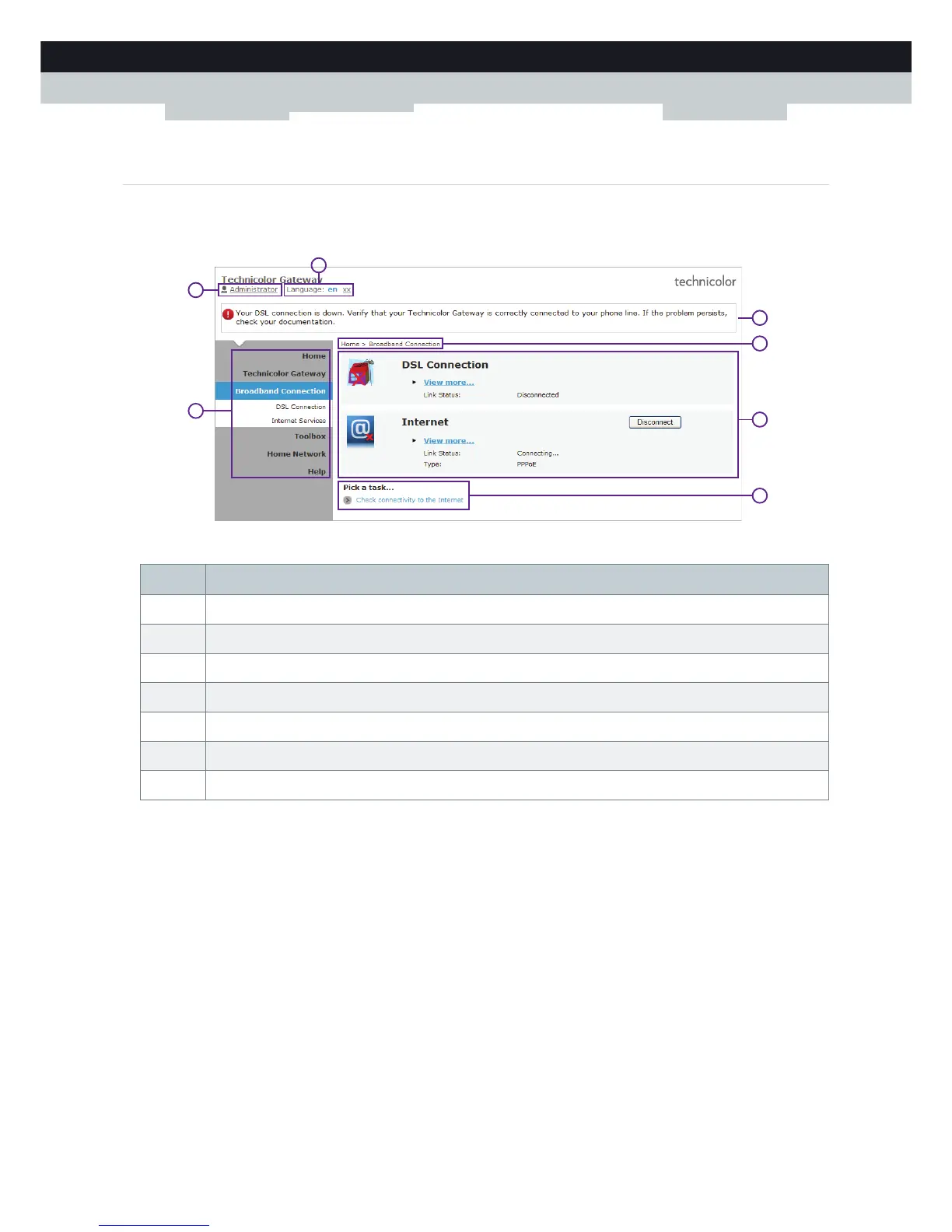34
4CONFIGURATIO
N TOOLS
DMS-CTC-20101206-0017 v1.0
4.1.2 Components
Overview
Depending on your user right and location on the GUI, the following components can be available:
Menu
The menu consists of the following menu items:
Home:
Allows you to go back to the Technicolor Gateway home page.
Technicolor Gateway:
Provides basic information on the Technicolor Gateway.
Broadband Connection:
Allows you to view/configure your broadband connections.
To o l b o x :
Allows you to configure the network services and security settings of your Technicolor Gateway.
Home Network:
Allows you to manage your local network.
Help:
Allows you to view context-related help information.
Label Description
1 Menu
2 Login section
3 Language bar
4 Notification area
5 Navigation bar
6 Content pane
7 Tasks pane
