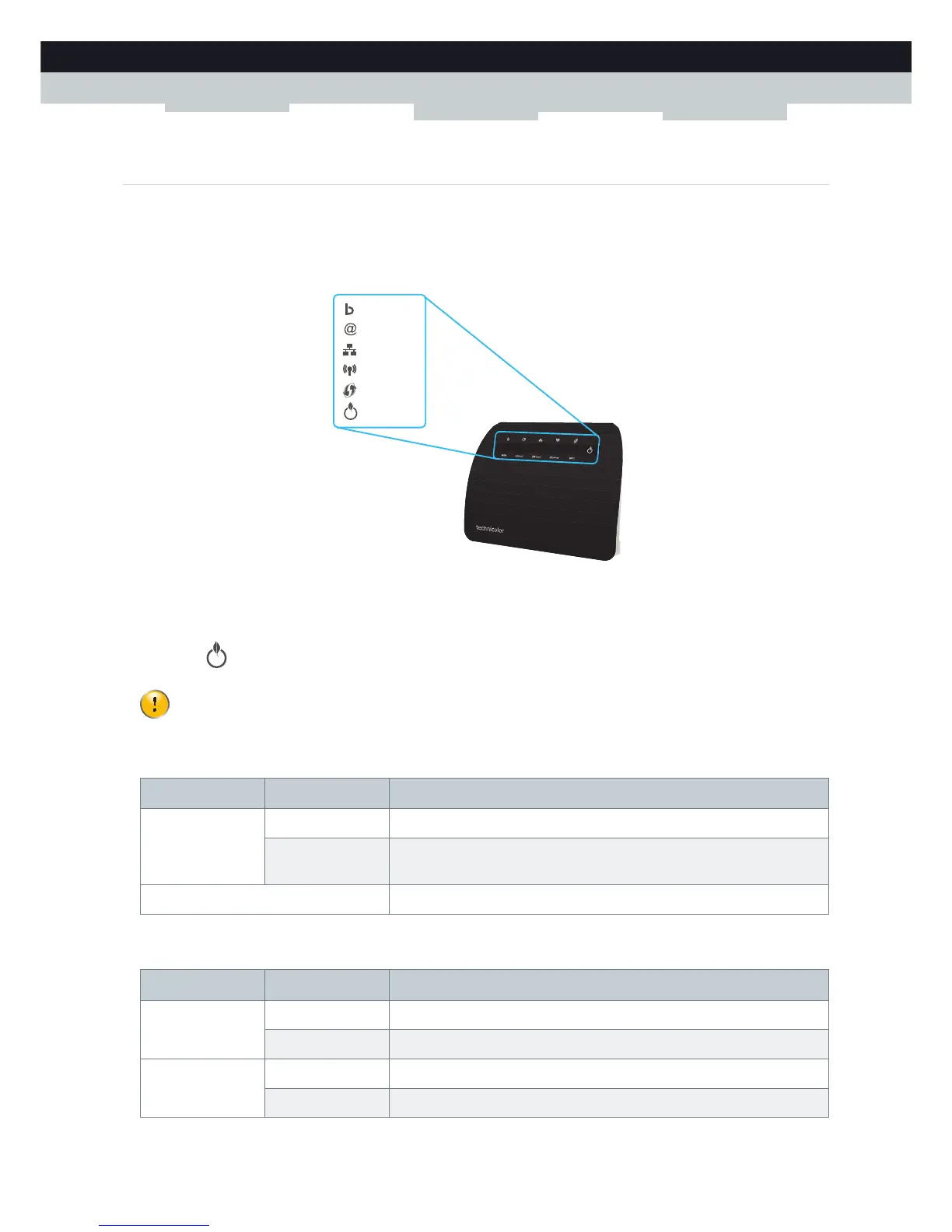11
1 GETTING STARTED
DMS-CTC-20101206-0017 v1.0
1.3.5 Status LEDs
Introduction
On the front panel of your Technicolor Gateway, you can find a number of status LEDs, indicating the state of the device.
ECO button LED
The ECO ( ) button LED provides information about the overall state of your Technicolor Gateway. For more
information, see “ECO button” on page 10.
Ethernet LED
Wireless LED
Internet
Broadband
Wireless
Ethernet
WPS
ECO
The other status LEDs are only activated when the Internet service is down.
Colour State Description
Green Solid on Network device connected to the Ethernet switch.
Blinking Network device connected to the Ethernet switch and sending/receiving
data.
Off No Ethernet connection on your local network
Colour State Description
Green Solid on No wireless activity, WPA(2) encryption
Blinking Wireless activity, WPA(2) encryption
Orange Solid on No wireless activity, WEP encryption
Blinking Wireless activity, WEP encryption
