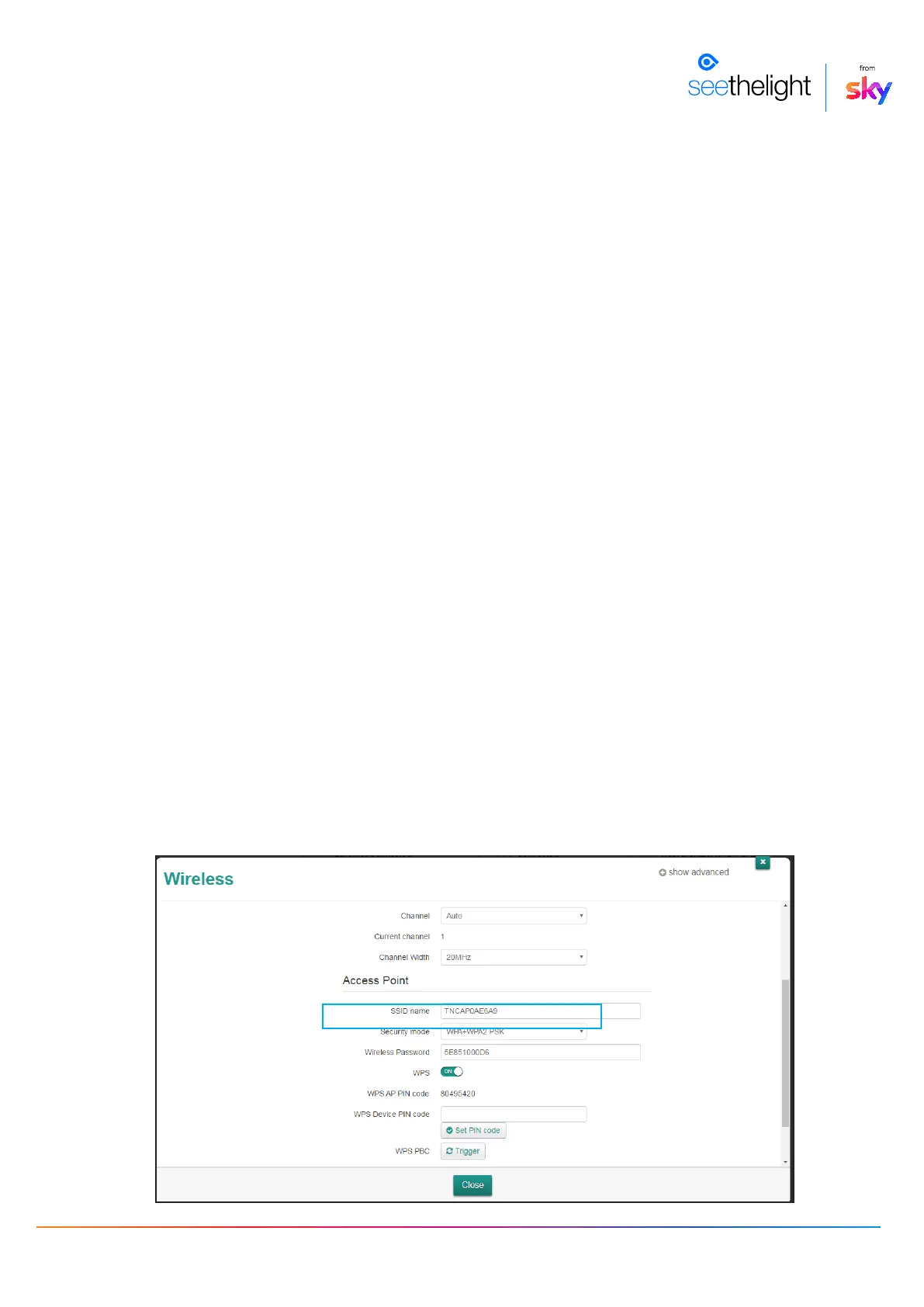Wireless Networking Guide
There are a number of options you can select:
No security
This is not recommended by seethelight from Sky as this will allow anyone with a wireless device
to connect to your router and use your internet connection and possibly access devices and
information in your home network. This option would generally be used for fault finding & turning it to
this mode is at your own risk.
WEP
This is an older version of security and although it is secure, it is the weakest of the options. This
works best with older router models.
WPA
This option is more secure than WEP and the password can be letters and numbers.
WPA2
This is the latest security standard and is the recommended security type. The password can be
letters and numbers.
We recommend you regularly change the Encryption key/password to help keep your wireless net-
work secure.
To change the Encryption Type and Key (password):
1. Connect your router to your computer or laptop using an Ethernet Cable or using a wireless
connection
2. Launch the wireless router’s administration webpage by typing the address http://192.168.1.254
into your web browser. When prompted, enter the username admin and the password quick
3. On the router’s homepage, click Wireless, then scroll down to Access Point, here you can change
the wireless key.
5. Changing the Encryption Type and Key (password)