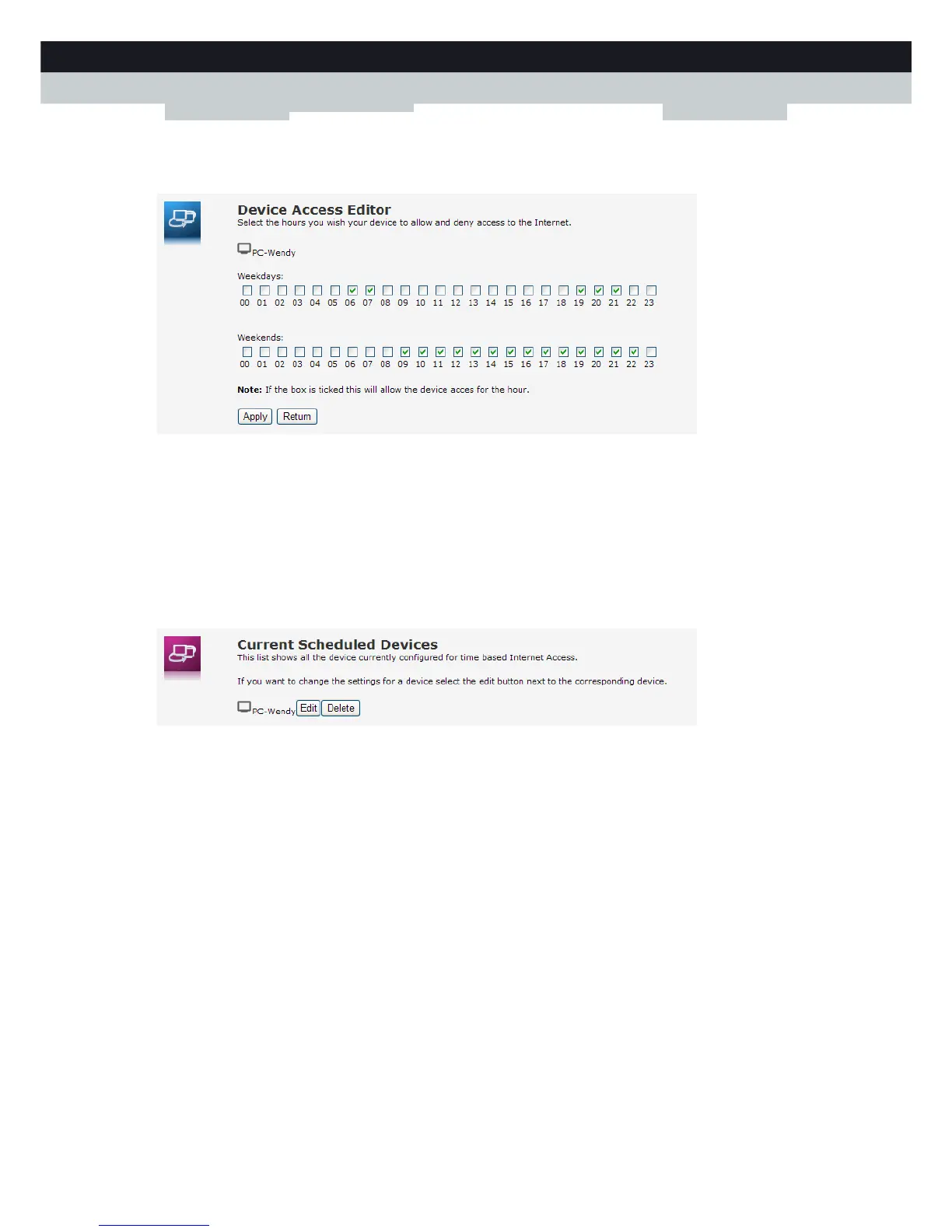106
10 INTERNET SECU
RITY
DMS-CTC-20110713-0016 v2.0
5 The Device Access Editor page appears. Select the hours for which you want to allow Internet access. For example, if
you select 06 this means that access is allowed from 6:00 until 6:59.
6 Click Apply.
7 The schedule is now active.
Removing an access schedule
By removing the access schedule for a device, you will provide it constant access to the Internet.
Proceed as follows:
1 On the Home Network, click Access Control.
2 The Access Control page appears. Under Current Scheduled Devices, click the Delete button next to your device.
3 This device now has constant access to the Internet.