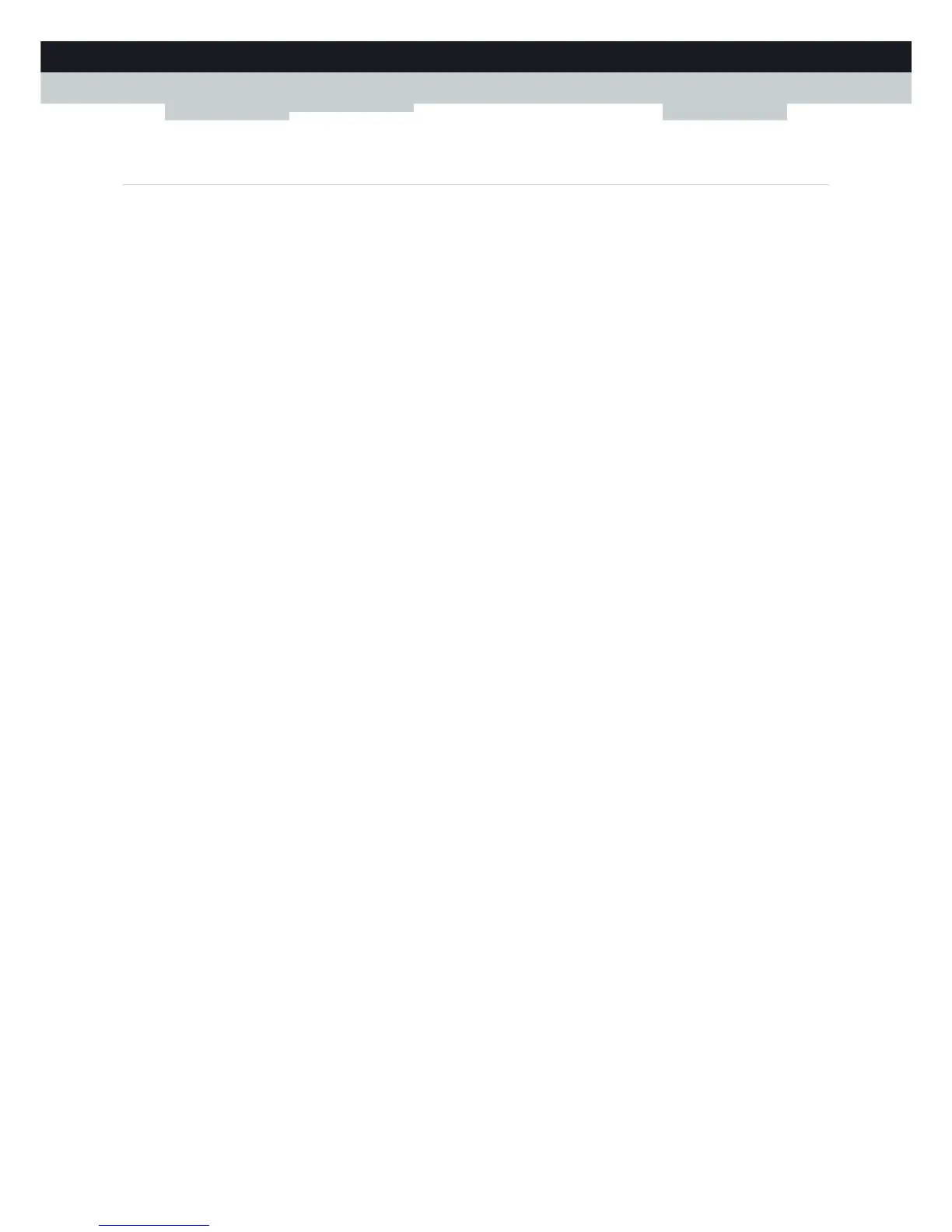52
6 TELEPHONY
DMS-CTC-20110713-0016 v2.0
6.1 Setting Up Your Telephone Network
Procedure
To set up your telephone network, follow these steps:
1 Your MediaAccess Gateway has an integrated DECT base station. This means that you can register your DECT phone
directly to the MediaAccess Gateway. For more information, see “6.1.1 Connecting a DECT Phone to Your MediaAccess
Gateway” on page 53.
2 Connect your traditional phone(s), DECT base station or fax to the green Phone port(s) on the back panel of your
MediaAccess Gateway.
3 Connect your MediaAccess Gateway to the traditional network.
For more information, see “6.1.2 Connection to the Traditional Telephone Network” on page 54.
4 Configure the VoIP service on your MediaAccess Gateway.
For more information, see “6.1.3 Configuring the MediaAccess Gateway VoIP Service” on page 55.