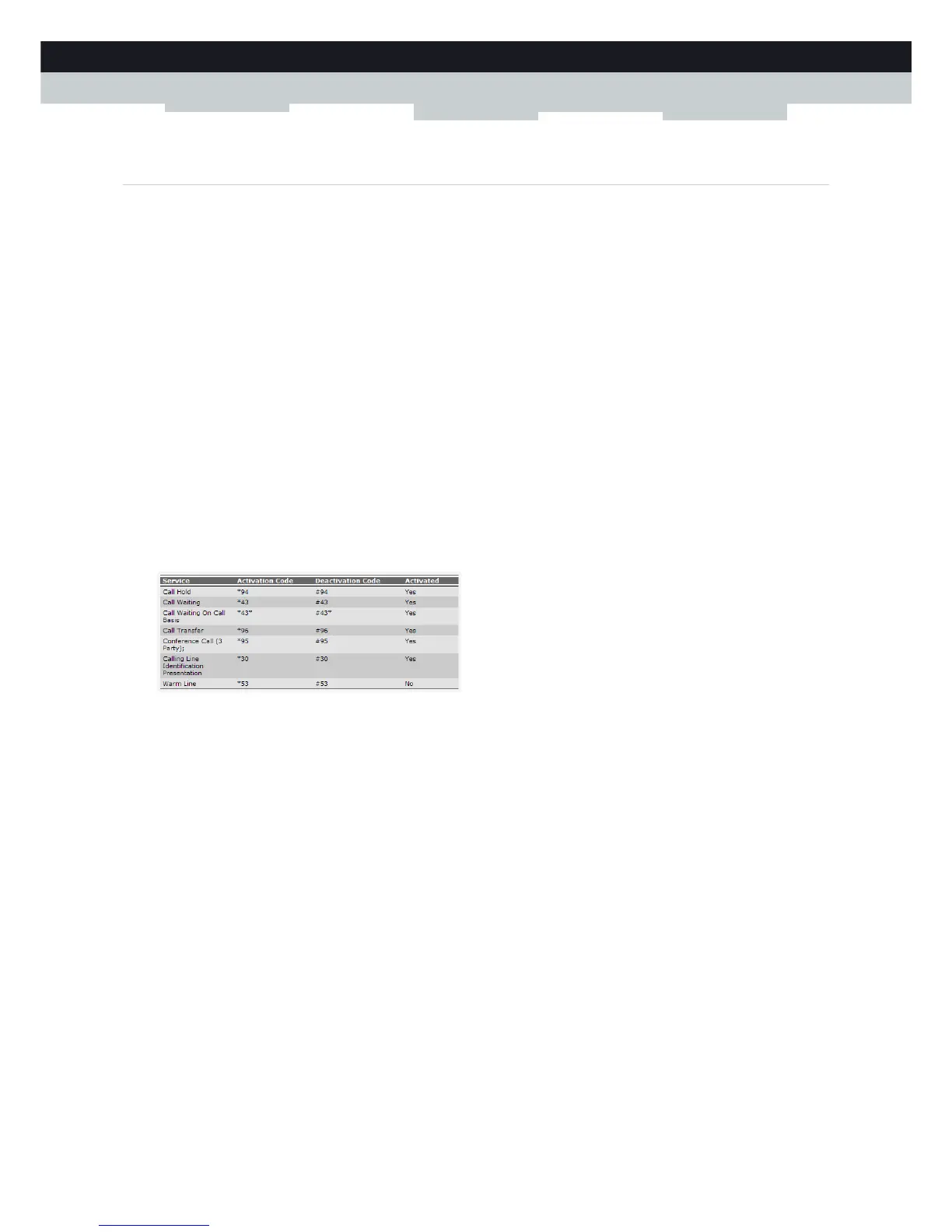59
6 TELEPHONY
DMS-CTC-20110713-0016 v2.0
6.3 Telephony Services
Introduction
Telephony services add extra functionality to your phone. For example: putting a call on hold, transferring calls,...
Requirements
Before you can use a service, must both be:
1 Supported by your service provider.
2 Activated on your MediaAccess Gateway.
Checking if a telephone service is activated/supported
To check which services are supported or activated, proceed as follows:
1 Browse to the MediaAccess Gateway GUI.
For more information, see “4.1 MediaAccess Gateway GUI” on page 36.
2 On the Toolbox menu, click Te l e p h o n y .
3 In the Navigation bar, click Configure.
4 In the Pick a task list, click View Telephony Services.
5 Under Te l e p h o n y S e r v i c e s , you can see the services that are supported by your provider.
In the Activated column, you can see if this service is also activated on the MediaAccess Gateway.
6 To (de)activate a service, proceed with “6.3.1 Activating a Telephony Service on your MediaAccess Gateway” on page 60.