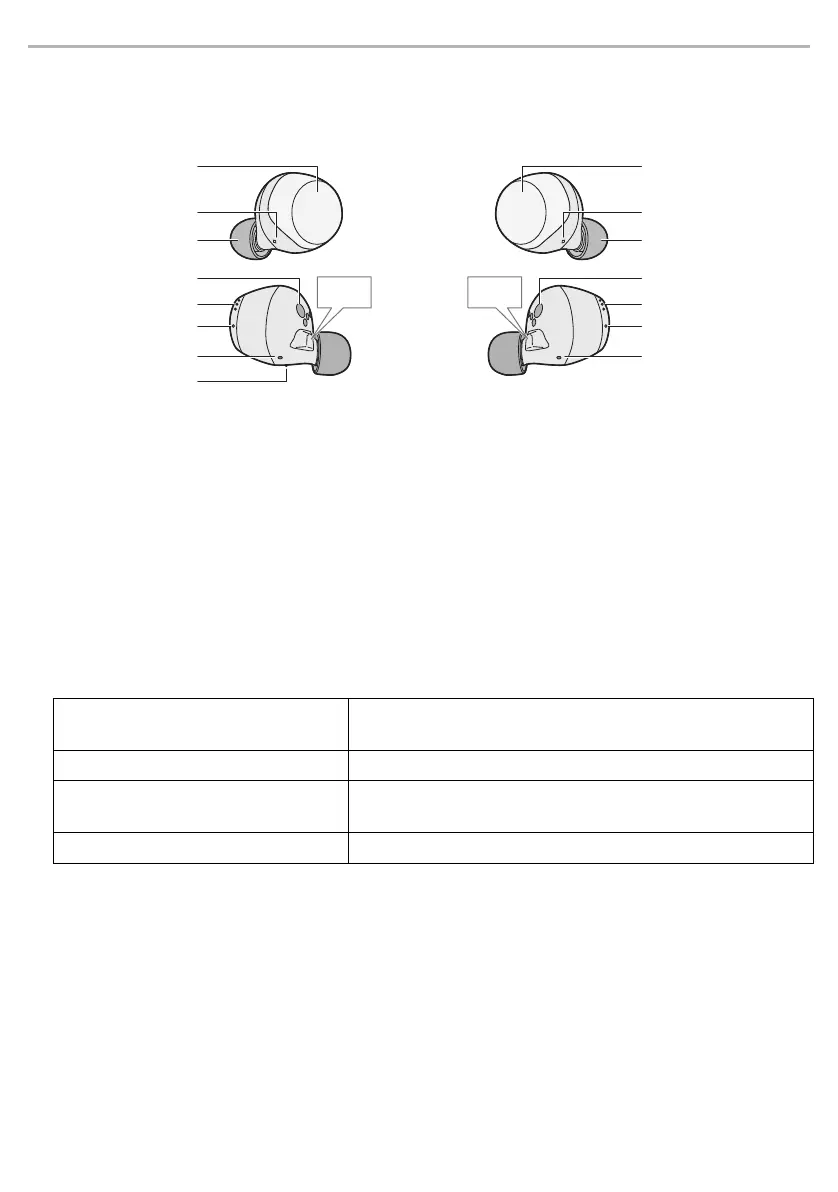Before use
10
Part names
Main unit (earphones)
(Earphones hereafter in the instructions)
a L side earphone (left) b R side earphone (right)
*1 Examples of earphone LED lighting/blinking patterns
*2 The battery is low when it is blinking in red.
*3 Refer to page 12 for information about the earphone LEDs lighting and blinking during charging.
1 Touch sensor (L) (left)
2 Touch sensor (R) (right)
• Touching these enables you to perform a variety of
operations. (
l 22, “Operating with the touch
sensors”)
3 Microphones for calls
4 Earpieces
5 Charging terminals
6 Microphone for noise cancelling
7 Earphone LEDs
*1, 3
8 Driver rear ports
9 Raised dot indicating the L side
Both earphone LEDs (L and R) blink
alternately in blue and red
Bluetooth
®
pairing (registration) standby
Blinking slowly (blue)
*2
Bluetooth
®
connection standby
Blinking twice about every 5 seconds
(blue)
*2
When connected with Bluetooth
®
(playing back music/in a call, etc.)
Blinking (blue)
*2
A call is being received