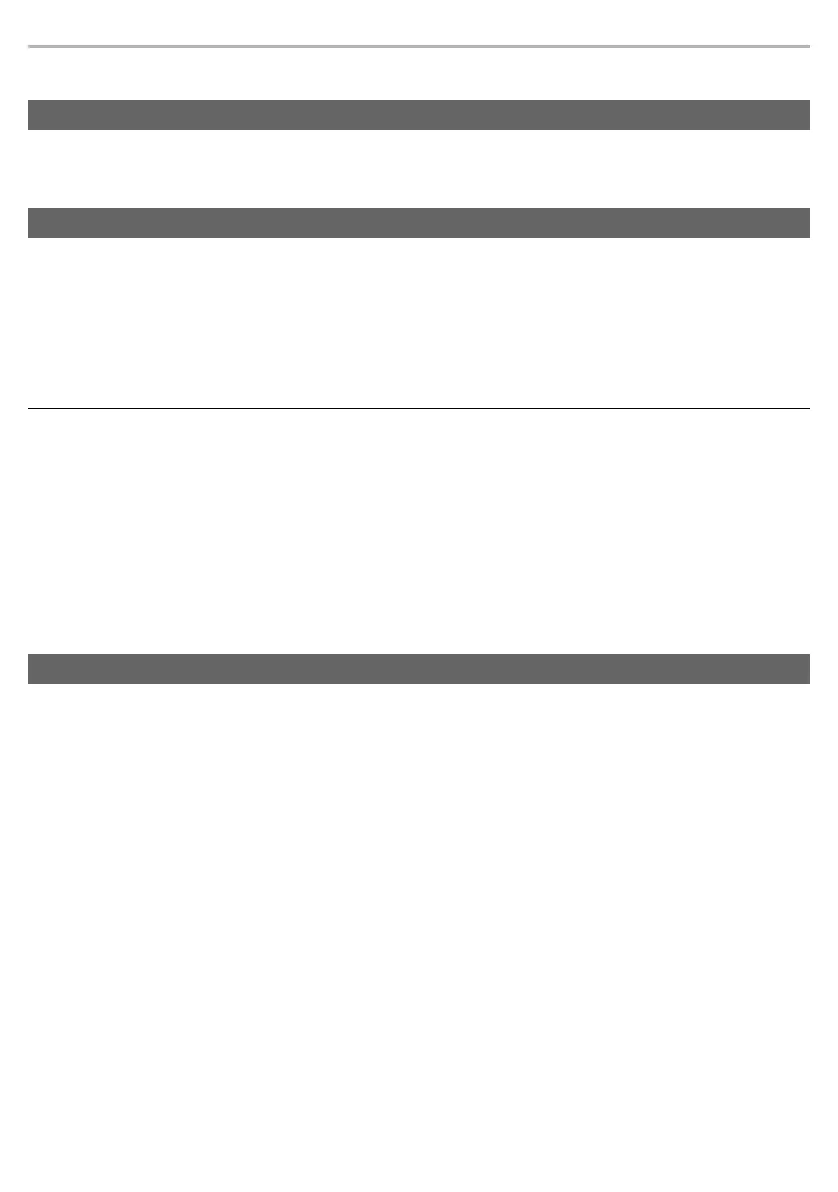Operation
21
Useful functions
By creating a Bluetooth
®
connection with a smartphone installed with the “Technics Audio Connect” app (free of
charge), you can enjoy a wide variety of features, such as changing the settings on the earphones. (l 15)
You can use a touch sensor on the earphone to activate the voice functions (Amazon Alexa, Siri etc.) on your
smartphone or similar device.
1 Connect the Bluetooth
®
device and the unit. (l 16, “Connecting a Bluetooth
®
device”)
2 Touch and hold the touch sensor (L) on the earphone until the voice function is
activated.
• The voice assistant function on the Bluetooth
®
device is activated.
Note
• For details about voice function commands, refer to the operating instructions for the Bluetooth
®
device.
• The voice function may not work depending on the smartphone, etc., specifications and the app version.
After doing Step 1 above, complete the setup below to use Amazon Alexa as your voice assistant.
1 In the “Technics Audio Connect” app, select Amazon Alexa as your voice assistant.
2 Touch the “Sign in with Amazon” button.
• After signing into Amazon, you will need to add headphones in the device setup.
• Install the latest version of the Amazon Alexa app.
• Alexa is not available in all languages and countries. Alexa features and functionality may vary by location.
• For more details, refer to the manuals or similar support materials of the apps.
By pairing (registering) this unit, you can also use just one of the earphones independently.
For example, if you take just the R side earphone out and leave the L side earphone in the charging cradle, the
R side earphone will connect to the smartphone. This way, you can listen to music or make a call with one
earphone while charging the other. (l 16, “Connecting a Bluetooth
®
device”) The sound will be monaural.
• When you are using just one of the earphones, taking the other earphone out of the charging cradle will automatically
connect the earphones wirelessly with each other and switch use to both earphones. The sound will be stereo.
Using the app “Technics Audio Connect”
Activating voice functions
Using just one earphone
