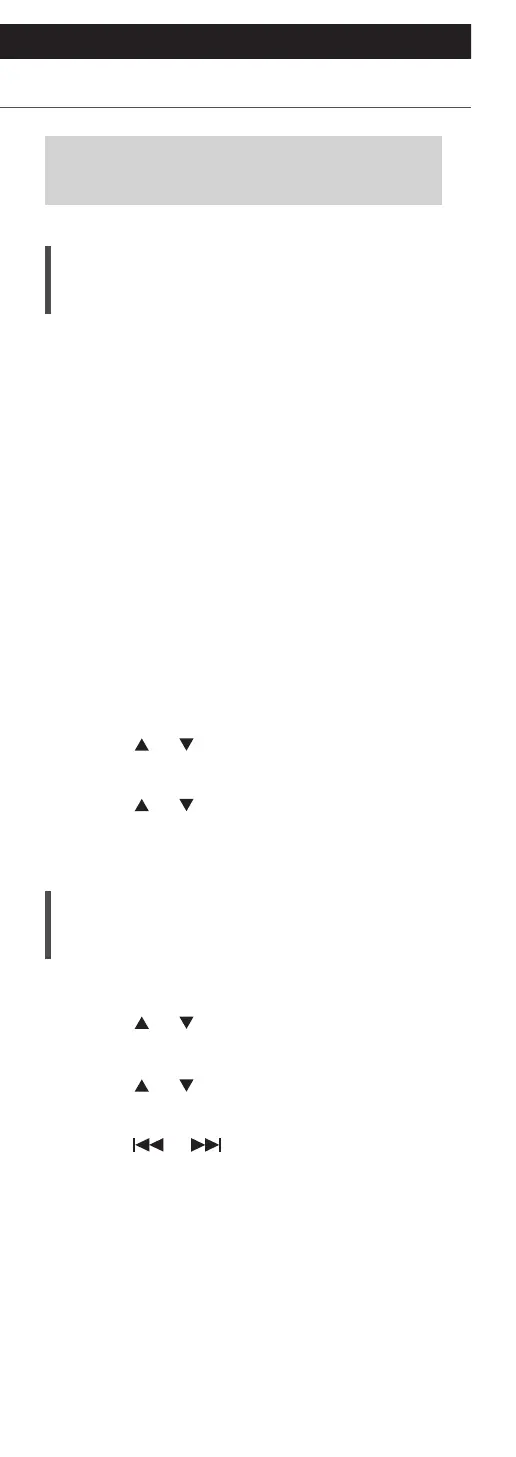41
(Continued)
Operations
Listening to DAB/DAB+
Make sure that the DAB antenna is
connected. (⇒ 25)
Storing DAB/DAB+ stations
To listen to DAB/DAB+ broadcasts, the available
stations need to be stored in this unit.
• This unit will automatically start scanning and
store the stations available in your region if the
memory is empty.
1 Press [RADIO] to select “DAB/DAB+”.
2 “Auto Scan” starts automatically.
• “Scan Failed” is displayed if the auto scan is
unsuccessful. Locate the position with the best
reception (⇒ 25) and then re-scan DAB/DAB+
stations.
■
To re-scan DAB/DAB+ stations
When new stations are added or when the antenna
has been moved, perform the auto scan again.
1 Press [MENU].
2 Press [
], [ ] repeatedly to select “Auto
Scan” and then press [OK].
3 Press [
], [ ] to select “Yes” and then
press [OK].
Listening to the stored DAB/DAB+
stations
1 Press [MENU].
2 Press [
], [ ] repeatedly to select
“Tuning Mode” and then press [OK].
3 Press [
], [ ] to select “Station” and
then press [OK].
4 Press [
], [ ] to select the station.
• You can also select the preset stations by
pressing the numeric buttons.
