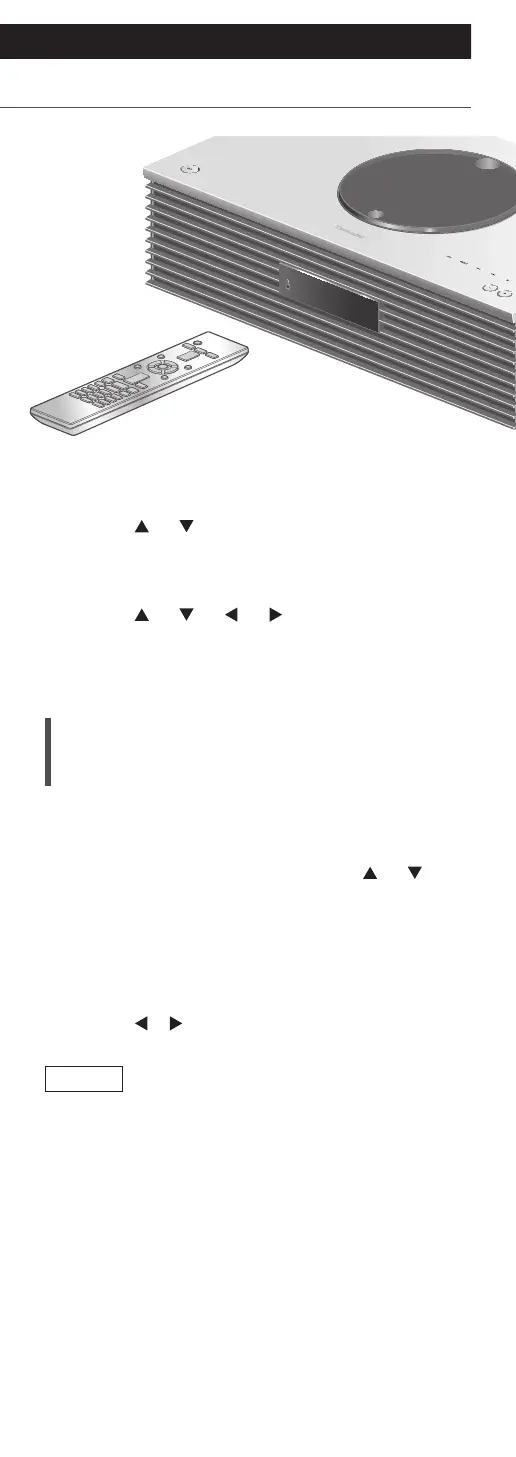86
Settings
Clock and Timer
(Continued)
1 Press [SETUP].
2 Press [
], [ ] repeatedly to
select the menu and then press
[OK].
3 Press [
], [ ], [ ], [ ] to set,
and press [OK].
Setting the clock
“CLOCK”
The time is displayed for 20 seconds when
selecting “CLOCK”. (Press [OK] to access
the clock setting screen.) Press [
], [ ] to
set the time on the clock/day setting
screen.
• To set the clock with the numeric buttons
e.g.) 16:05
[1] > [6] > [0] > [5]
• Pressing [
], [ ] to set the day or clock type (AM/
PM).
Note
• The clock is reset if a power failure occurs or the
AC mains lead is removed.
• Set the clock regularly to maintain accuracy.
• Using the dedicated app “Technics Audio Center”
(free of charge) on your tablet/smartphone, you
can update the time information of this unit.
For details, visit:
www.technics.com/support/
