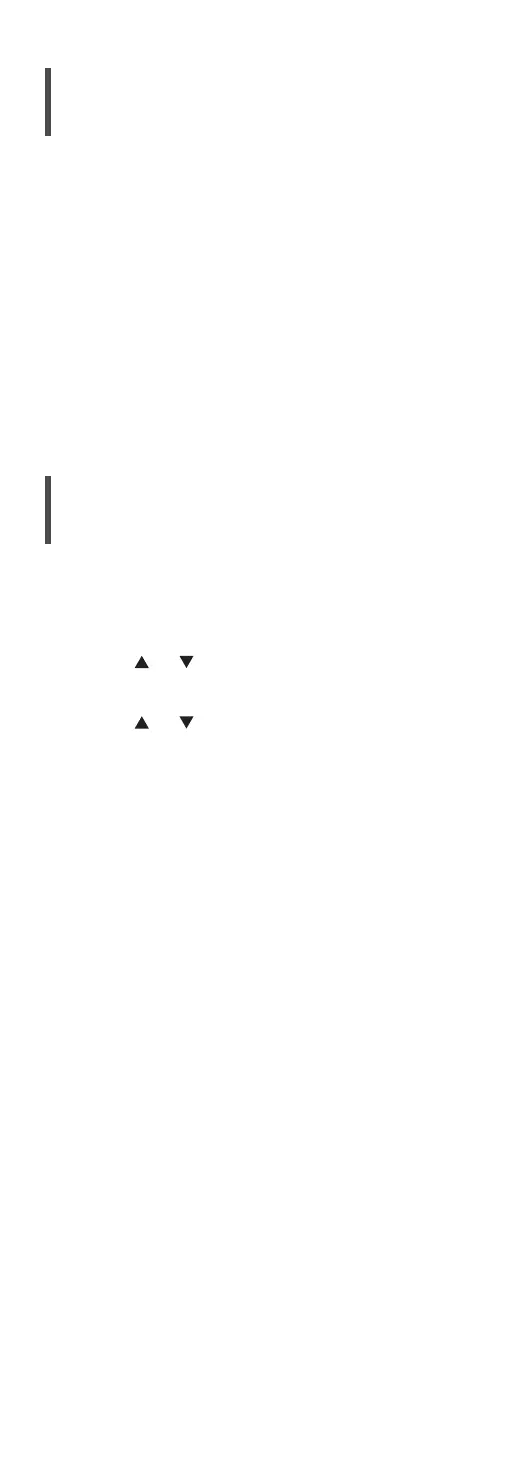43
(Continued)
Display
The information switches on the display when
pressing [INFO] each time.
Dynamic label:
Information about the broadcast
PTY display:
Programme type
Ensemble label:
Name of the ensemble
Frequency display:
The frequency block and frequency are displayed.
Station name:
Name of the broadcasting station
Automatic clock adjustment
If the DAB broadcast includes time information, this
unit’s clock will be automatically updated.
1 Press [MENU].
2 Press [
], [ ] repeatedly to select “Auto
CLOCK Adj” and then press [OK].
3 Press [
], [ ] to select “On” and then
press [OK].
• Select “Off” to turn off the automatic clock
adjustment function.
