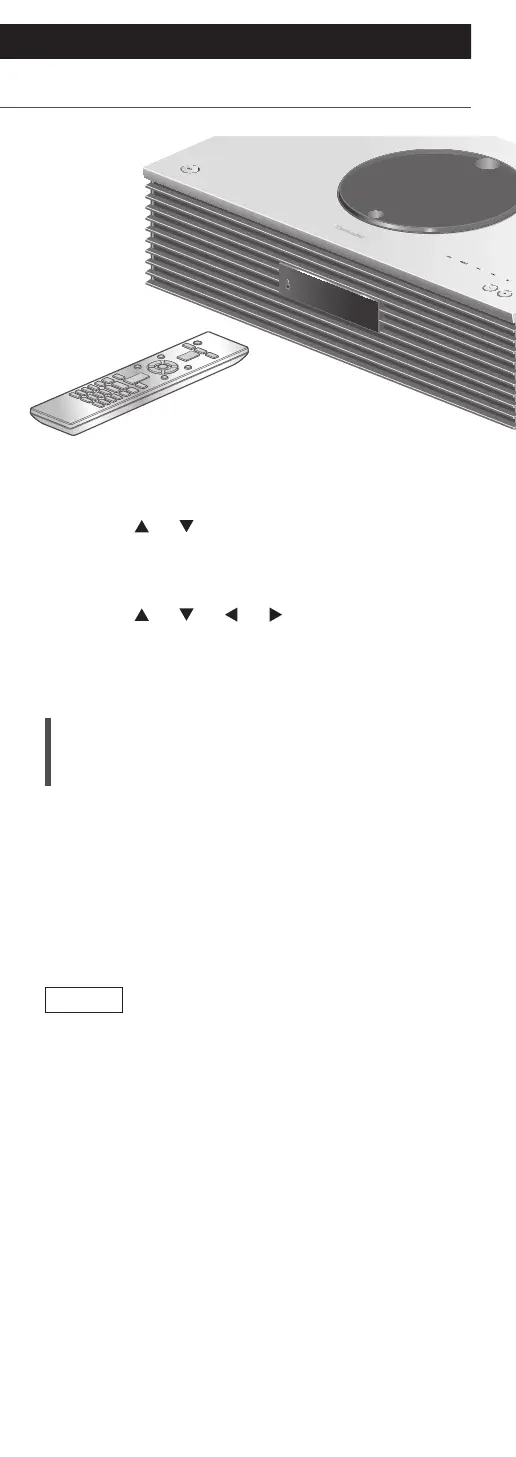89
Settings
Other settings
(Continued)
1 Press [SETUP].
2 Press [
], [ ] repeatedly to
select the menu and then press
[OK].
3 Press [
], [ ], [ ], [ ] to set,
and press [OK].
Auto off function
“Auto Off”
While the setting is set to “On”, this unit
automatically enters standby mode for saving
energy, if no sound output without operation such
as pressing buttons, etc. for approx. 20 minutes.
• When the input source is “DAB/DAB+” or “FM”,
this function does not work.
• The factory default is “On”. To disable this
function, select “Off”.
Note
• The setting is stored even if the power is turned
off and on.
• “Auto Off” is displayed 3 minutes before this unit
is turned off.
