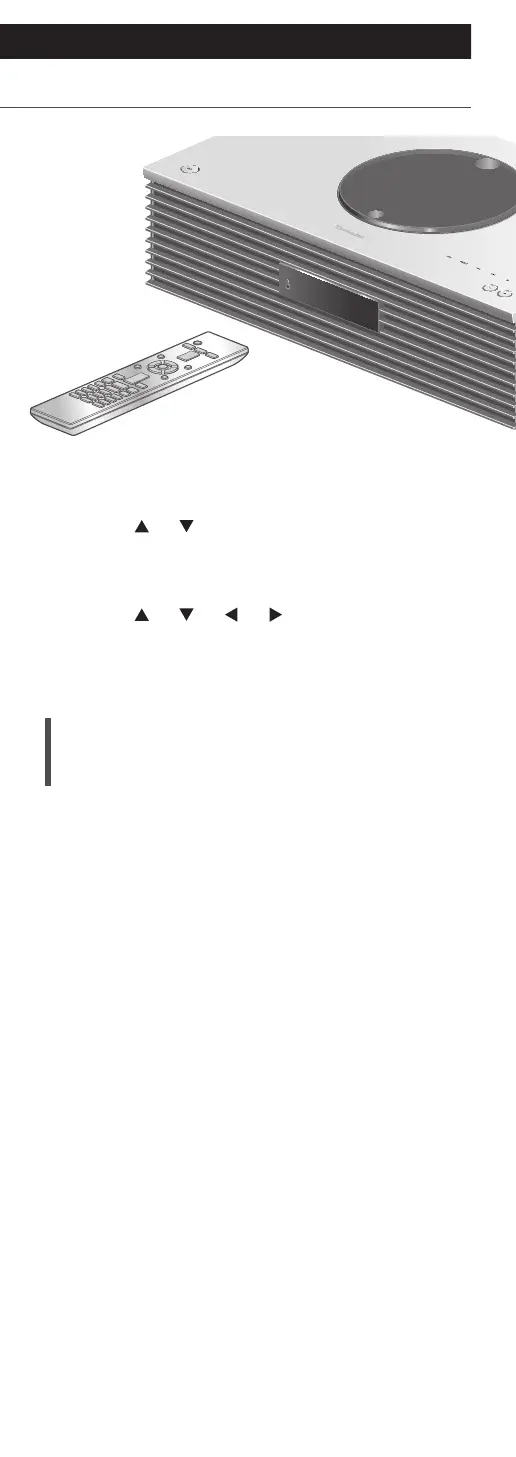84
Settings
Sound adjustment
(Continued)
1 Press [SETUP].
2 Press [
], [ ] repeatedly to
select the menu and then press
[OK].
3 Press [
], [ ], [ ], [ ] to set,
and press [OK].
Adjusting BASS/MID/TREBLE
“Tone Control”
You can adjust the tone of this unit. Each tonal
range (BASS/MID/TREBLE) can be adjusted.
• To enable this function, select “On (adjustment)”.
• Each level can be adjusted between “- 10” and
“+ 10”.
• “TONE” is displayed after setting.
