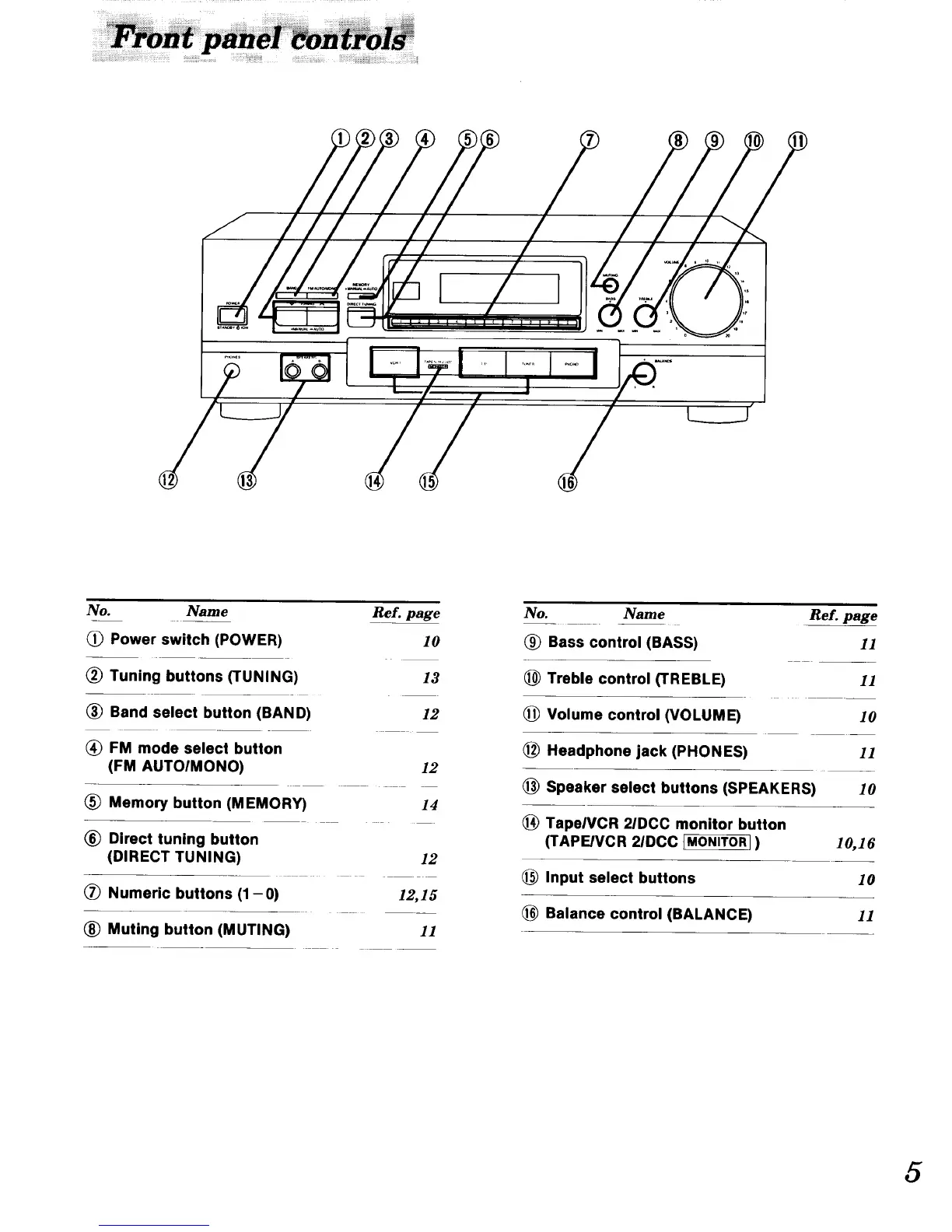/
No. Name
_) Power switch (POWER)
Re?. page
10
13
12
_) Tuning buttons (TUNING)
(_) Band select button (BAND)
_) FM mode select button
(FM AUTOIMONO) 12
(_) Memory button (MEMORY) 14
Direct tuning button
(DIRECT TUNING) 12
(_ Numeric buttons (1 - 0) 12,15
Muting button (MUTING) 11
No. Name Re?. page
(_ Bass control (BASS) 11
_) Treble control (TREBLE) 11
(_) Volume control (VOLUME) 10
(_) Headphone jack (PHONES) 11
_) Speaker select buttons (SPEAKERS) 10
TapeNCR 21DCC monitor button
(TAPE/VCR 21DCC IMONITOR] ) 10,16
Input select buttons 10
_) Balance control (BALANCE) 11
5
