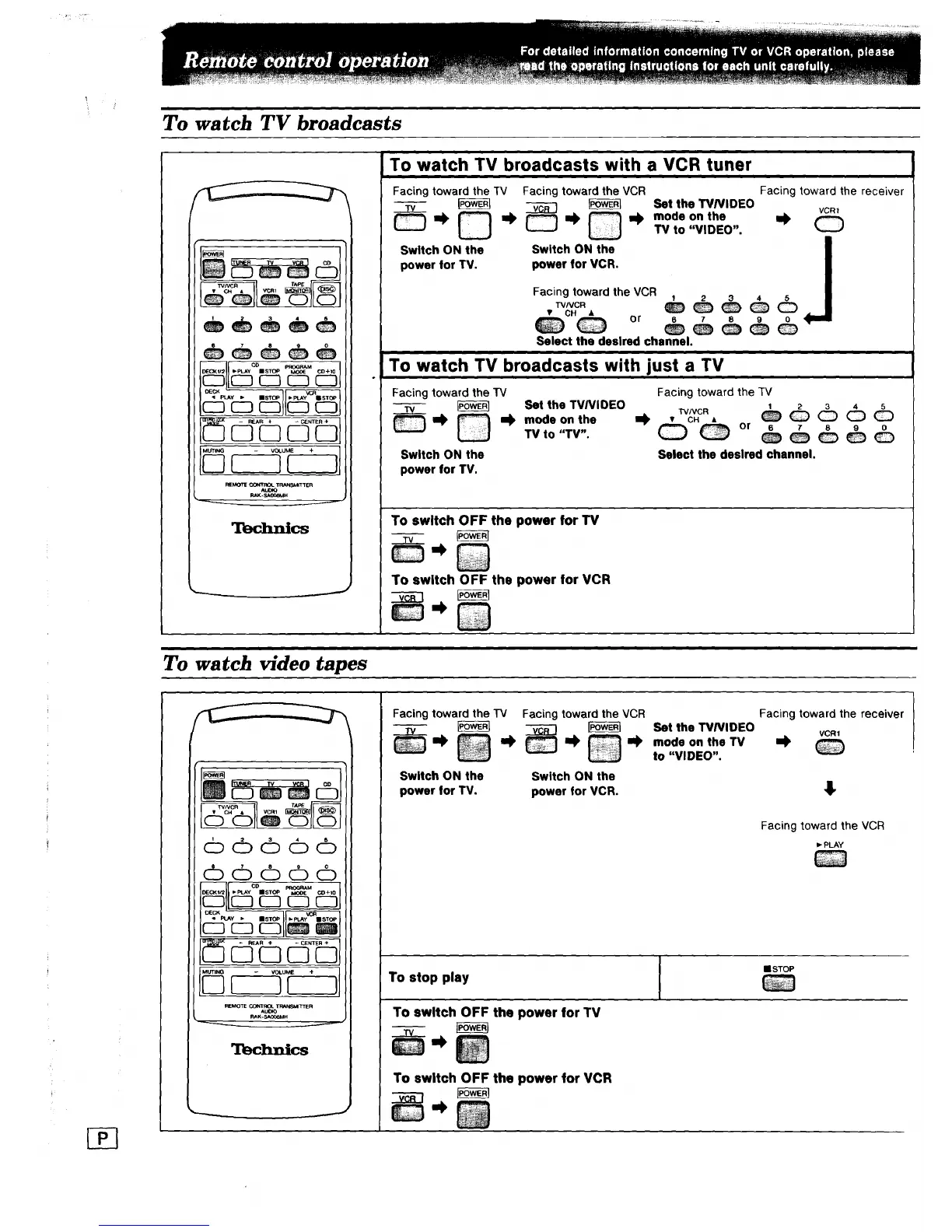|
To watch TV broadcasts
I
,'
I
, ^u_,o
_ J
To watch TV broadcasts with a VCR tuner
Facing toward the TV Facing toward the VCR
TV _ _ _ Set the WNIDEO
_ _. _ . _ q _ q modeonthe
TV to "VIDEO".
Switch ON the Switch ON the
power for TV. power for VCR.
Facing toward the receiver
VCR t
I
i
Facing toward the VCR _ 2 3 4 5 I
w,vcR _ _ _ _ _ I
• CH •
or 6 7 8 9 0
Select the desired channel.
To watch TV broadcasts with just a TV
Facing toward the TV
TV _ Set the TVNIDEO
MI_ D m)b mode on the
TV to "TV".
Switch ON the
power for TV.
Facing toward the TV
1 2 3 4 5
TV/VCR
O Or 6 7 8 9 0
Select the desired channel.
To switch OFF the power for TV
_w__
"D
To switch OFF the power for VCR
"D
To watch video tapes
_cS
_ J
Facing toward the TV Facing toward the VCR
Switch ON the
power for TV.
Switch ON the
power for VCR.
To stop play
To switch OFF the power for TV
,$
To switch OFF the power for VCR
Facing toward the receiver
Set the TVNIDEO VCRI
mode on the TV m_
to "VIDEO".
$
Facing toward the VCR
_PLAY
J
• STOP
