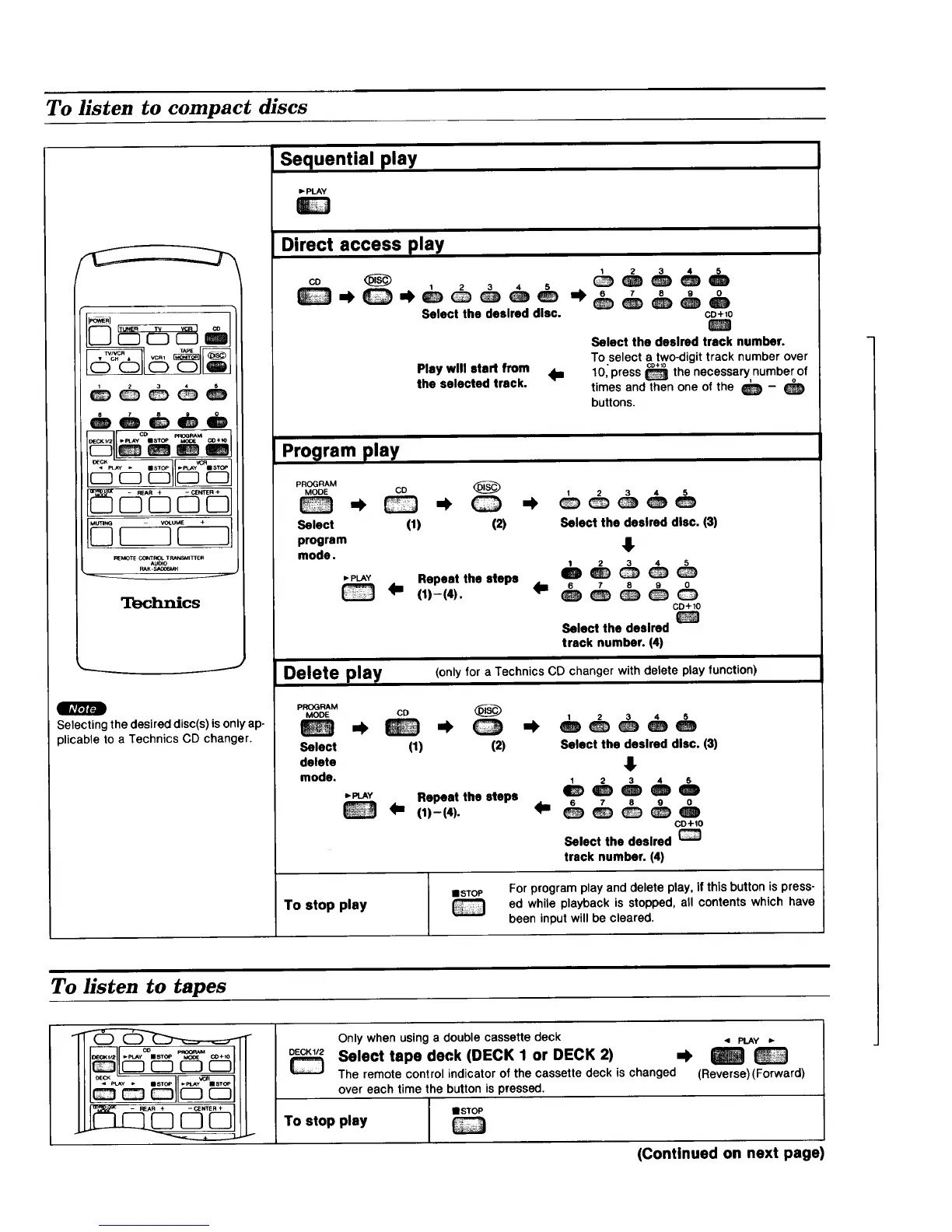To listen to compact discs
DE_:_/2 _PLAV ms_
_TE _Tl_l. TRaNSmittER
AUtO
FU_K-S_O_H
Technics
J
9 r,V_FJ
Selecting the desired disc(s) is only ap-
plicable to a Technics CD changer.
Sequential play
I,- pLAy
Direct access play
CD _ 1 2 3 4 5
Select the desired disc.
Play will start from 4==
the selected track.
6 7 8 9 0
CD+10
Select the desired track number.
To select a two-digit track number over
CD÷10
10: press _ the necessary number of
times and then one of the _ -
buttons,
Program play
PROGRAM
MODE
Select
program
mode.
co ®
•, 0
(1) (2)
P-pLAY Repeat the steps
_m (1)--(4). _m
1 2 3 4 5
Select the desired disc, (3)
4
1 2 3 4 ,5
CD+10
Select the desired
track number. (4)
Delete play (only for a Technics CD changer with delete play function)
pROGRAM
MODE
Select
delete
mode.
CD (_ 1 2 3 4 5
(1) (2) Select the desired disc. (3)
4
1 2 3 4 5.
,-PLAY Repeat the steps _ _ _ _ _
_lm (1)-(4). _m s 7 8 9 o
CD+10
Select the desired _
track number. (4)
To stop play
• STOP
For program play and delete play, if this button is press-
ed while playback is stopped, all contents which have
been input will be cleared.
To listen to tapes
DECK1/2
Only when using a double cassette deck
Select tape deck (DECK 1 or DECK 2) _I_
The remote control indicator of the cassette deck is changed
over each time the button is pressed.
To stop play
mSTOP
< PLAY I_
(Reverse) (Forward)
(Continued on next page)
