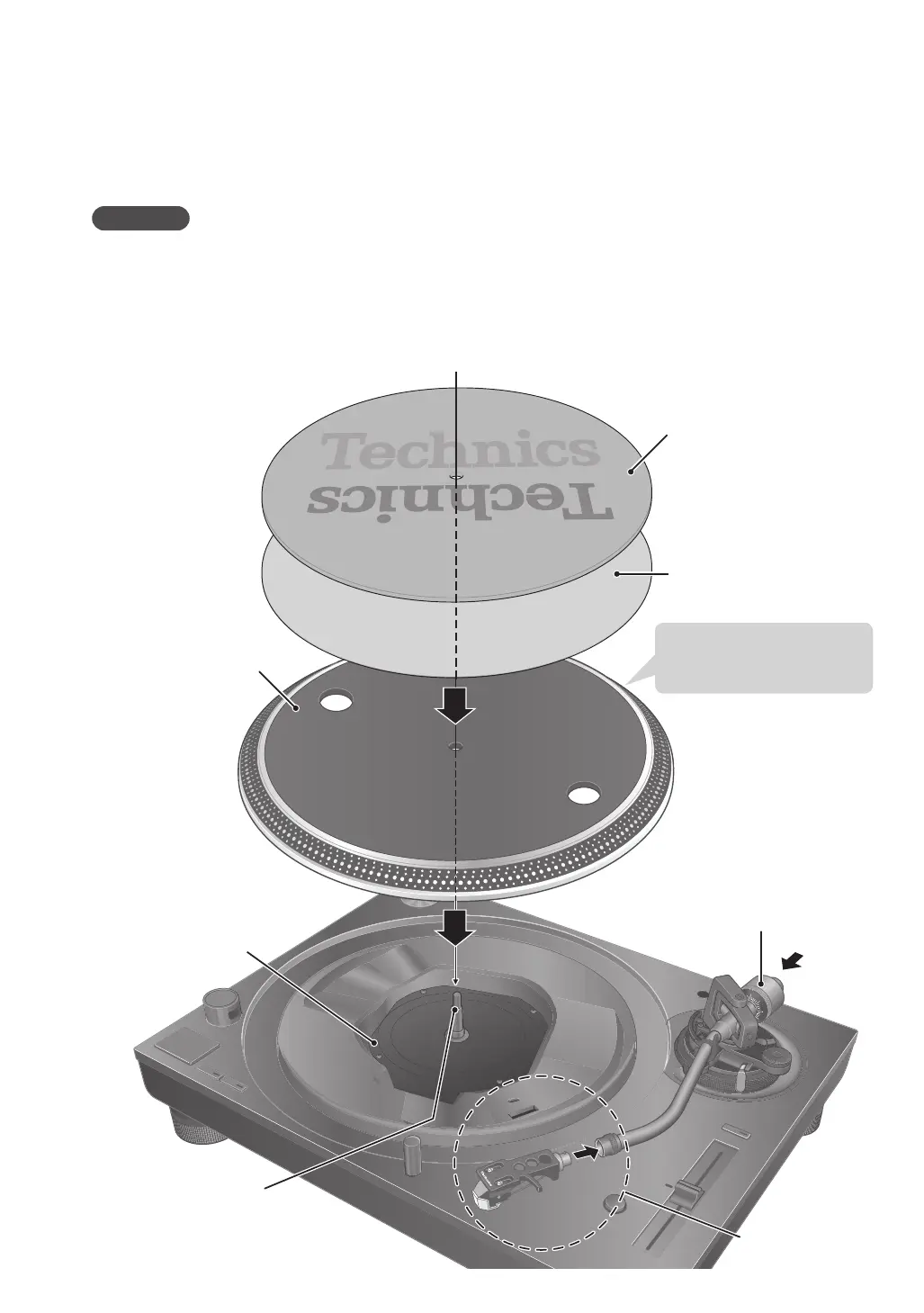English
(10)
10
Putting the player together
(continued)
In order to prevent damage during shipping, some of the equipment has been disassembled.
Put the player together in the following order.
Before setting up, put on the stylus guard to protect the stylus tip, return the tone arm to the
arm rest and fix it with the arm clamp.
Do not connect the AC mains lead until set up is complete.
When fitting the turntable, prevent foreign material from getting in between the main unit and
turntable.
Do not touch or scratch the board.
Front side
(Printed side):
Record mounting face
Back side: Slip face
Turntable
Board
Centre spindle
Balance weight
Slip sheet
Slipmat
Head shell
(
9)
Attention
Handle carefully as
this is heavy.
