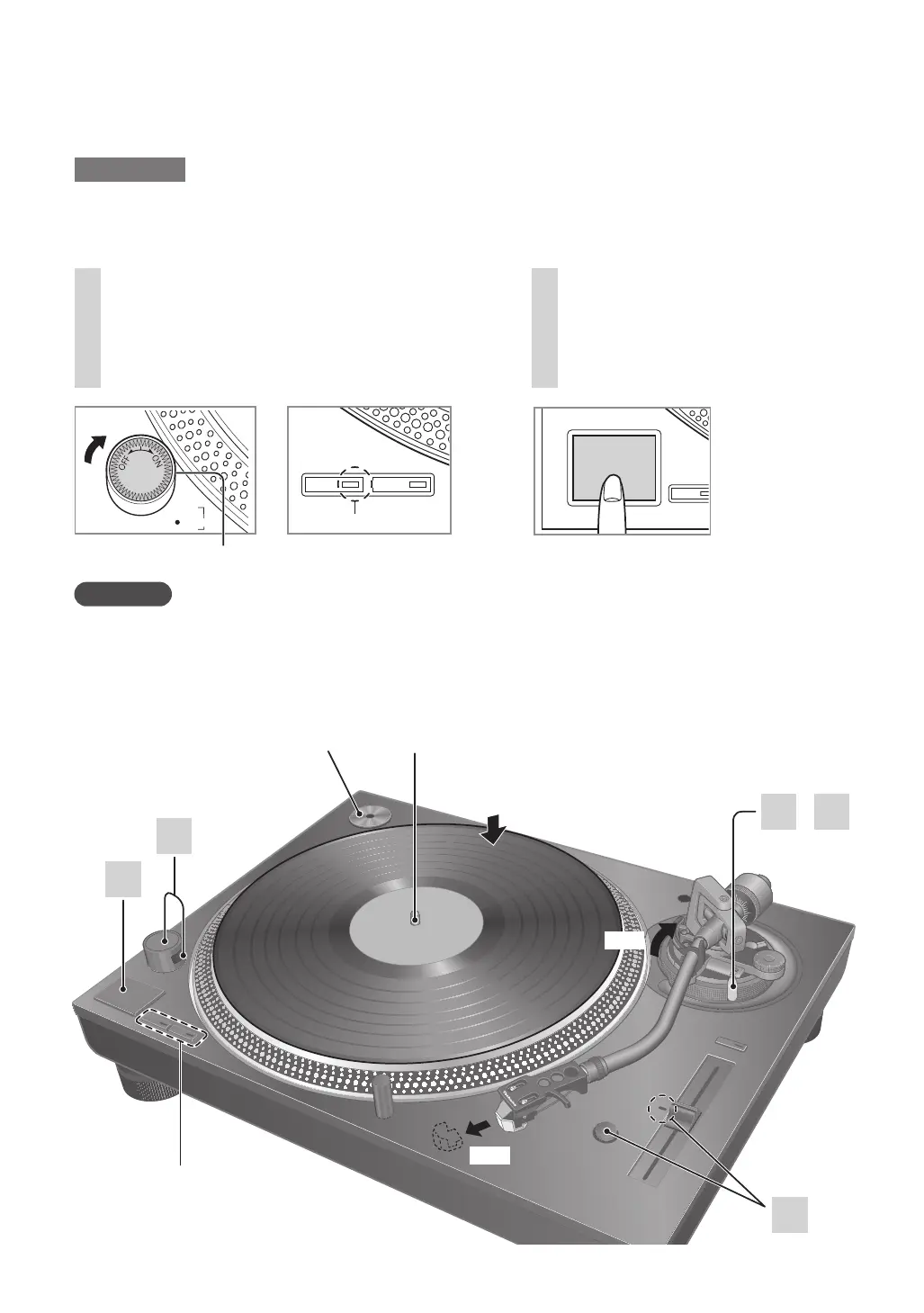English
(18)
Playing records
1
Turn [ON/OFF] to turn the unit on.
The strobe light comes on. 33-1/3 rpm is
automatically selected and the indicator [33]
lights.
2
Press [START-STOP].
The turntable starts revolving.
Speed select buttons
Indicators
·
4
3
5
1
2
EP record adaptor
Centre spindle
1
2
2
Preparation
1 Put a record (not included) on the turntable.
2 Take off the stylus cover and release the arm clamp.
ピピ フブ
ɿ
ɿ
ɿ
ヌプハフ
チチピハピ
チチパ
ノ
チ
ピハピ
テ
Strobe light
Indicator
18
Attention
Do not press [START-STOP] when the turntable is removed.
If you have accidentally pressed [START-STOP]
The indicator of the speed select button ([33] or [45]) starts blinking.
If it is blinking, turn [ON/OFF] to turn the unit off, fit the turntable and then turn [ON/OFF] to turn
the unit on.
ヴヵモンヵ〔ヴヵヰヱ
ピピ
