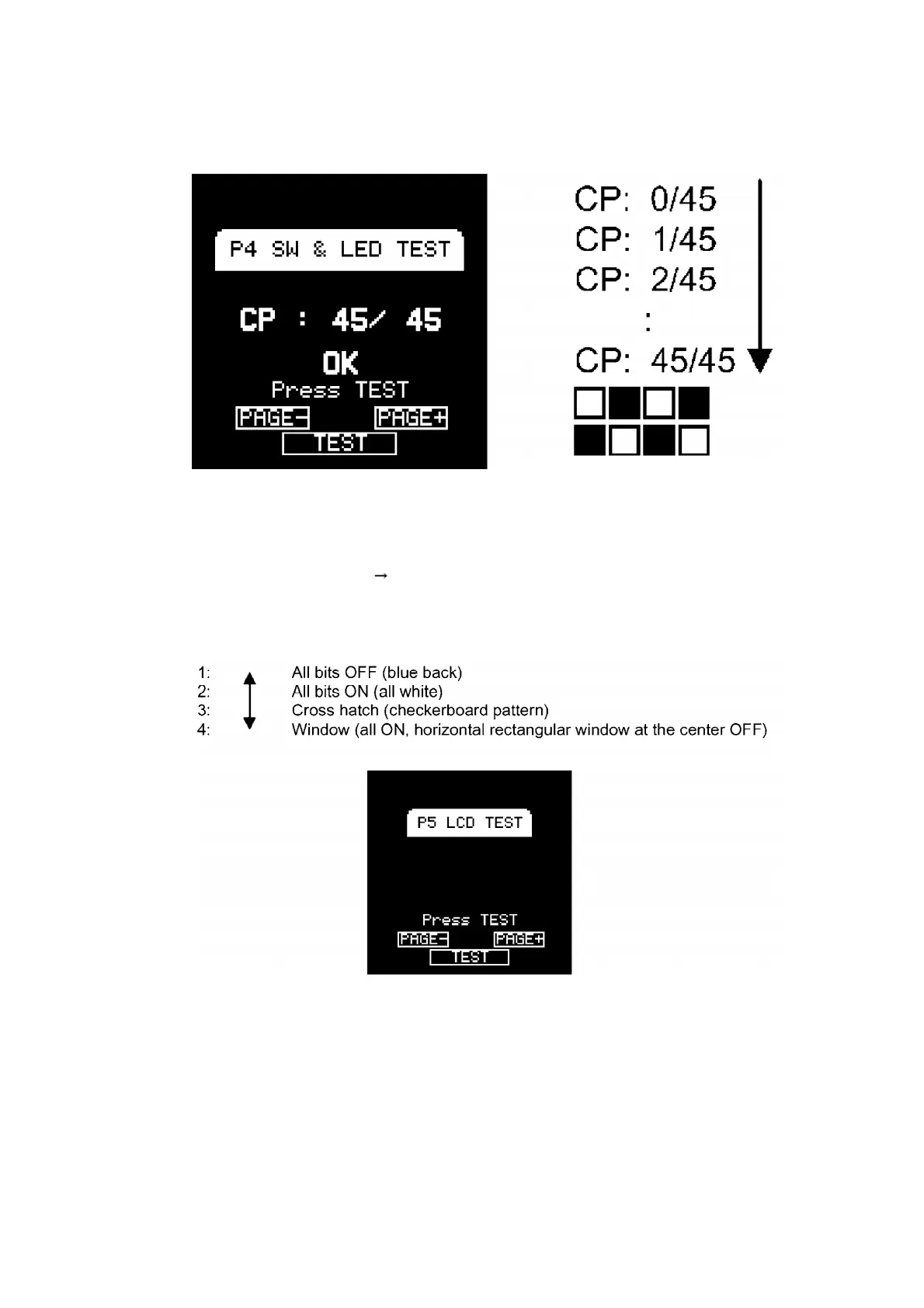are not inspection objects.
10.5. LED TEST
- Press [TEST] to start the inspection.
- The LCD display is changed with the two switches at the lower part
of the LCD. (<< >>) / (||<<. >>||) on both sides are switches for
page switching in the sameway as for the other pages, and this
should be noted.
10.6. SD SAVE/LOAD
- Insert an SD card into the slot.
- Press [TEST] to start the inspection. (Root-dir: 1 KB: TEST.TET.
Deleted at the end, independent of OK or NG)
- OK is displayed on the LCD when reading and writing are
performed normally, while NG is displayed in case of an
30