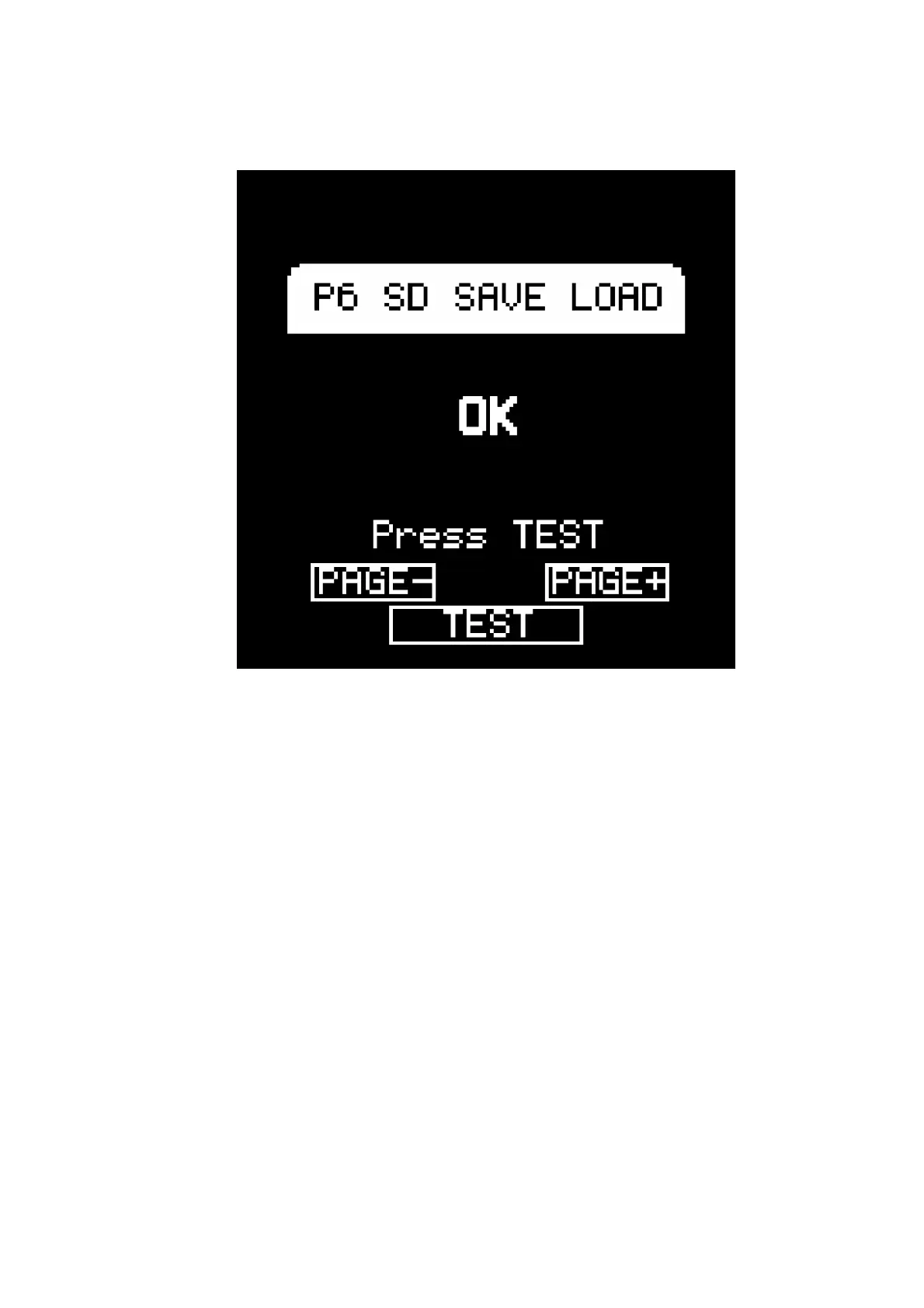abnormality.
10.7. INITIAL
- When [INIT] is pressed, initialization to the factory preset values is
performed, and the settings for 50 media CUEPAD, LOOP, and
AUTOCUE and the LCD display angle are initialized. (The LCD
contrast is changed to no change.)
31