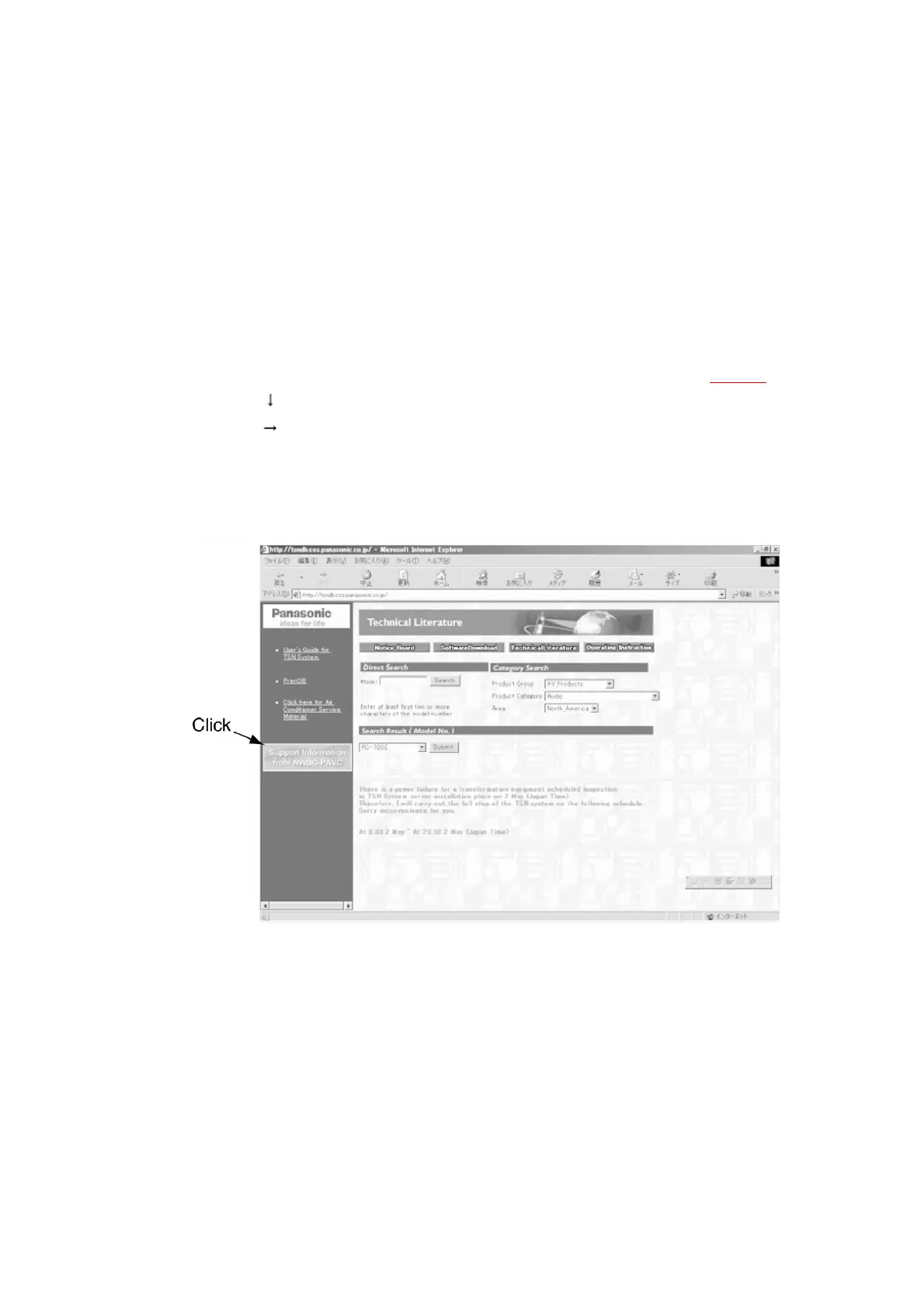3. Use the USB Reader/Writer to copy DZ12SC.DAT and
DZ12MD.DAT from the personal computer to the root of the SD
card.
11.1.1. Method of Program Download
1. The “Program” can be downloaded from TSN SYSTEM.
A. Access to TSN SYSTEM (URL---http://
tsndb.css.panasonic.co.jp).
B. Click “<Support Information from NWBG-PAVC>”.(Fig. 1 )
C. Click “ CONTENTS <Firmware>”.
D. Click “ Audio”.
E. Click “Direct Drive Digital Turntable”.
F. Download according to the screen.
Fig. 1
11.2. Program Writing to the Flash ROM (IC23) after Replacement
1. Insert the SD card to which the program has been written into the
SD Memory card slot.
2. Switch on the power while keeping the CUE PADS buttons {1}, {2},
{3}, and {4} all pressed.
34
