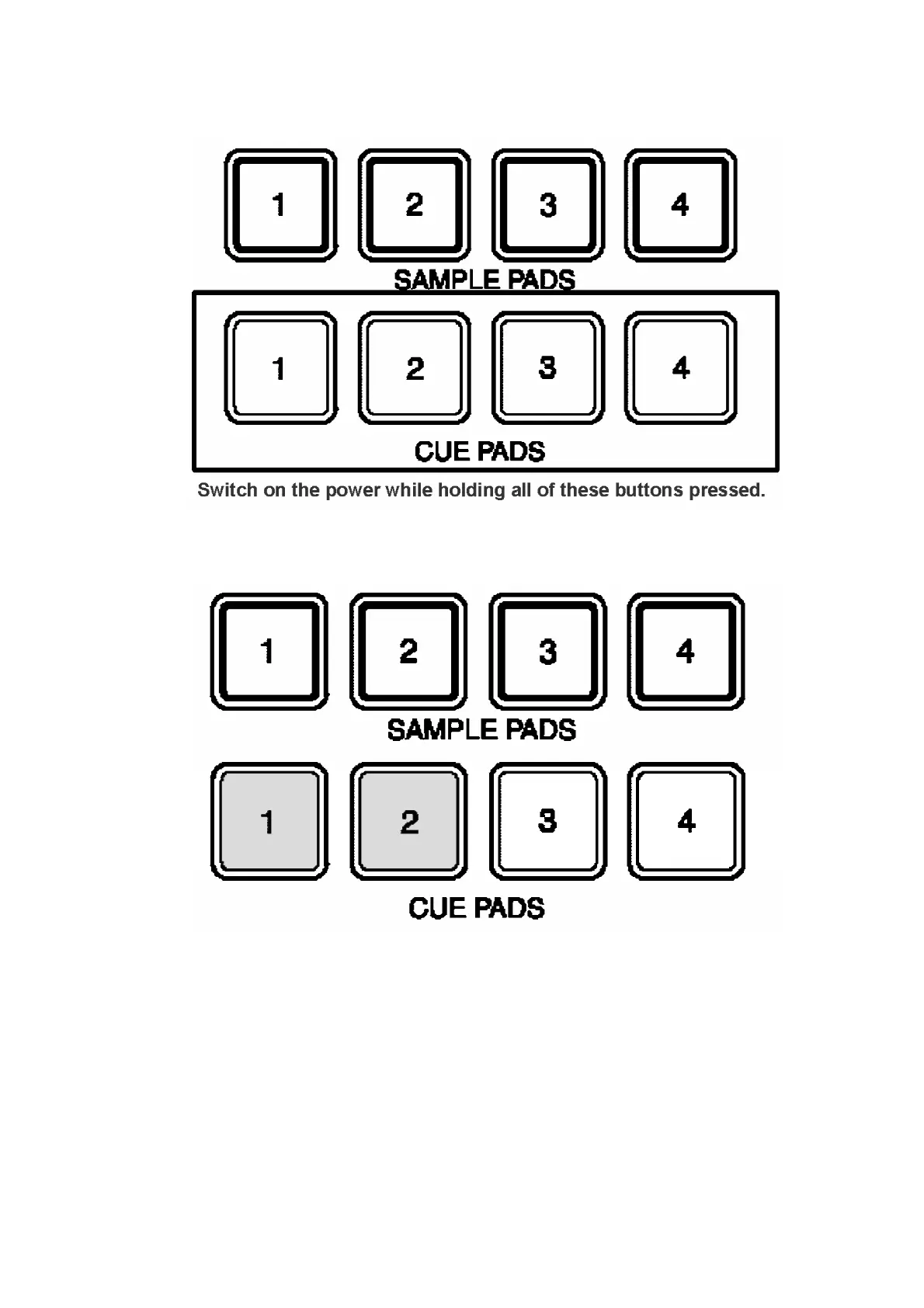3. The lamps of the CUE PADS {1} and {2} light and writing to the
flash ROM (IC23) starts.
4. Afterwards, the CUE PADS {3} and {4} automatically light in
sequence, and finally the lamps of all CUE PADS/SAMPLE PADS
light and writing is completed.
Note:
The flash ROM can be destroyed when the power is switched off
during writing. Do not switch off the power until writing has been
completed. / Please wait for about 2 minutes until writing has
been completed.
35