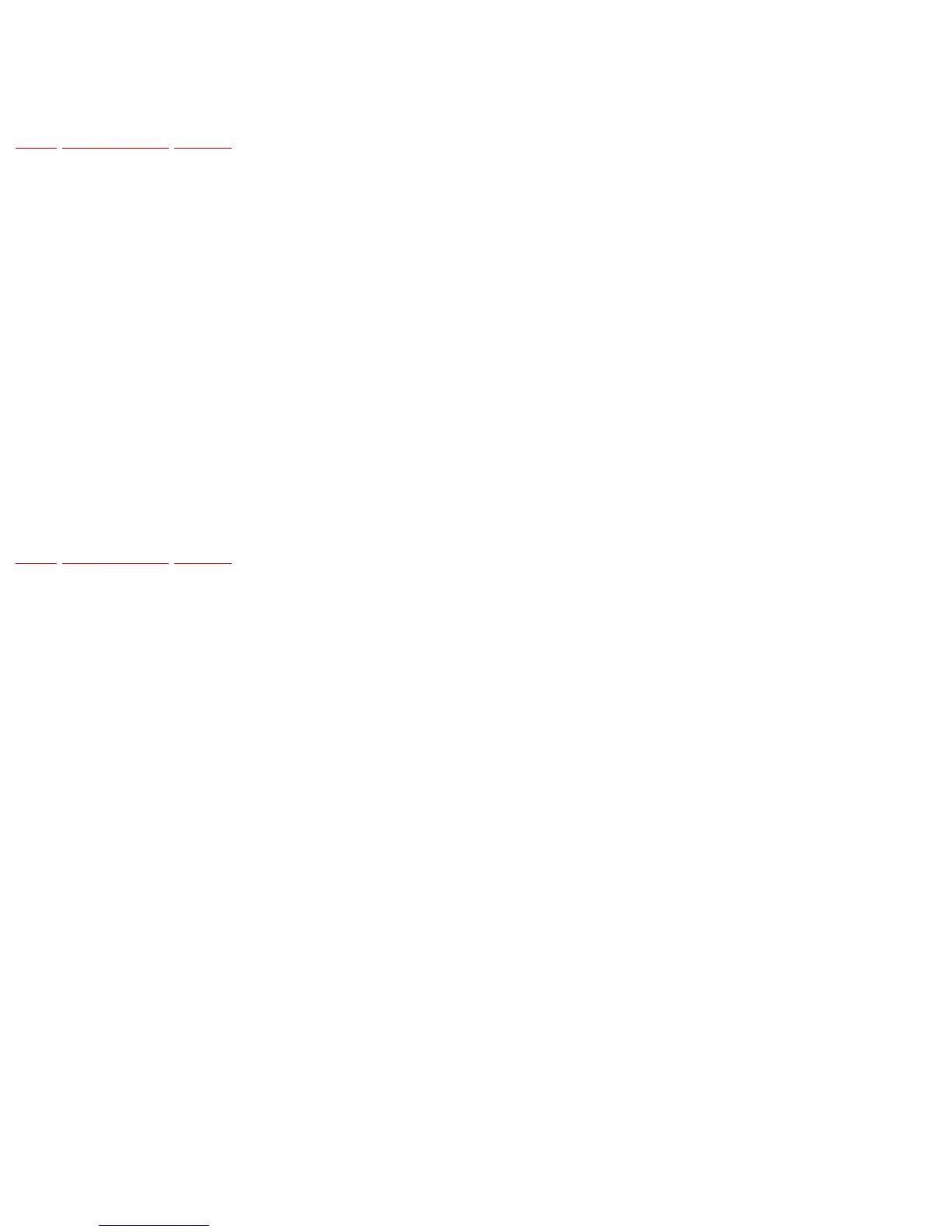file:///C|/Documents%20and%20Settings/Administrator/Plocha/SL-EH570/s0601010000.htm
6.1.1 Automatic adjustment results
TOP PREVIOUS NEXT
1. Turn on the power.
2. Load the test disc (SZZP1054C).
3. Hold down the REPEAT button for at least 2 seconds, and then press the STOP button for at least
2 seconds while continuing to hold down the REPEAT button.
4. A servo section error code is displayed. Refer to Error code based on troubleshooting. Use this
error code display as a guideline for finding the malfunction point in the servo circuitry. If the
error code E00 is displayed, the unit isOK.
•@
TOP PREVIOUS NEXT
file:///C|/Documents%20and%20Settings/Administrator/Plocha/SL-EH570/s0601010000.htm [25.4.2003 20:56:10]
