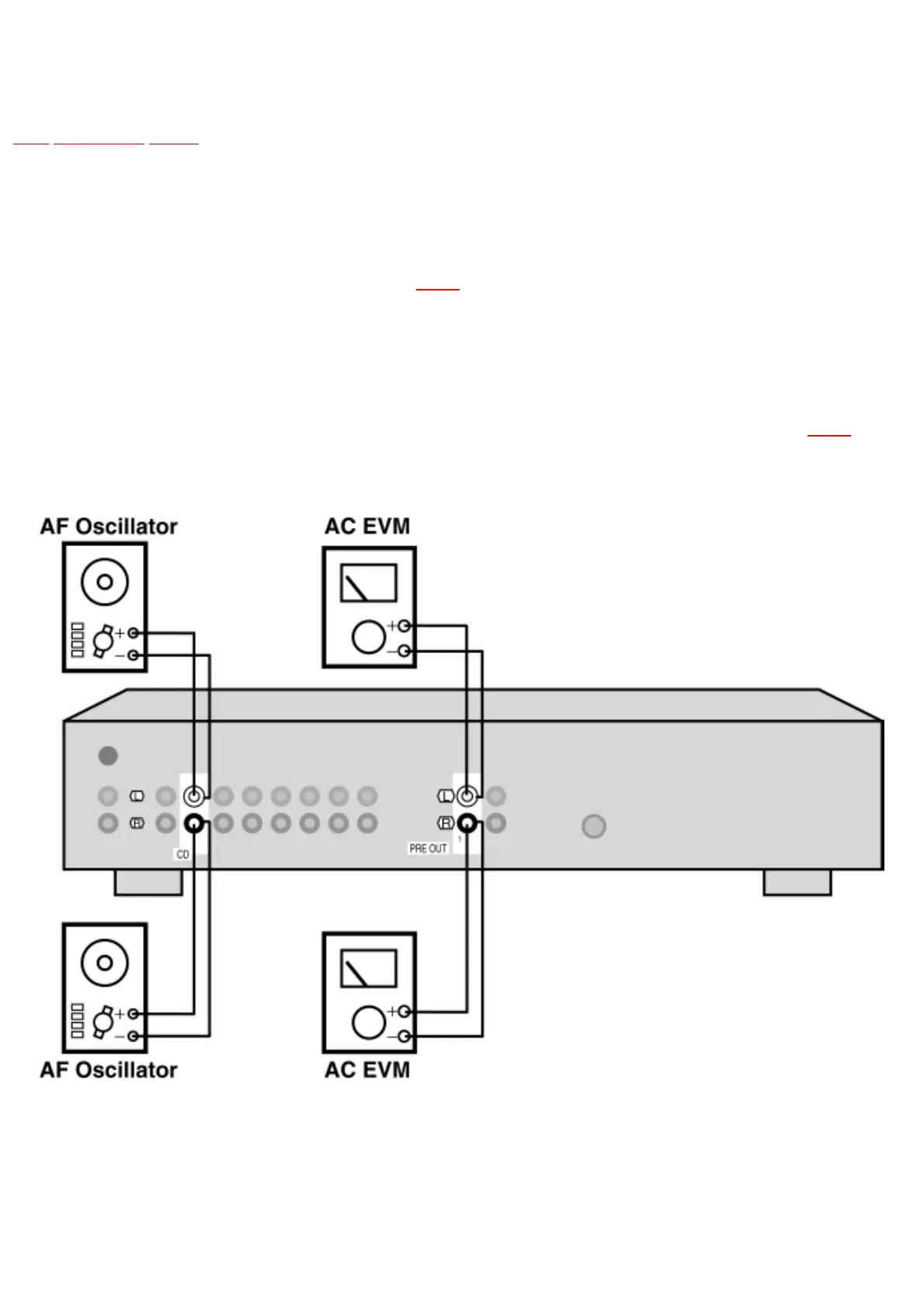10.2 Output Voltage Adjustment
TOP PREVIOUS NEXT
1. Turn on the power.
2. Select the input source to CD.
3. Connect the measuring instrument as shown in
Fig.2
4. Apply 1 kHz, 200 mV signal to CD terminal.
5. Adjust the VOLUME to maximum.
6. Adjust VR311 (L ch) and VR312 (R ch) so that the output voltage to AC 1.00 V±0.2 dB. Shown in
Fig.3
Fig.2
● Adjustment Point
Fig.3