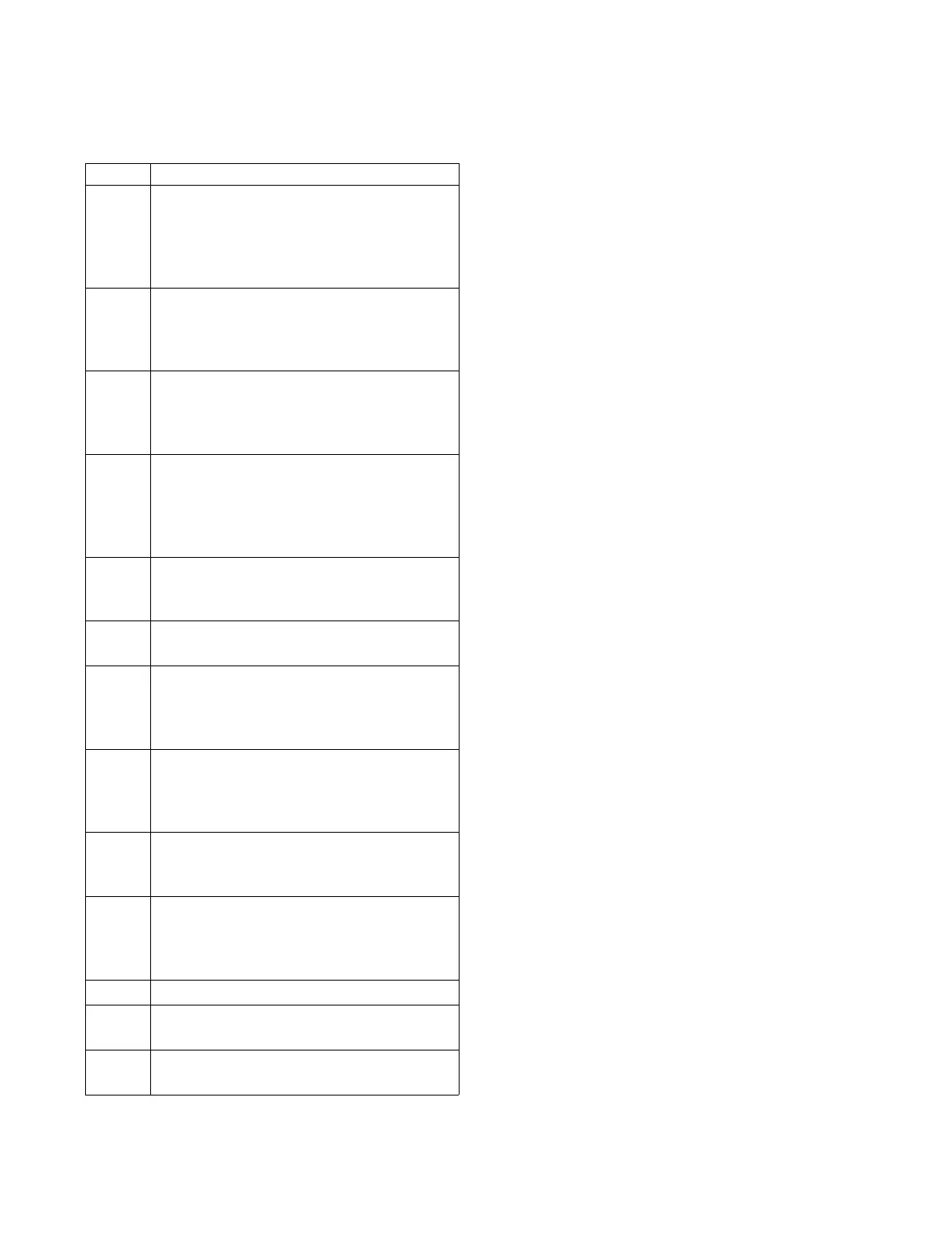No. Contents
55
Special tracks such as CHORD (APC),
RHY and CTL exist in the song from
which you are copying and are
incompatible with the destination song
because it is in the GM mode.
56
AUTO PUNCH recording has been
unsuccessful because SEQUENCER
operation was interrupted before the
PUNCH OUT measure was reached.
58
The song that you have tried to load
exceeds this instrument’s available
memory and cannot be loaded. The
selected song memory has been cleared.
62
The computer connection is not active
because the computer port switch is set
to MIDI. Please turn the power off, set
the switch to the desired setting and turn
the power back on.
63
This Bitmap is in the wrong format for
the KN and cannot be loaded. See the
Owners Manual for more details.
64
Please select the Panel Memory that you
want to name.
65
It is not possible to use the CHORD
FINDER in this mode. Please select
CHORD FINDER from HOME page or
CHORD STEP RECORD page.
66
SOLO pads are special pads which
include Chord information. Pleases use
SOLO pads when the rhythm and
accompaniment is playing.
67
There are no APC or CHORD tracks.
Select and APC track or CHORD track,
and try again.
68
It is not possible to record directly into
the SOLO pads. Record on the
SEQUENCER and Copy the melody and
chord information into a SOLO pad.
69
It is not possible to delete all measures.
70
It is not possible to insert over 16
measures in a PATTERN.
71
It is not possible to set the start measure
to the measures you set to copy.