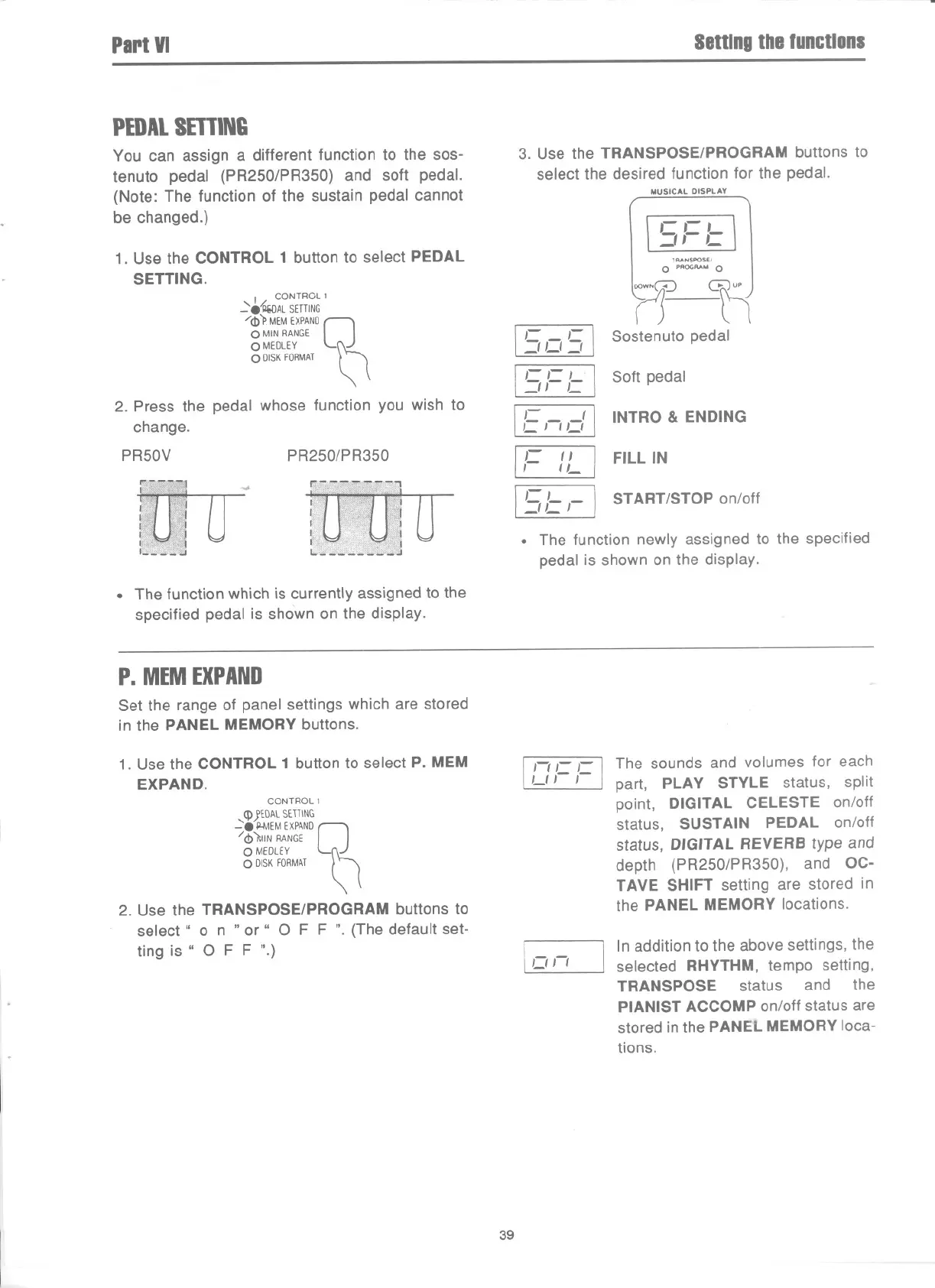PartVI
Settingthefunctions
PEDALSETTING
You can assign a different function to the sos-
tenuto pedal (PR250/PR350) and soft pedal.
(Note: The function of the sustain pedal cannot
be changed.)
1. Use the CONTROL 1 button to select PEDAL
SETTING.
I CONTROL 1
~.~AL SETTING
/<1» MEMEXPAND
0
0 MINRANGE
0 MEDLEY ~
0 DISKFORMAT \ ~
2. Press the pedal whose function you wish to
change.
PR50V PR250/P R350
~
. The function which is currently assigned to the
specified pedal is shown on the display.
3. Use the TRANSPOSE/PROGRAM buttons to
select the desired function for the pedal.
15cI51
!I-I-L!
_II 1-
IEllol\
1/= /L I
151=/-1
MUSICAL DISPLAY
\ ,-,-, ~
=,,- C
"'NSPOSt!
0 PROO"" 0
nM
Sostenuto pedal
Soft pedal
INTRO & ENDING
FILL IN
START/STOP on/off
. The function newly assigned to the specified
pedal is shown on the display.
P. MEM EXPAND
Set the range of panel settings which are stored
in the PANEL MEMORY buttons.
1. Use the CONTROL 1 button to select P. MEM
EXPAND.
CONTROL I
<PlEGAL SETiING
':-.ILMEM EXPAND
0
/ d>),IN RANGE
0 MEDLEY h
0 DISKFORMAT \ \
2. Use the TRANSPOSE/PROGRAM buttons to
select" 0 n "or" 0 F F If. (The default set-
ting is " 0 F F ".)
11/1-1-1
LII I
[on
39
The sounds and volumes for each
part, PLAY STYLE status, split
point, DIGITAL CELESTE on/off
status, SUSTAIN PEDAL on/off
status, DIGITAL REVERB type and
depth (PR250/PR350), and OC-
TAVE SHIFT setting are stored in
the PANEL MEMORY locations.
]
In addition to the above settings, the
selected RHYTHM, tempo setting,
TRANSPOSE status and the
PIANIST ACCOMP on/off status are
stored in the PANEL MEMORY loca-
tions.
