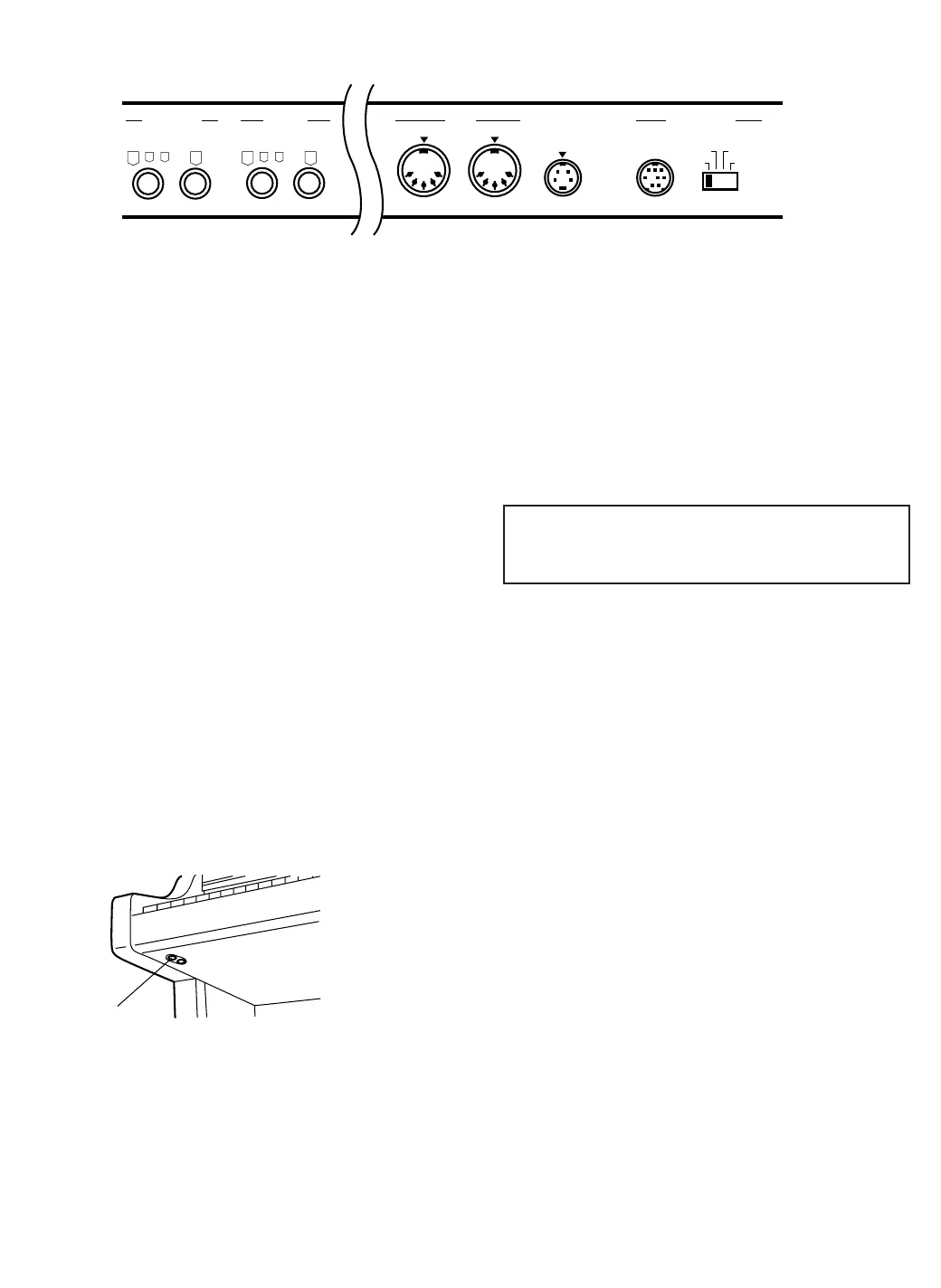PEDAL IN
Connect the cord from the included stand to this
terminal.
AUX IN (input level 0.5 Vrms, 6 kΩ)
Other instruments such as a rhythm machine or
sound module can be connected to the piano so
that the sound is output from the piano. To
receive monaural sound, connect instruments to
the R/R+L terminal.
LINE OUT (output level 1.5 Vrms, 600 Ω)
By plugging into a high-power amplifier, the
sound can be reproduced at high volume. (Use
the R/R+L terminal when outputting monaural
sound. However, there are some cases where
the sound quality may deteriorate depending on
the sound.)
HEADPHONES (phones) ×2
(Beneath the keyboard, on the left side)
For silent practice headphones may be used.
When plugged in, the speaker system is automa-
tically switched off, and sound is heard only
through the headphones.
COMPUTER
By connecting this terminal to the serial port of
a computer, performance data can be ex-
changed. Use the switch to select the type of
computer.
• Be sure that the power to this instrument is
turned off when connecting to a computer or
when changing the switch setting.
• The new switch setting will be effective when
the power is turned on again.
• When no computer is connected, or when a
MIDI interface is used, the switch should be
set to MIDI.
Connection to a Macintosh series computer
Use an ACCESSORY CABLE (SZ-JJAP1, sold
separately) to connect the COMPUTER terminal
of this instrument to the modem port or printer
port of a Macintosh Series computer. Set the
switch to MAC.
• Set the MIDI interface clock of the Macintosh
software to 1 MHz.
• Do not remove the core at either end of the
cable.
Connection to a PC
Use an ACCESSORY CABLE (SZ-JJAT1, sold
separately) to connect the COMPUTER terminal
of this instrument to the RS232C terminal of a
PC. Set the switch to PC2.
• The MIDI driver included with the cable should
be installed in the computer. (Refer to the
manual accompanying the cable.)
• Do not remove the core at either end of the
cable.
* All product and company names are trademarks or
registered trademarks of their respective owners.
R
/
L
R + L
LINE OUT
AUX IN
PEDAL IN
OUT IN
MIDI
R
/
L
R + L
COMPUTER
MIDI
PC2
PC1
MAC
(On the back of piano)
phones
Caution: Failure to turn off the power before
changing the switch setting may result in mal-
function.
23
