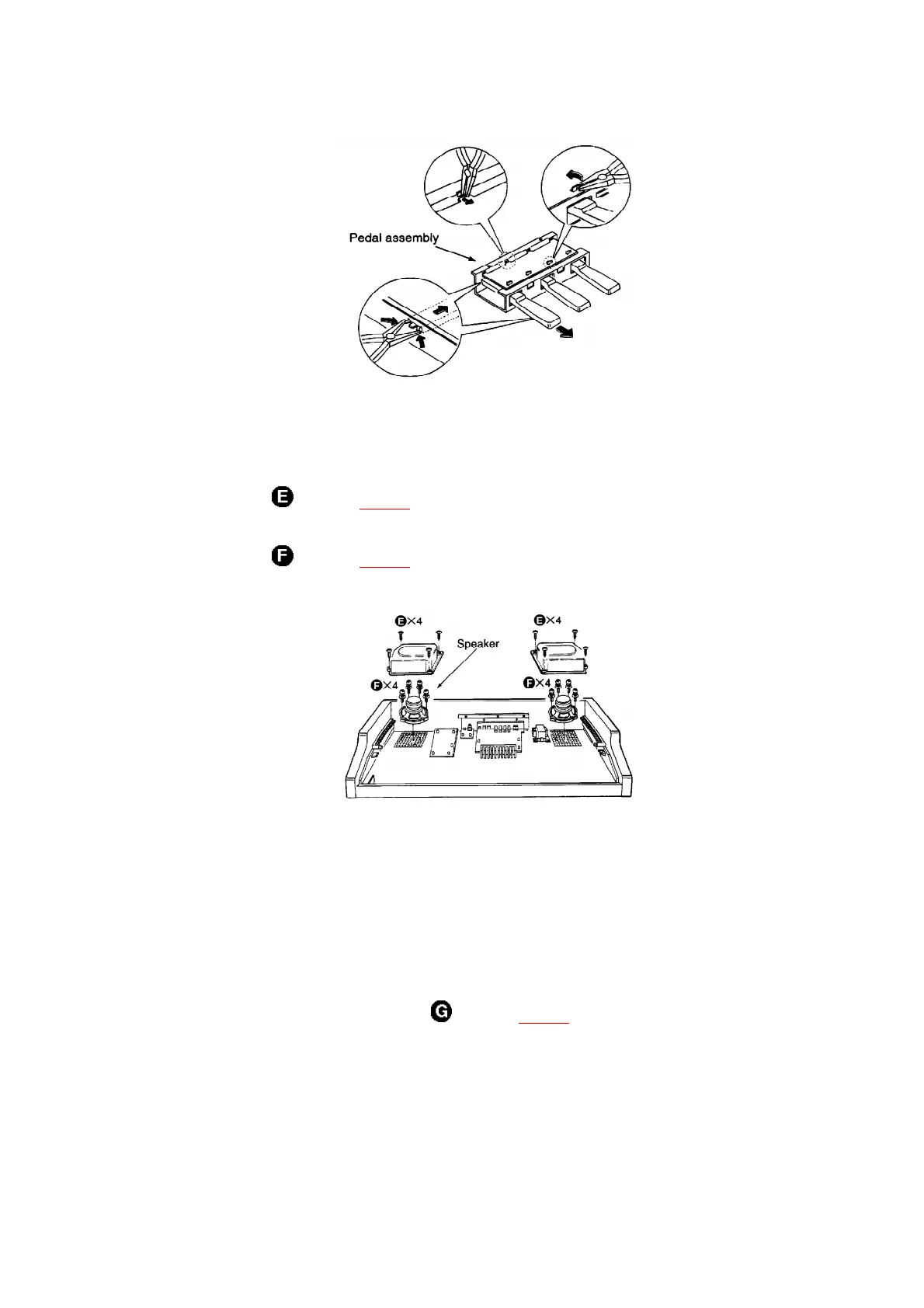9.6. Removing the speakers
- Follow the (Step1)-(Step3) of item 9.1.
9.6.1. Removing the speaker box
Remove 4 screws (refer to [Fig. 7]).
9.6.2. Removing the speakers
Remove 4 screws (refer to [Fig. 7]).
[Fig. 7]
9.7. Removing the printed circuit boards
- Follow the (Step1)-(Step3) of item 9.1.
- Pull out the connectors on the printed circuit boards.
9.7.1. Removing MAIN, FJASP, COM and HP P.C.B.
- MAIN P.C.B.
(Step1)
Remove the ground wire holding screw (refer to [Fig. 8]).
(Step2)
Release the clows of the 5 P.C.B. holders (refer to Fig. 8).
10
