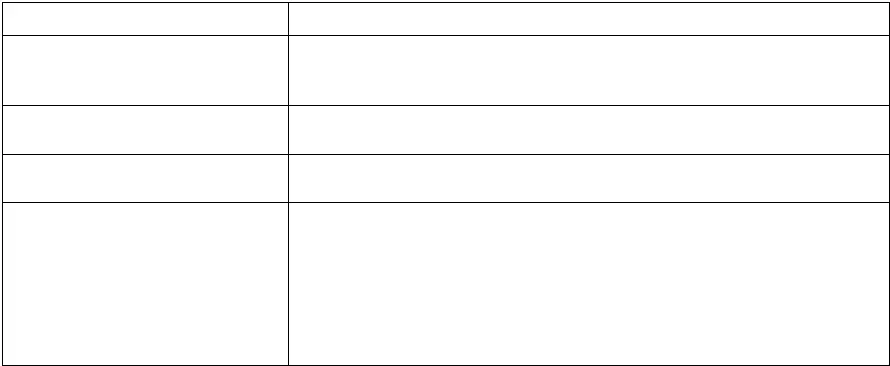Phenomenon Remedy
No sound is produced when the
keyboard is played.
• No sound is produced if the MAIN VOLUME is set to MIN.
Use the sliding control to set the volume to an appropriate level.
• If the MIDI LOCAL CONTROL is set to off, set it to on.
Nothing is shown on the display.
• The metronome, SEQUENCER tempo, etc. are indicated on the display.
During normal performance, however, the display is off.
Data cannot be exchanged
through MIDI terminals.
• Match the channels on the transmitting side and the receiving side.
The sound quavers or is distorted. • When both the MIDI IN and OUT terminals are connected to a computer,
depending on the computer software the received data may be sent back
to the instrument just as it is. Because of this the sound generated from
the keys and the sound generated from the returned data are both
produced, causing undesirable effects, such as the sounds canceling each
other out, for example. In this case, either change the software settings to
prevent received data from being returned, or set the MIDI LOCAL
CONTROL to off.
