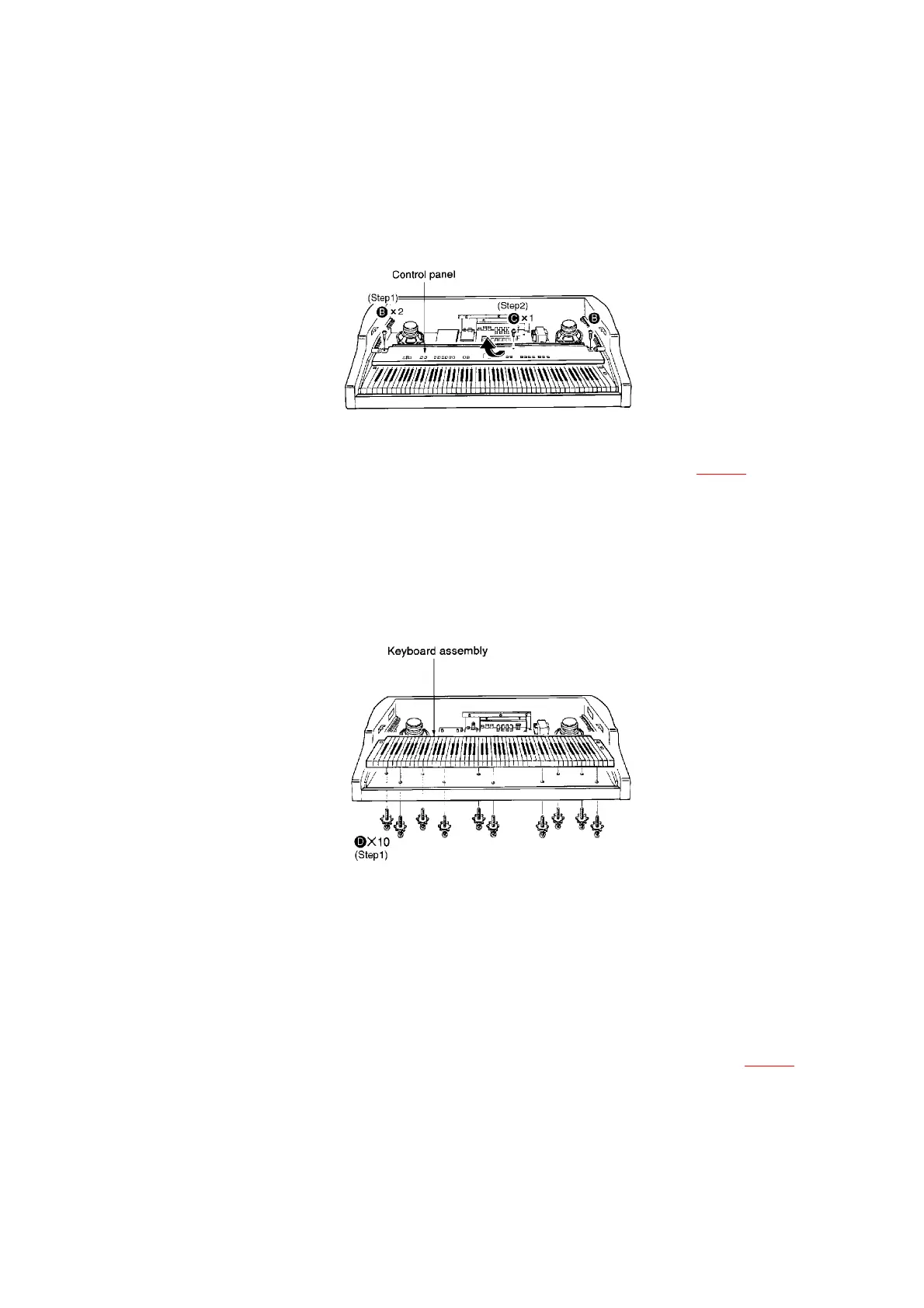10.2. Removing the control panel
- Follow the (Step1)-(Step3) of item 10.1.
[Fig. 3]
(Step3)
Slide the control panel forward and pull out in the direction of arrow (refer to [Fig. 3] ).
10.3. Removing the keyboard assembly
- Follow the (Step1)-(Step3) of item 10.1.
- Follow the (Step1)-(Step3) of item 10.2.
[Fig. 4]
10.4. Disassembly and assembly of key(s)
- Follow the (Step1)-(Step3) of item 10.1.
- Follow the (Step1)-(Step3) of item 10.2.
- Follow the (Step1) of item 10.3.
10.4.1. Disassembly (white keys)
(Step1)
Insert the thin solid board between white key and black key, push the claw (refer to [Fig. 5] ).
(Step2)
While pressing slightly the front of the key, push the rear of the key forward to disengage the key
7
