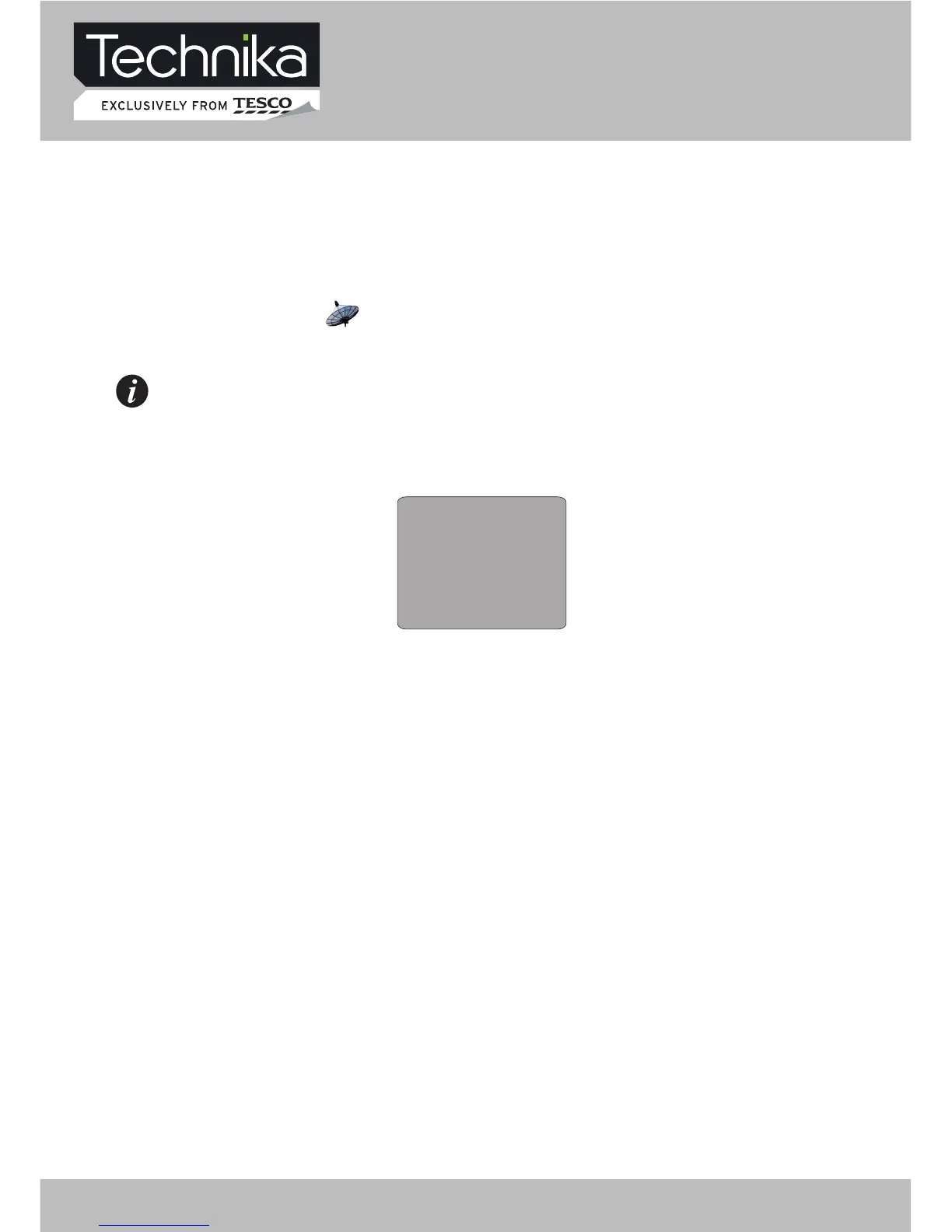SCART / S-VIDEO / HDMI Menu Setup
SCART 1
NO SIGNAL
4:50
VIDEO SETTING MENU
This unit will switch to standby mode automatically if there is no signal input for more than 5 minutes.
The menu setup of SCART/ S-VIDEO/ COMPONENT/ HDMI modes is the same as that
of TV mode, except the " "section . You can find it in preceding pages.
If no signal input in DTV, ATV, SCART/ AV / S-VIDEO/ COMPONENT/ HDMI,
the screen will show as below.
NOTE
32" HD Ready LCD/DVD TV User Guide 27