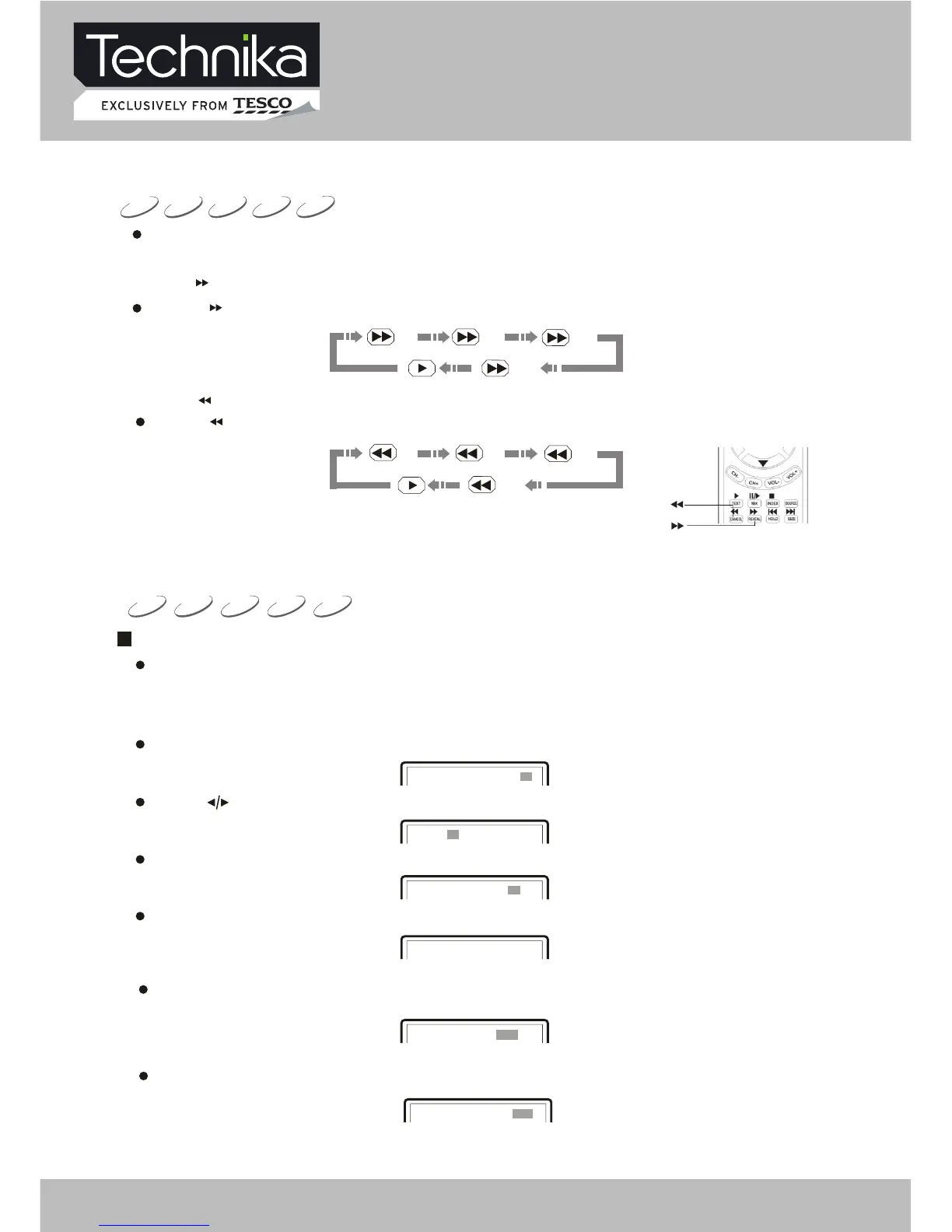DVD Operation
1. Search title and chapter. For instance, search the 2nd chapter in title 6.
Inputting a certain time,title numberorchapternumberdirectly may search the disc quickly and
then play forward from this position.
Play DVD disc
DVD SVCD VCD CD
MPEG4
1. Press [ ] button and the unit begins fast forward playback.
Press [ ] button each time and the disc playback speed switches in the following sequence
circularly:
2. Press [ ] button and the unit begins fast backward playback.
Press [ ] button each time and the disc playback speed switches in the following sequence
circularly:
PLAY FROM THE DESIRED POSITION
When playing discs,you may selectfastforward orfastbackward playback to search for a certain
point.
CDVCDSVCDDVD
MPEG4
FAST PLAYBACK
2X
16X
8X
4X
2X
16X
8X
4X
Then press number button 6 to select Title 6, shown in the figure:
Title 06 /30 Chapter /02
2. Search title time
Press [GOTO] button until TV screen displays the following figure. Then press number buttons to
input hour, minute and second.
Title 06/30 Time : :
Finally press number button 2 to select Chapter 2, shown in the figure:
Title 06 /30 Chapter 02/02
Press [GOTO] button and TV screen displays:
Press [ ] button to move cursor and lighten the title number, shown in the figure:
Title 03/30 Chapter /02
Title /30 Chapter 01/02
3. Search chapter time
Press [GOTO] button until TV screen displays the following figure. Then press number buttons to
input hour, minute and second.
Chapter 01/04 Time : :
32" HD Ready LCD/DVD TV User Guide 37
