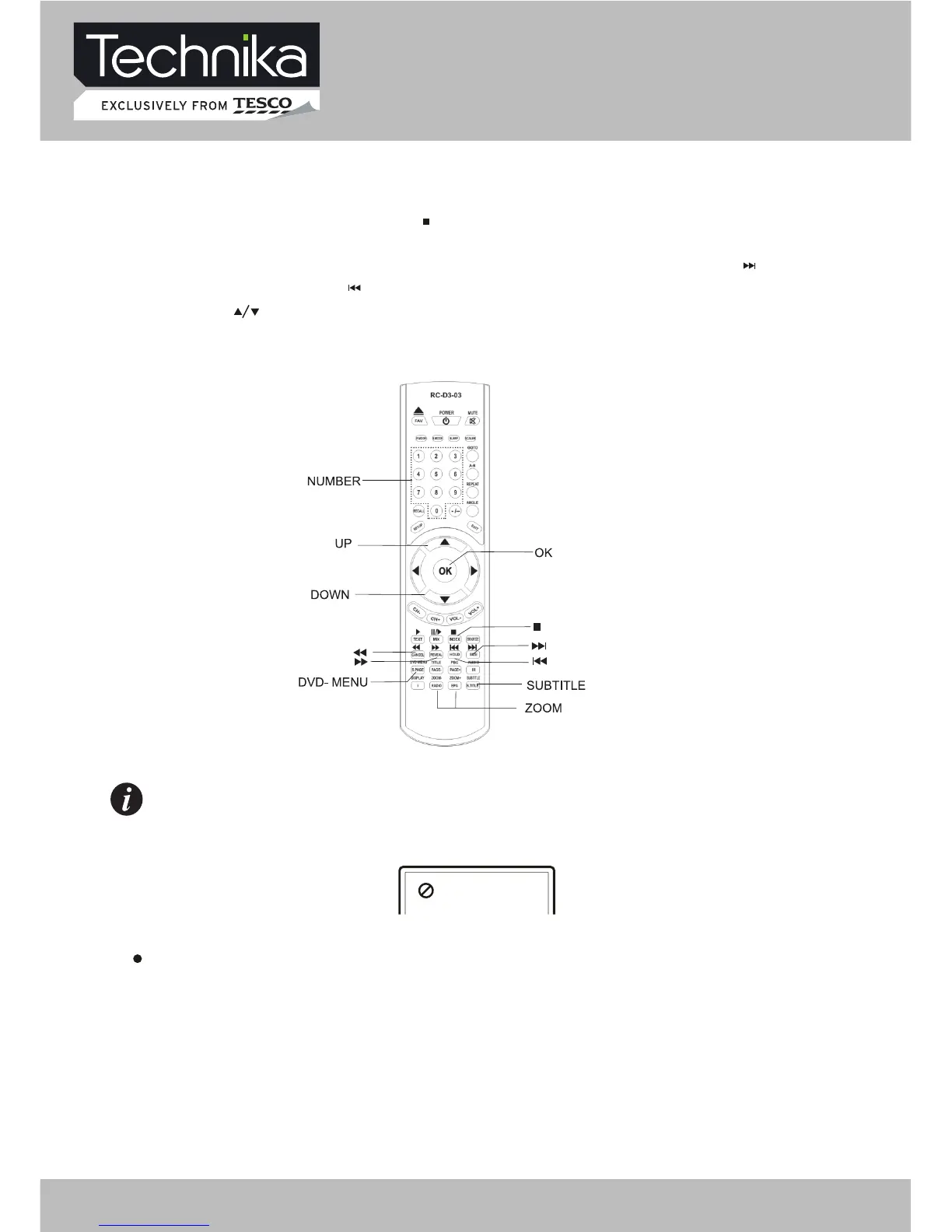DVD Operation
4. When in preview playback, pressing [DVD-MENU] button may exit preview playback function.
NOTE
When buttons are invalid, TV screen displays:
Please press effective button again.
3. When playing JPEG file, pressing [ ] button may realize preview playback function.
At the same time, all JPEG files are displayed on the TV screen. One frame can display up to
12 pictures at most. The other ones are shown on the next frame. Pressing [ ] button may
enter the next frame and [ ] button may enter the previous frame. You may press number
buttons or [ ] button to select the picture you desired and press [OK] button to confirm.
32" HD Ready LCD/DVD TV User Guide 41
