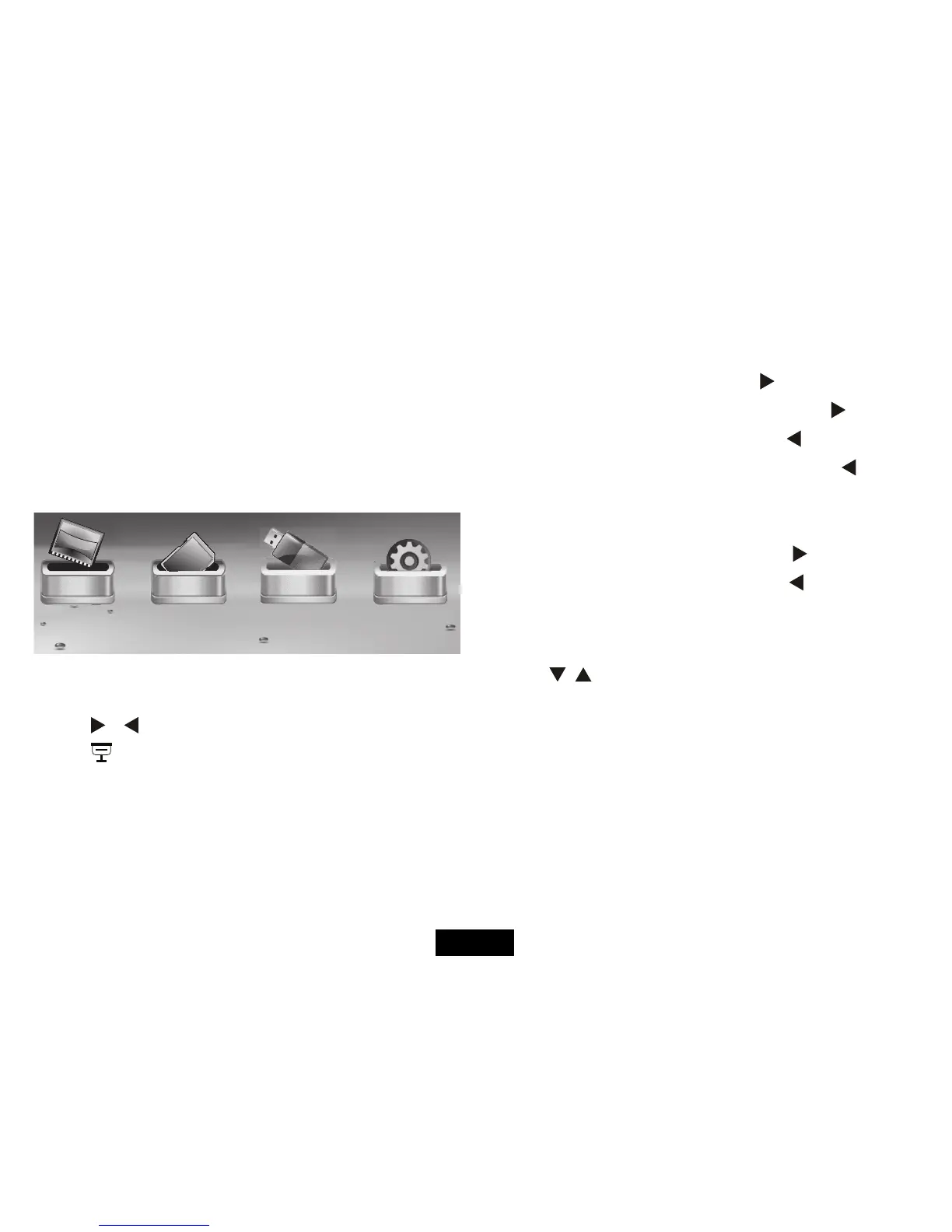VIEWING A SLIDESHOW
Plug the DC power jack of the adapter into the DC socket in the DPF.
Plug the power adapter into the mains point. Switch on at the mains.
SwitchtheON/OFFswitchontheframetoON.
If no device is inserted, the DPF will display the Setup Menu Icon.
You may also insert a card at this point if none are already inserted.
AllconnecteddevicesappearintheMainmenu.
The selected (or default) choice appears “out of the box” and the card
type is identied.
Press the or key on the handset to select a memory device.
Press the key to start the slideshow.
If no button is pressed within 6 seconds: the slideshow will start
automatically with the default selection.
VIEWING PICTURES IN SLIDE SHOW MODE
Slide show mode displays all viewable pictures in sequence.
• Tomovetothenextpicture:Press the key once
• Tomoveonseveralpictures: repeatedly press the key.
• Tomovetothepreviouspicture:Press the key once
• Tomovebackseveralpictures: repeatedly press the key.
PAUSE MODE
• Topausetheslideshow:Press the OK key
• Toadvanceonepictureatatime:Press the key
• Togobackonepictureatatime: Press the key
• Toresumenormalslideshowplay: Press the OK key again.
ROTATING A PICTURE
Press the / keys to rotate a picture to Left or Right.
• PressONCEtorotate90º
• PressTWICEtorotatethepicture180º
• PressTHREETIMEStorotatethepicture270º
• Press again to restore the picture to normal view
Rotating a picture automatically pauses the slideshow.
• Press the OK key again to resume normal slideshow play.
Regardless of whether the picture is rotated or not, normal view is
restored when you restart the slideshow.
CF
Page 10
