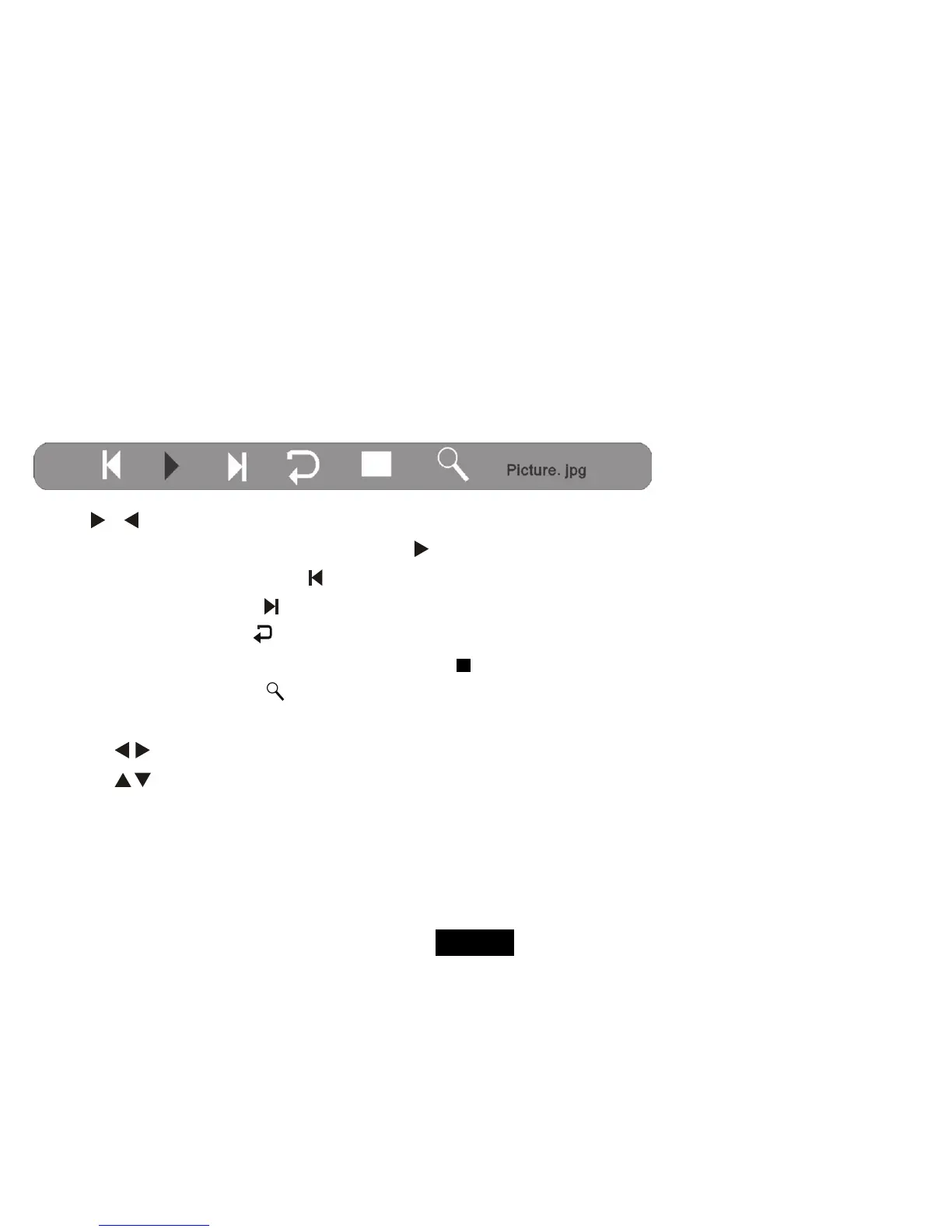NAVIGATING A SLIDESHOW VIA THE OSD MENU
During a slideshow:
Press the OSD key
TheOSDmenuappearsonthescreenandslideshowpauses.
Press the or keyonthehandsettonavigatebetweentheiconsontheOSDmenu.
• Tostarttheslideshowfromthecurrentpicture,highlight and press the OK key on the handset.
• Toskiptothepreviouspicture,highlight and press the OK key.
• Toskiptonextpicture,highlight and press the OK key.
• Torotatethepicture,highlight and press the OK key.
• Tostoptheslideshowandreturntothumbnaildisplay,highlight and press the OK key.
• Tozoominthepicture,highlight and press the OK key.
When a picture is magnied
• Press the keys on the handset to pan the picture to left or right
• Press the keys on the handset to pan the picture up or down
• Press the OK key again to resume normal slideshow play.
Page 14
