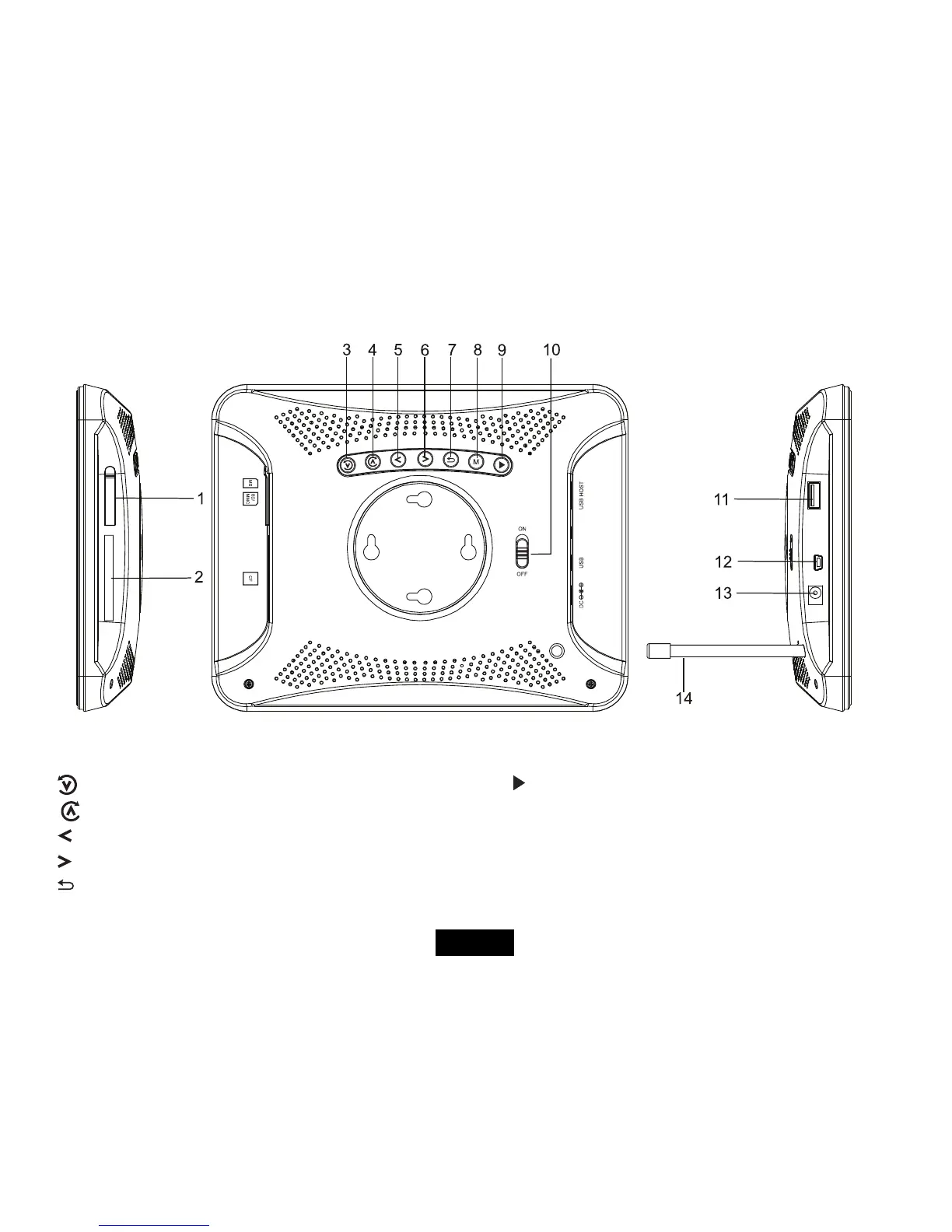CONTROLS AND FUNCTIONS
1. SD/MMC/MS/XD-cardslot
2. CF-cardslot
3. Movethecursordownorrotatethepicture.
4. Movethecursoruporrotatethepicture.
5. Movethecursorrightorselectthenextpicture.
6. Movethecursorleftorselectthepreviouspicture.
7. Return to the previous menu.
8. M Return to the main menu.
PressandholdtodisplaytheOSDmenuwhenplayingphotos.
9. Start or pause a slideshow or conrm a selection.
10. PowerON/OFFswitch
11. USBHOSTforconnectingaUSBdevice.
12. MiniUSBportforconnectingtheDPFtoaPC
13. DC 9V 1.5A Input
14. Frame stand
Page 5