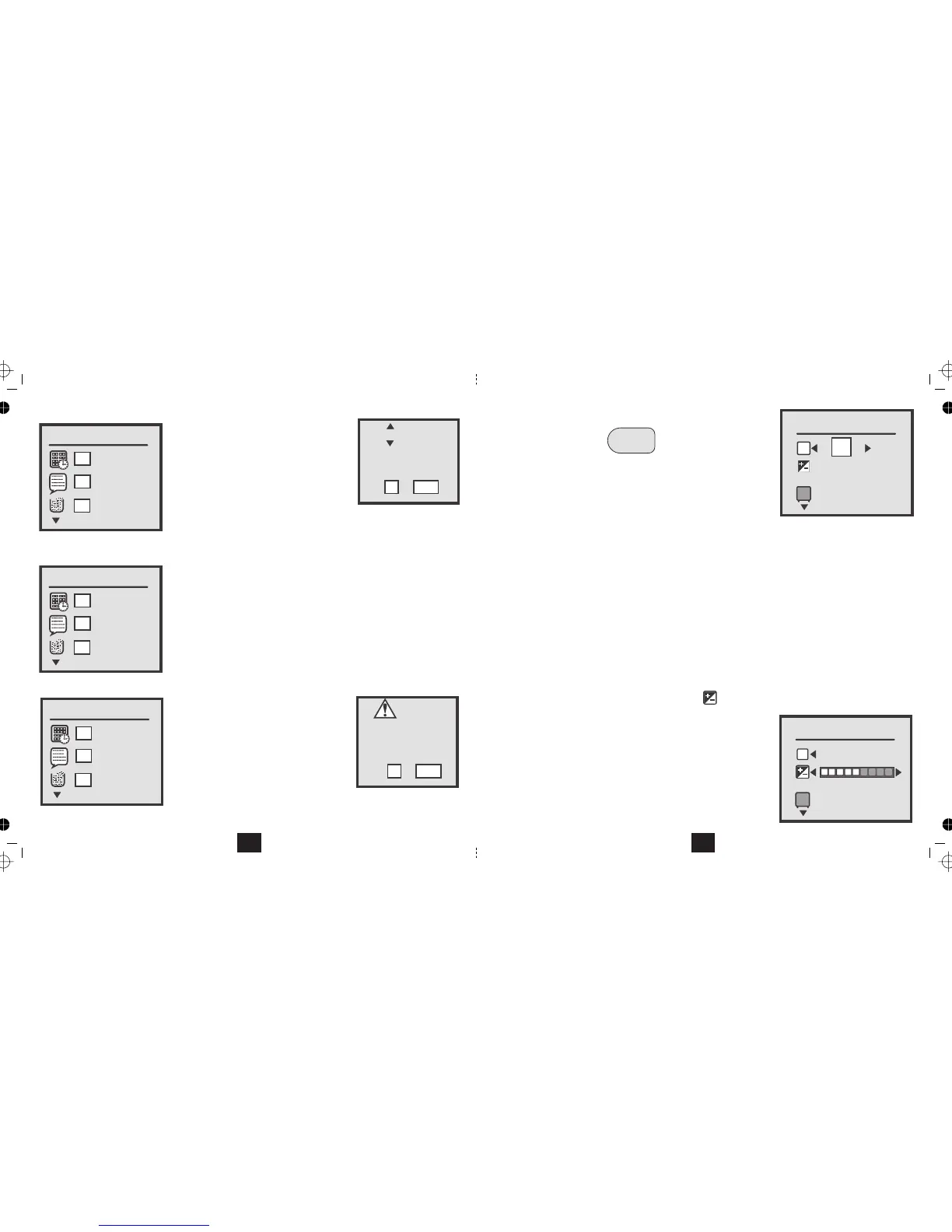Press
to select Date & Time
to set the .day Then
to move to the month
Repeat the procedure to set the year and time.
The clock is 24 hr.- set 3:15 p.m. as 15:15:00
When you have finished: OKPress to confirm and return to the setup screen
Press The screen on the right displaysOK.
25/06/2006
20:15:20
dd/mm/yyyy
Set OK Exit MENU
Date & Time Setting
OK
OK
OK
Language
OK
OK
OK
Format Storage
OK
OK
OK
Setting t
Time
Setting the Language
to select Language
Press The OK symbol flashes.OK.
Formatting the SD Card
to select Format.
destroys all data but
At any time you can press MODE to cancel an operation and return to the Mode Screen
Press OK.
Formatting makes the disc
readable by the camera. Use this only if the disc
is not recognised by the camera.
To format the disc: OKPress
Format will
destroy all data
Continue?
Yes OK No MENU
To change the date setup: mm/dd/yyyy .Navigate to
Press to change between mm:dd:yy / dd:mm:yy / yy:mm:dd.
Press
Press
Press
No changes are possible because the screen is locked to English.
Press
To cancel and return to Setup: MENUPress
26
MENU
• Press the button.MENU
• The first item on the menu sets the picture size.
A
ity
• Use the
keys to choose 2MP,3MP or 5MP.
WHAT IMAGE SIZE IS BEST?
Large resolutions offer higher picture definition but only if you are printing large pictures! The downside is that large
formats take up more space, and need more processing time which shortens battery life. They also take a long time
to e-mail. A 19” monitor will typically be set to 1024 x 768 pixels, so a very large picture may be larger than the
screen! If all you want is to view pictures on-screen use 2M. If you are unlikely to print greater than 6”x4”, use 3M.
The highest resolution offered by the camera is 5 Megapixels.
Adjusting the Exposure Value
• keys to alter the Exposure Value from -2.0 to+2.0
Where large areas of a photo are very bright, very dark or have high contrast,
you can adjust the exposure value to prevent the photo from being under
or over exposed
• For overexposed photos (too light), decrease exposure value.
• For underexposed photos (too dark), increase exposure value.
2M
5M
AWB
Picture Quality
2560X1920
3M
3M
AWB
Exposure Value
3M
OEV
Note: The NATIVE RESOLUTION of the camera is 3MP. This is the highest level the sensor in the camera can accept.
The 5MP setting is achieved by an electronic process whereby the camera increases the resolution byinterpolation -
"borrowing" nearby pixels and inserting them into the picture to increase the size. If the picture you are taking is
complex, increasing the resolution to 5MP may not necessarily give you a clearer picture.
• keys to navigate to Exposure Value
Use the
Use the
11