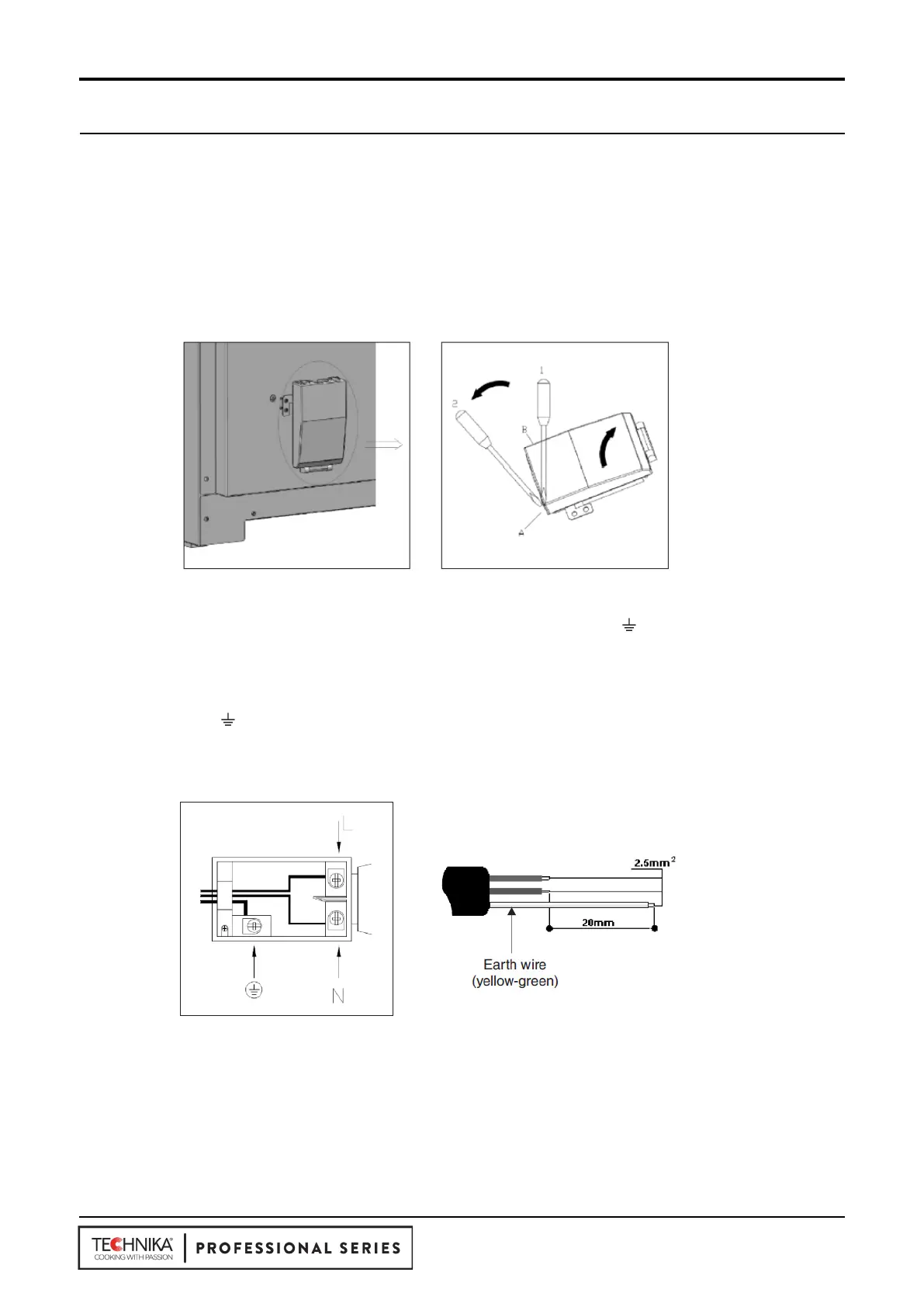PG 30
Opening the terminal board
· Using a screwdriver, undo the screw on the side tabs of the cable cover;
· Use a screwdriver to pry open the fixing hooks (A&B), pull open the cover of the terminal
board.
To install the cable
· Remove the wire clamp screw and the three contact screws L - N -
· The earth wire (yellow-green) must be at least 20mm longer than the other wires at the end for
connection to the appliance.
· Fasten the wires beneath the screw heads using the following color scheme : Blue (N) Brown
(L) Yellow-Green ( )
· Fasten the supply cable in place with the clamp and close the cover of the terminal board.
· For operation on 220-240V use a type H05RR-F or H05VV-F cable of 3 × 2.5mm²
INSTALLATIONS