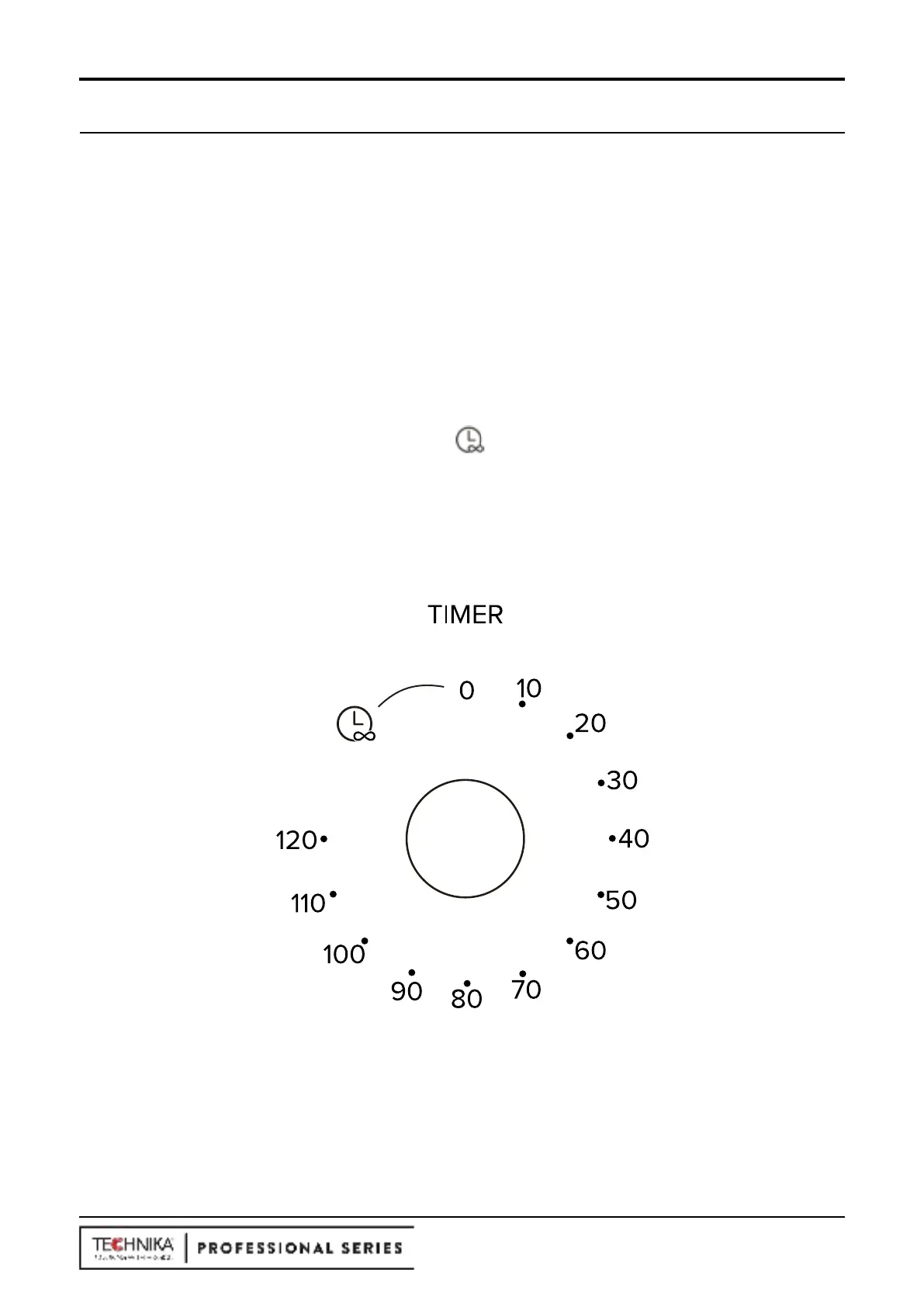PG 11
Mechanical timer
The Mechanical Timer automatically controls when the oven turns o. It cannot automatically
switch the oven on, only o. To insure tension is kept on the spring, turn the timer knob to
120min setting and then back to the required cooking time.
The timer can be set between 10mins and 120mins.
At the end of the selected time period, the timer will sound and automatically turn o the oven.
To operate the oven manually, set the timer to by turning anti-clockwise from the o (0)
position.
NOTE: When the timer is in the 12 o’clock (o) position, the oven will not operate.
USE AND CARE