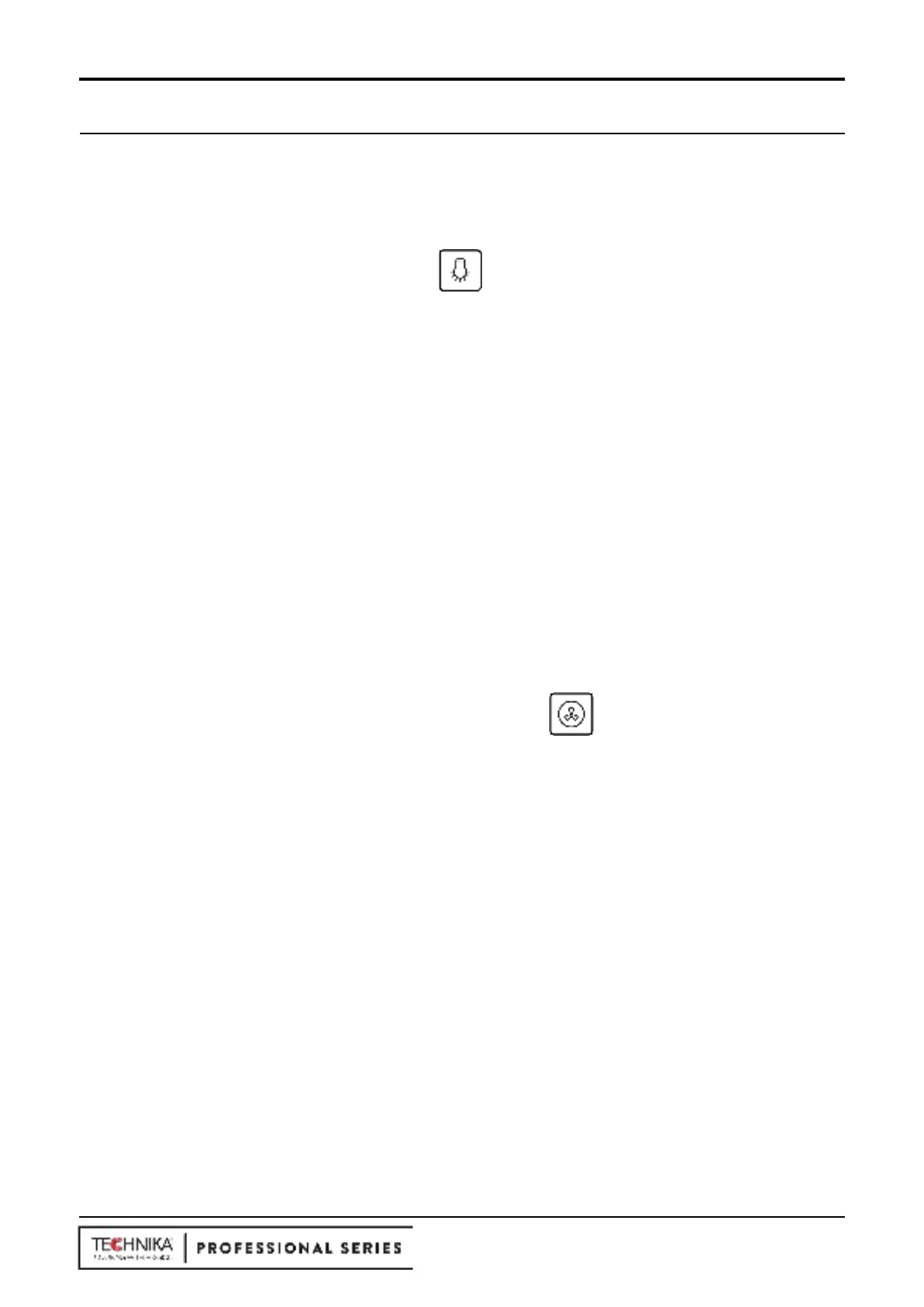PG 12
The oven light
Set the cooking mode selection knob to the symbol to switch on the oven light. The
oven light remains on when the oven is operating.
Cooling ventilation
In order to cool down the exterior of the appliance, this model is equipped with a cooling fan,
which switches on automatically.
When the cooling fan is on, you will notice a flow of air exiting between the oven door and the
control panel.
Note: When cooking is finished, the cooling fan continues to operate until the oven cools down
and then switches o automatically.
PRACTICAL COOKING ADVICE
The oven oers a range of settings which allow you to cook any type of food in the best
possible way. With time you will learn to make the best use of this versatile cooking appliance
and the following directions are only a guideline which may be varied according to your own
personal experience.
Preheating
If the oven needs to be preheated, the ‘Fan Forced’ mode should be selected. This is the
most ecient mode, which will reach the desired temperature as quickly as possible using the
least amount of energy.
Once the food has been placed in the oven, the desired cooking mode can then be selected.
USE AND CARE
