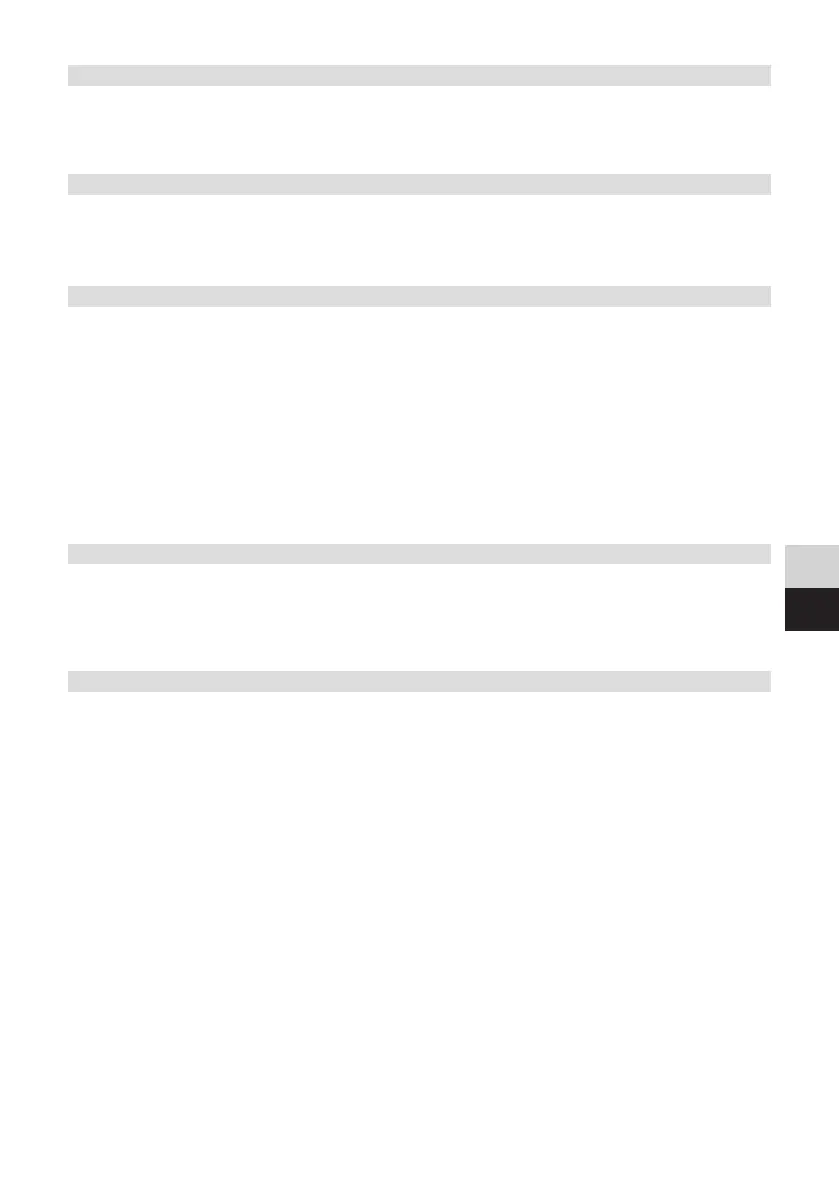95
DE
EN
8.3 Connecting to a TV
> Connect the DIGIPLUS UHD S (HDMI output 9) and the TV (HDMI input) using
an HDMI cable (included in the scope of delivery). Switch your TV set to the
corresponding HDMI input to display the signal from the DIGIPLUS UHD S.
8.3.1 Sound output (electrical, digital)
> External audio amplifiers or stereo systems with digital electrical audio input
can be connected to the DIGIPLUS UHD S via the S / PDIF output jack
(electrical 11).
8.4 USB port
The USB ports on the back (10) of the DIGIPLUS UHD S are used to update the
operating soware and to transfer data.
Moreover, you can play films, music or images etc. in MPEG, mp3 or JPG format from
a USB storage device.
Your device has internal WLAN, which enables wireless integration into your existing
WLAN network. However, if you wish, you can also use an external WLAN dongle for
this purpose, for instance the TechniSat ISIO USB dual-band WLAN adapter (item no.
0005/3633) by inserting it into the USB port.
When doing so please also note the section on WLAN seings in the instruction
manual.
8.5 Network port (RJ45)
You can integrate the DIGIPLUS UHD S into your existing network via the LAN
connection (8). By doing so, you can, for example, use the ISIO Internet radio
functionality or control the device via the TechniSat CONNECT app.
To do so, also observe the Network seings section in your instruction manual.
8.6 External infrared receiver
Connect the optional infrared receiver to the EXT IR (12) jack on the back of the
TECHNIBOX UHD-S.