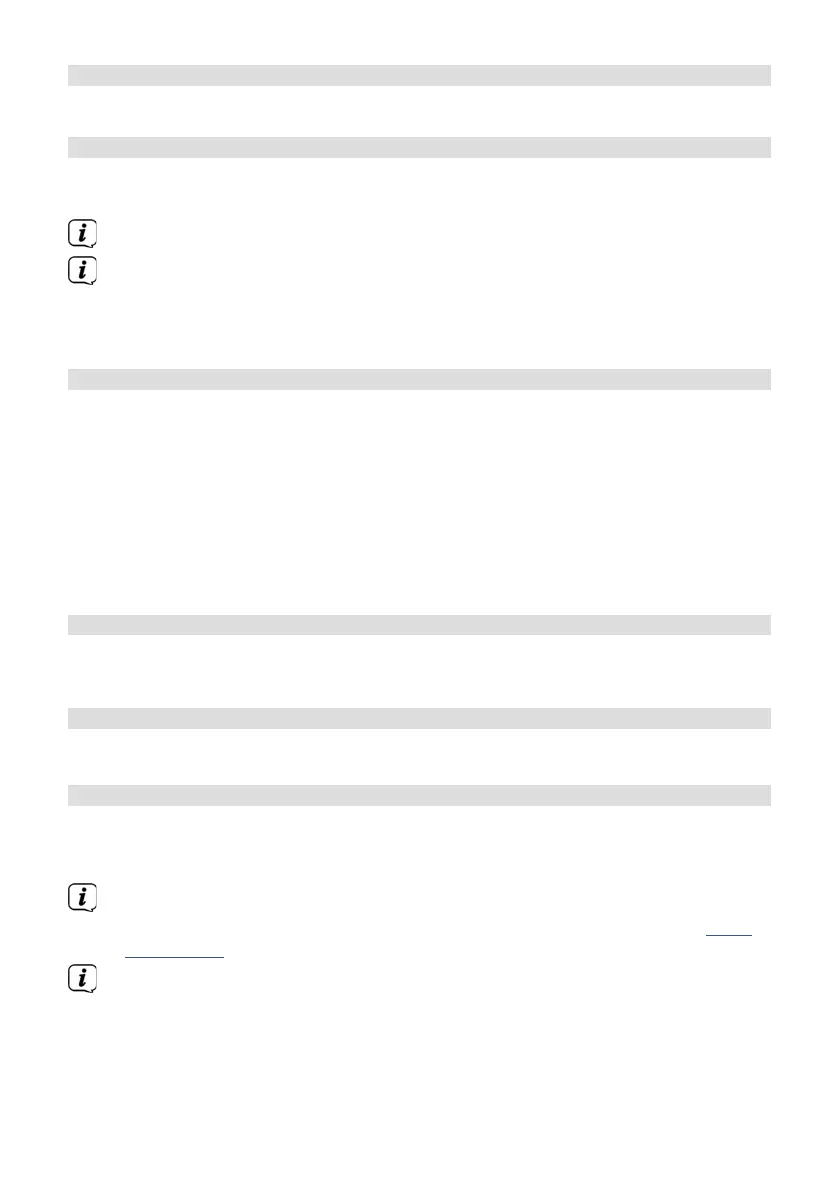146
14.5.1 Switching on Teletext
> Switch the Teletext on by pressing the TEXT buon.
14.5.2 Page selection
> Use the number buons 0 to 9 to enter the 3-digit page number of the
Teletext page you want.
Your entry will be displayed in the upper le-hand corner of the screen.
As the Teletext pages cannot all be transmied by the broadcaster at the
same time, it may take a few seconds before the page is displayed. This is the
case when the requested page cannot be instantly read into the memory, e.g.
when using the Teletext search immediately aer the channel is changed.
14.5.3 Teletext subpages
If Teletext subpages exist for a selected Teletext page, the subpages already loaded
are indicated on the le, alongside the Teletext display. As soon as a new subpage is
available, this is automatically displayed.
> Use the OK buon to show a specific subpage. The column on the le side
of the screen is enabled. Subpages that have already been acquired are
displayed.
> Use the up/down arrow buons to select the desired subpage.
> You can exit the display of specific subpages by pressing OK.
14.5.4 Mixed mode
> Pressing the Teletext buon again enables mixed viewing mode. This means
that the Teletext is superimposed on the TV picture.
14.5.5 Exiting Teletext
> Pressing the Teletext buon takes you back to normal mode.
15 Soware update via USB interface
In addition to the automatic soware updates via the Internet, you have the option
of updating the device's soware via the USB interface.
To be able to run the soware update via the USB interface, you first need to
download the current soware version from the Technisat homepage (www.
technisat.de).
The update can be performed using a standard USB flash stick which has
been formaed in the FAT32 format.