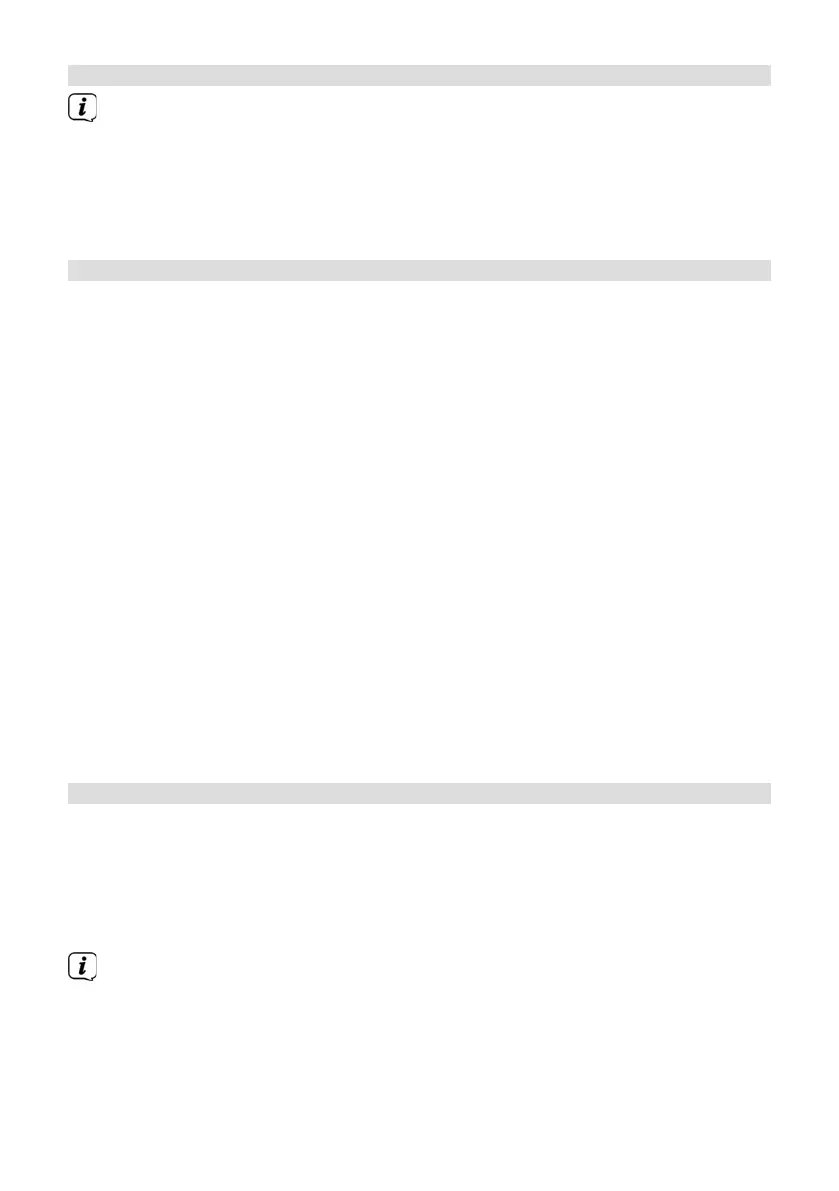96
8.7 Mains connection
The DIGIPLUS UHD S should only be connected to the mains power supply
once you have finished making all the connections to the various other
components. This will prevent damage to the TV or other components.
> Aer you have made all the connections in accordance with the previous
points, connect the DIGIPLUS UHD S to a 230 V ~ / 50 Hz socket and the DC-
IN jack (13) using the enclosed power adapter.
9 Basic operation
Dear Customer,
The following section starts by covering basic operation as well as the recurrent steps
for operating the device. This should make it easier to read the quick start manual,
since it avoids repeated description of identical steps at each individual stage.
This brief quick start manual only describes the most important functions that you
use frequently for daily use and should give you a quick and easy introduction to
using the DIGIPLUS UHD S.
If a function or seing for the device needs to dier from the basic operation, the
dierence in operation is described in detail at the relevant point in the operating
manual.
The so-called "On Screen Display" (OSD) is used in your device. This simplifies the
operation of your device since the buons on the remote control can perform
dierent functions. This makes it possible to reduce the number of buons.
On this On Screen Display (OSD) the selected functions or seings are highlighted.
Furthermore, on the lower edge of the screen there is a line where individual buons
on the remote control are represented with their current functions. In this instruction
manual the terms shown in the OSD as well as the buons to be pressed are
distinguished from the rest of the text by the print format used.
9.1 Switching the device on and o
> When the device is on standby, you can switch it on by pressing the On/
Standby buon on the remote control or on the front panel of the device (1).
The power LED in the On/Standby buon on the front of the device changes
from red to blue.
> When operating normally you can switch the device to standby mode by
pressing the On/Standby buon. The power LED turns red.
When switching the device on/o, also take note of further instructions in the
instruction manual.