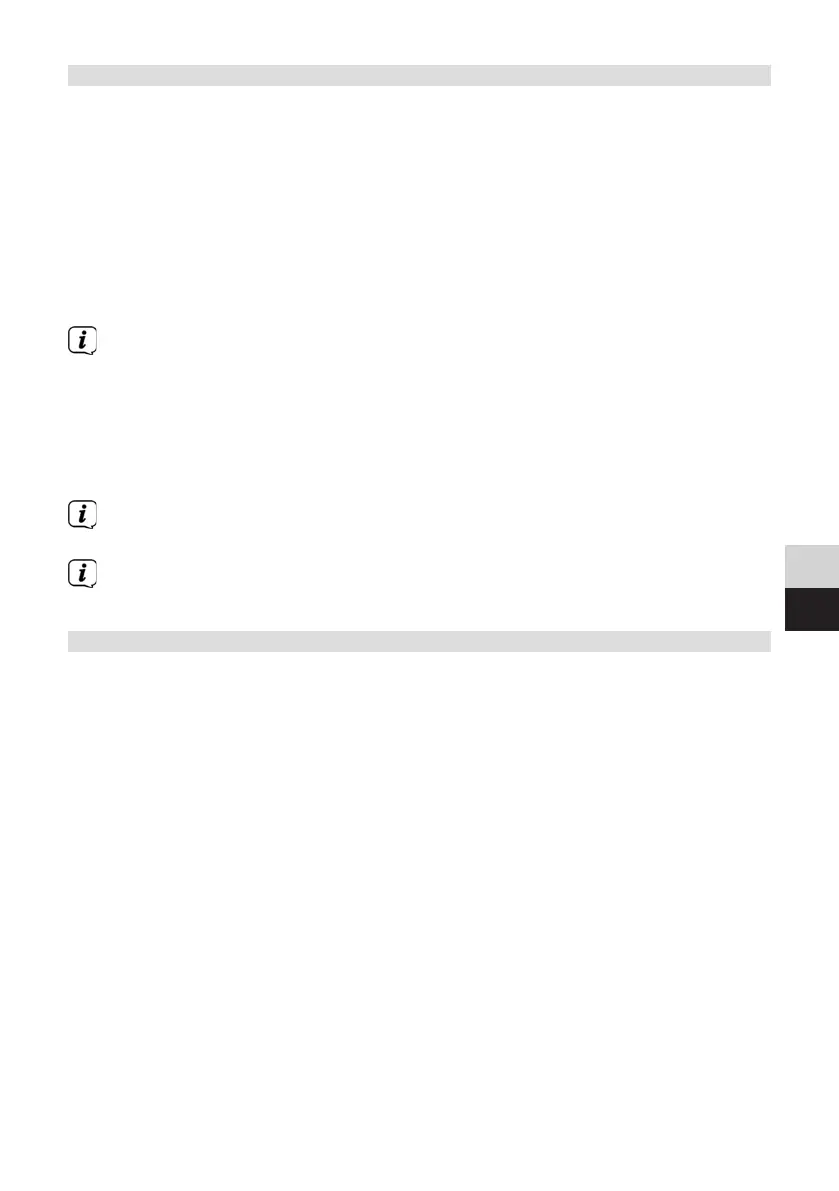143
DE
EN
14 ISI mode
The numerous functions and added value make watching television with TechniSat
a wonderful and complex experience, with a wide range of possibilities. ISI mode
cuts down the large number of options and is therefore ideal for children or older
people who do not feel comfortable with the host of configuration options when
operating the device. If the mode is activated, it is no longer possible to accidentally
make changes with the remote control. At the same time, ISI mode displays
simplified channel information in large text on the screen for people with visual
impairment and, if desired, oers a clearly legible digital time display.
> Activate ISI mode in Main menu > Seings > Special functions > OSD > ISI
mode.
When ISI mode is active, the following functions are deactivated:
- Automatic updates
- Films / DVR / music / images
- Internet / HbbTV
- Mobile apps
- EPG / Timer
Access to various menus is also blocked; however, it is still possible to access
the menu to deactivate ISI mode.
ISI mode can also be used with the IsiZapper remote control, which is
optimised for ISI mode. Also see Section7 (optional IsiZapper remote control).
14.1 Switching the device on/o (ISI mode)
> When the device is on standby, you can switch it on by pressing theOn/
Standbybuon on the remote control or on the device.
> When operating normally you can switch the device to standby mode by
pressing the On/Standby buon.