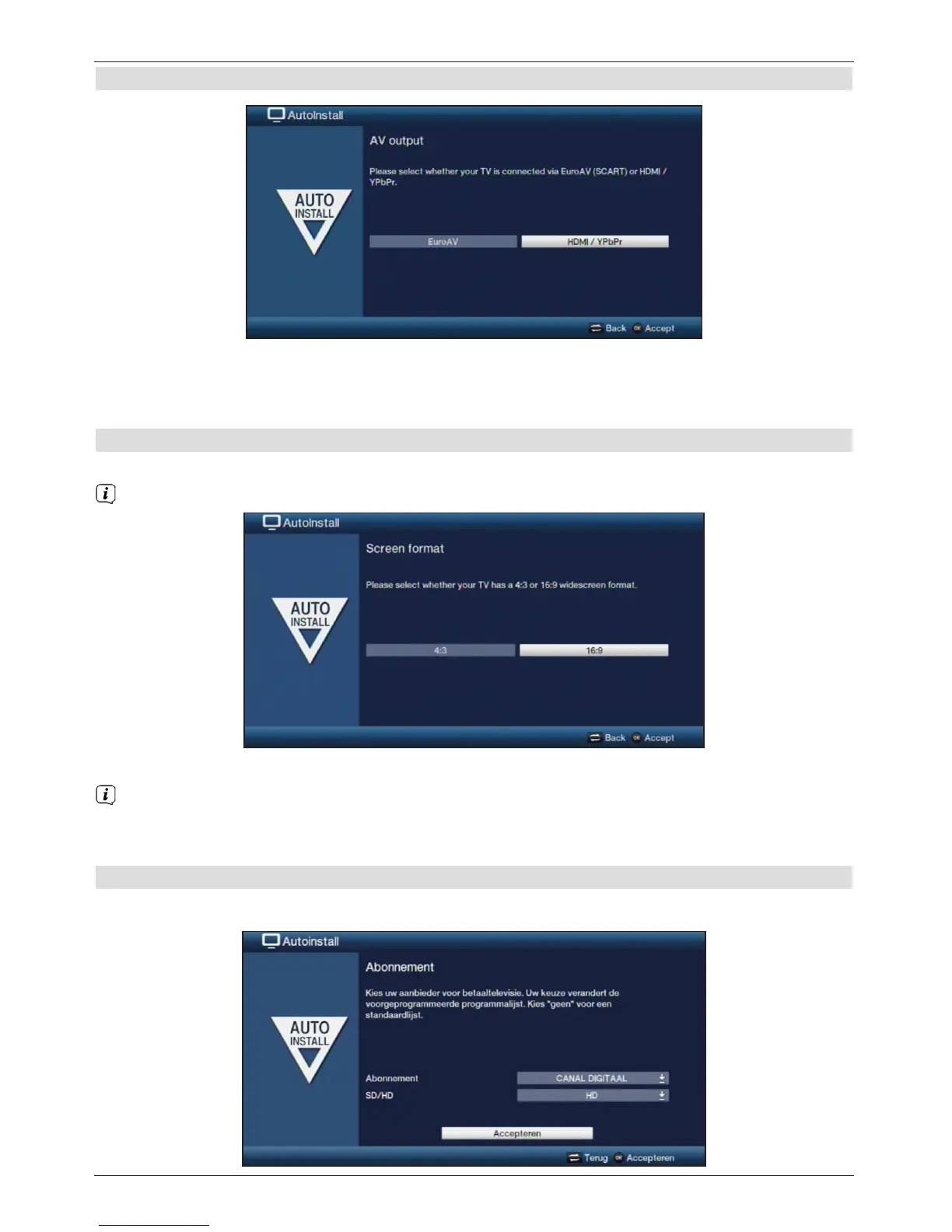12
AV output
> Use the right/left arrow keys to choose whether your device is connected to your
TV using a Scart cable (EuroAV) or an HDMI/YPbPr cable.
> Press the OK key to accept the selection.
Screen format
> Use the right/left arrow keys to set the picture format for the connected TV.
The picture format on the TV will be automatically adjusted according to your selection.
> Confirm with the OK key to accept the selection.
If either Belgium, Netherlands, Luxembourg or Poland has been selected in the
country setting, you will next be taken to the programme provider selection. Otherwise
the installation will continue with the antenna signal selection.
Programme provider selection
> Use the arrow keys to highlight the Subscription line.
