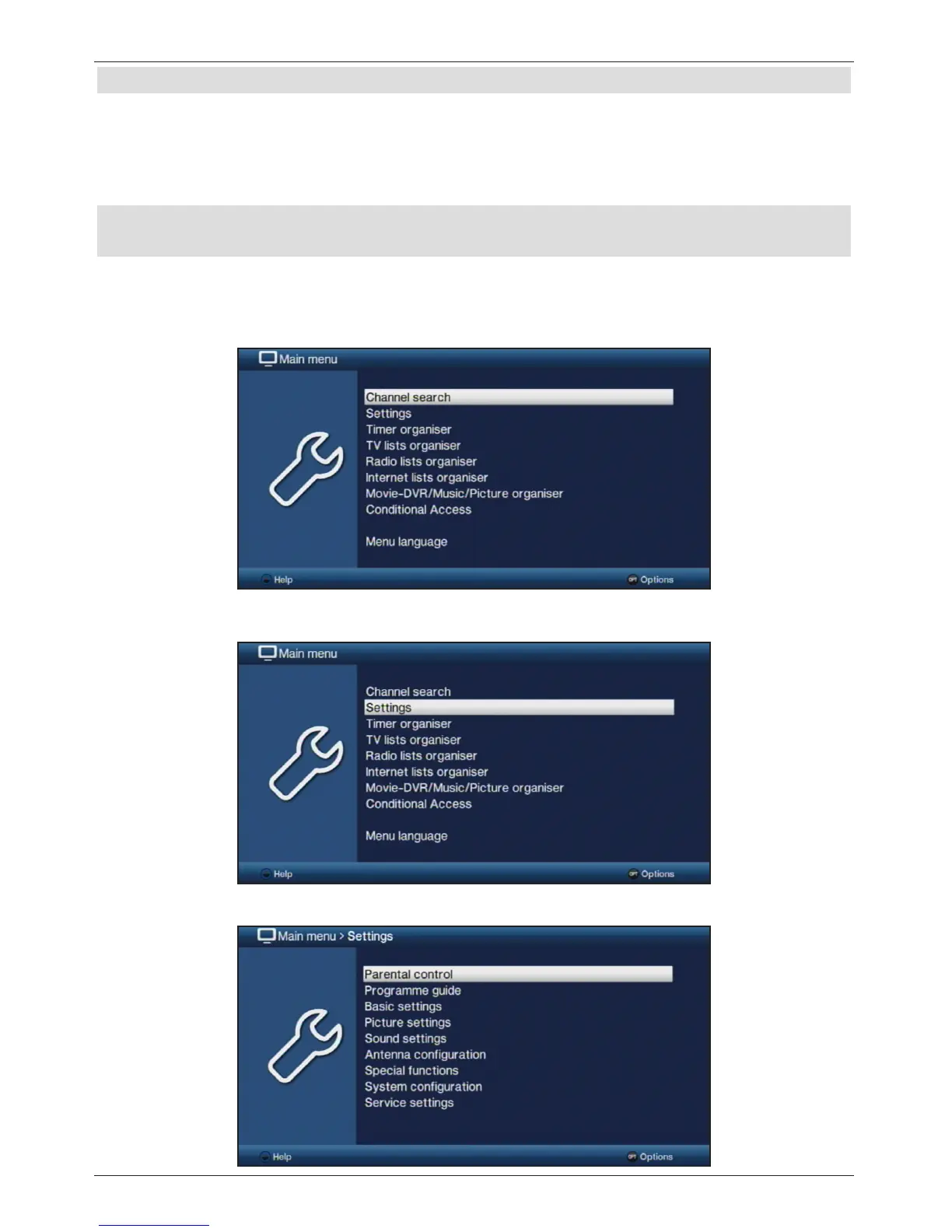7.1 Switching the device on/off
> When the receiver is on standby, you can switch it on by pressing the On/Standby
button on the remote control/device.
> When operating normally you can switch the device to standby mode by pressing the
On/Standby button.
7.2 Calling up the main menu and navigating through the menus /
functions
The following example will illustrate how you reach the main menu and call up a submenu.
The objective of the example is to call up the Picture settings menu.
> Press the Menu button. The main menu appears on the screen.
> Select the Settings menu item by moving the highlight over this item using the arrow
keys.
> Press the OK button to open the Settings menu.
17
